New issue
Have a question about this project? Sign up for a free GitHub account to open an issue and contact its maintainers and the community.
By clicking “Sign up for GitHub”, you agree to our terms of service and privacy statement. We’ll occasionally send you account related emails.
Already on GitHub? Sign in to your account
in 'shadow-dom' mode, class "bg-#d00" will be converted to “.bg-\\#dd0000 {...}” #1943
Comments
|
This will be fixed in #1945, however, you are not opt-in to Vue's Web Components feature. Styles defined in your components will be hoisted to |
think you ! |
|
I haven't tested really but I believe you can initialize UnoCSS multiple times and pass the related file patterns in const presets = [
presetAttributify(),
presetUno(),
presetIcons(),
presetRemToPx()
]
// vite plugins
UnoCSS({
mode: 'shadow-dom',
include: ['src/content/*'],
presets
}),
UnoCSS({
include: ['src/options/*', 'src/popup/*'],
presets
}), |
配置项

vue文件

浏览器中输出的内容
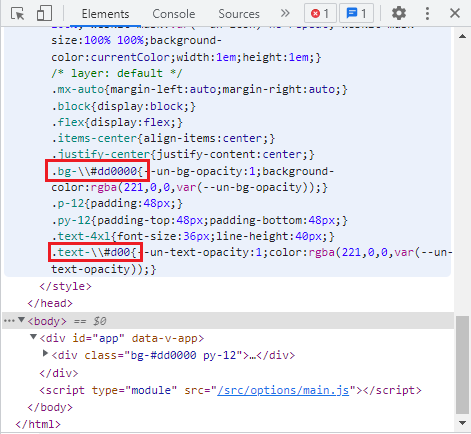
依赖版本
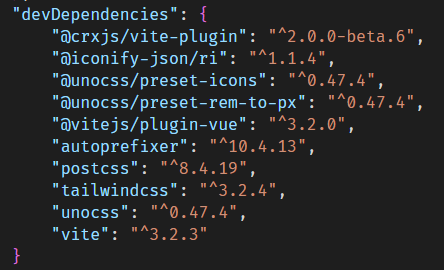
输出的
.bg-\\#dd0000选择器无法正确的被浏览器解析掉,正确的输出应该是.bg-\#dd0000The text was updated successfully, but these errors were encountered: