New issue
Have a question about this project? Sign up for a free GitHub account to open an issue and contact its maintainers and the community.
By clicking “Sign up for GitHub”, you agree to our terms of service and privacy statement. We’ll occasionally send you account related emails.
Already on GitHub? Sign in to your account
Module not found: Can't resolve '@builder.io/partytown/integration' #35630
Comments
|
Related |
|
Are you using the recently introduced Script with an experimental worker strategy? Have you tried In any case, would you mind attaching a reproduction/your code? 🙏 |
No, I was just updating my dependencies.
Yes, I did try
If Vercel has a place where I could email / upload my private repo, I would do that. |
|
@jlarmstrongiv if the repo is on GitHub and are able to invite myself |
|
@ijjk I invited you to the repo 👍
|
|
@jlarmstrongiv it seems that project has unrelated errors and is trying to build with a custom |
|
@ijjk my sincerest apologies! I had gone through the steps from scratch a few days ago, but hadn’t checked on the latest version of the repo. Please pull the latest code (commit You can safely ignore the additional repo cloning during postinstall—it is for monkey patching while I contribute to an upstream repo. The script was accidentally gitignore’d. I have run through and confirmed all the steps on a secondary machine 🤞 |
|
You may need to install via |
|
Hi, this issue appears to be that |
|
@ijjk I’m not sure I understand. The So I am unsure where, why, or how |
|
Since you are using a stub file that exports both like below, it causes the export { App } from "./App";
export { Document } from "./Document"; |
|
Thank you @ijjk 👍 I really appreciate your help and patience |
|
@tw1t611 Any chance you can share your code or a reproduction? |
|
@housseindjirdeh it works now. Hope that helps, otherwise please tell me what you need. You could also have an invite as a github collaborator. :) |
|
@tw1t611 do you have the |
|
+1 to what @ijjk said. You shouldn't have to install Please invite both of us to your repo if that's okay :) |
…#35793) A few errors about Next.js not correctly handling the missing partytown dependency in `_document.js` have been flagged. Instead of `/* webpackIgnore: true */`, this PR switches to use [`__non_webpack_require__`](https://webpack.js.org/api/module-variables/#__non_webpack_require__-webpack-specific) to ensure webpack doesn't process fetching the dep server-side. ----- Related issues: - #35645 - #35630 (comment)
|
Had the same issue after upgrading packages, including Next. Reverting the upgrade fixed it thankfully |
|
@ajnart were you encountering the above error on the latest canary of Next.js, |
No, the version I had was My package.json dependencies when I had the issue "dependencies": {
"@emotion/react": "^11.9.0",
"@emotion/styled": "^11.8.1",
"@mantine/core": "^4.1.2",
"@mantine/dates": "^4.1.2",
"@mantine/dropzone": "^4.1.2",
"@mantine/form": "^4.1.2",
"@mantine/hooks": "^4.1.2",
"@mantine/modals": "^4.1.2",
"@mantine/next": "^4.1.2",
"@mantine/notifications": "^4.1.2",
"@mantine/prism": "^4.1.2",
"@mantine/rte": "^4.1.2",
"@mantine/spotlight": "^4.1.2",
"axios": "^0.26.1",
"cookies-next": "^2.0.4",
"dayjs": "^1.11.0",
"framer-motion": "^6",
"next": "12.1.0",
"prism-react-renderer": "^1.3.1",
"react": "^18.0.0",
"react-dom": "^18.0.0",
"react-icons": "^4.3.1",
"react-markdown": "^8.0.2",
"swiper": "^8.1.0",
"tabler-icons-react": "^1.44.0"
},
"devDependencies": {
"@next/bundle-analyzer": "^12.1.4",
"@next/eslint-plugin-next": "^12.1.4",
"@types/node": "^17.0.23",
"@types/react": "^18.0.0",
"@typescript-eslint/eslint-plugin": "^5.18.0",
"@typescript-eslint/parser": "^5.18.0",
"cross-env": "^7.0.3",
"eslint": "^8.13.0",
"eslint-config-airbnb": "^19.0.4",
"eslint-config-airbnb-typescript": "^17.0.0",
"eslint-config-mantine": "^1.1.0",
"eslint-config-next": "^12.1.4",
"eslint-plugin-import": "^2.26.0",
"eslint-plugin-jsx-a11y": "^6.5.1",
"eslint-plugin-react": "^7.29.4",
"eslint-plugin-react-hooks": "^4.4.0",
"prettier": "^2.6.2",
"typescript": "^4.6.3"
}
|
|
Can you confirm you are no longer having the issue in the latest canary? It should be fully resolved now. |
Yup! I just tested, and I no longer have the issue while using canary 🥳 |
|
This closed issue has been automatically locked because it had no new activity for a month. If you are running into a similar issue, please create a new issue with the steps to reproduce. Thank you. |
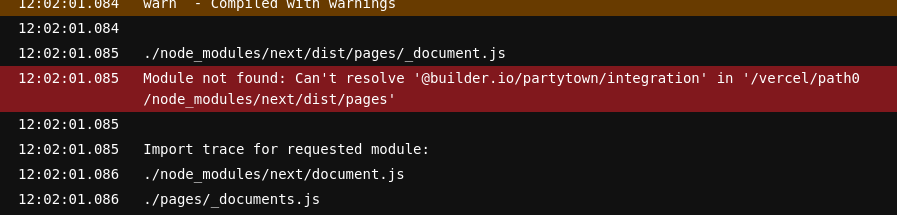
Verify canary release
Provide environment information
What browser are you using? (if relevant)
Not relevant
How are you deploying your application? (if relevant)
Vercel, next build
Describe the Bug
To ignore the warnings, use a custom webpack config:
Expected Behavior
No warnings. It worked in the last next version
12.1.0.See recent merge of #34244
I like that PR. I would love to see a fix, rather than a rollback.
@housseindjirdeh and @ijjk
To Reproduce
Use a custom
_appand_documentand try building with webpack.Probably not relevant, but I am using a monorepo and custom webpack config.
The text was updated successfully, but these errors were encountered: