-
Notifications
You must be signed in to change notification settings - Fork 367
New issue
Have a question about this project? Sign up for a free GitHub account to open an issue and contact its maintainers and the community.
By clicking “Sign up for GitHub”, you agree to our terms of service and privacy statement. We’ll occasionally send you account related emails.
Already on GitHub? Sign in to your account
Does wxFormbuilder supported command line based code generation? #764
Comments
|
If you run the program from the command line with /h, you'll get this output: |
|
@SpareSimian Thanks for your response :) |
|
On 12/9/2022 8:28 PM, Karthik Venkatesh wrote:
I tried with 3.10.0 and 3.9.0, I didnt get that help message. May I
know, which version are you using?
With -v I get "wxFormBuilder 3.10.1-0-g8feb16b3", so I'd guess somewhat
later than 3.10.1. (The stuff on the end is the git commit after that tag.)
|
|
I was not able to get the command line options to appear either on Windows 10. I tried the last release (3.10.1), an older release (3.8.1) and the latest artifact from master (19bcc29). Edit: It appears to work in 19bcc29 but silently - a noname.py file is created with I try to generate a Python file. The expected command line output is visible only when run from a MINGW64 prompt but not from a standard Windows command prompt (CMD.exe). |
|
The issue here is, under Windows an application must be marked as either console application or GUI application. wxFB is marked as GUI application. I am not an expert in this field, but i know that windows does not allocate a console for GUI applications, hence they cannot output text through e.g. |
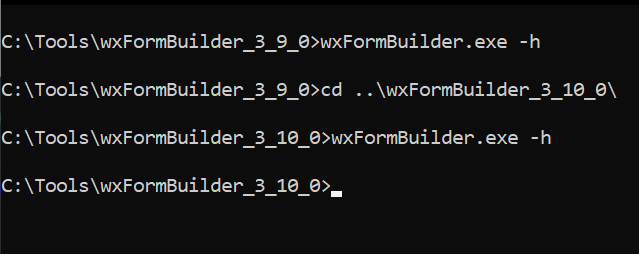
I am using wxFormbuilder for my project. I am trying to setup the batch command to build my project. My friend used to create gui and I have to generate and use the code. For now, I am opening the builder and generting the code everytime, when he commits.
So, i want to know, is there way to generate code without opening the wxFormbuilder?
The text was updated successfully, but these errors were encountered: