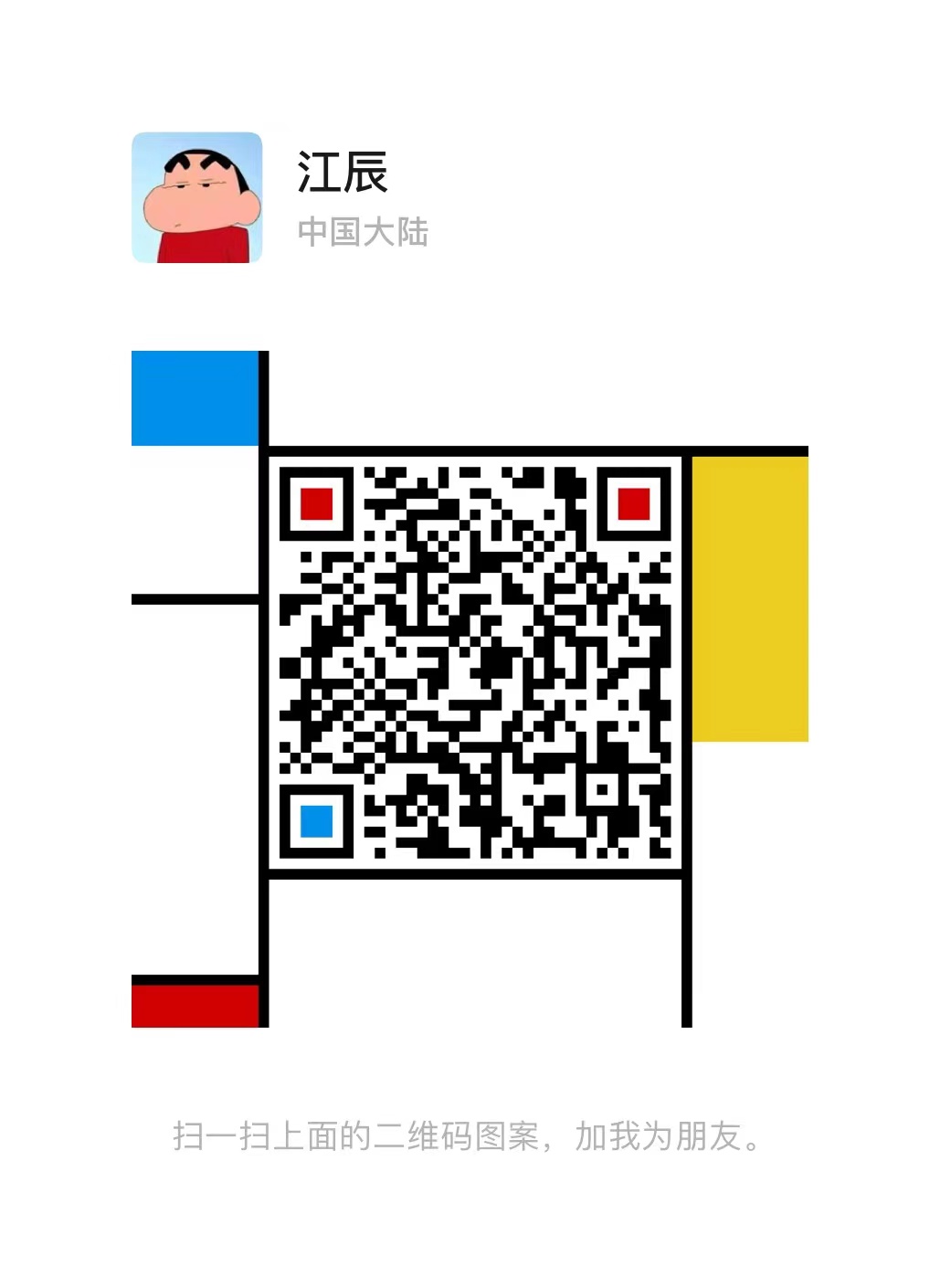如果觉得不错,请麻烦点个Star,非常感谢
Tristana 在 macOS、Windows 和 Linux 上工作
如果出现问题,请提交问题
npm install -g tristana
tristana init my-app如果您以前通过 npm install-g tristana 全局安装过 tristana,我们建议您使用 npm uninstall-g tristana 或 yarn global remove tristana 卸载该软件包,以确保 npx 始终使用最新版本
安装完成后,您可以打开项目文件夹:
cd my-app在新创建的项目中,您可以运行一些内置命令:
以开发模式运行应用程序
打开 http://localhost:3000/#/dashboard 以在浏览器中查看
如果您更改代码,页面将自动重新加载
您将在控制台中看到构建错误和 lint 警告
将生产应用程序构建到“构建”文件夹
它正确地将 React 捆绑在生产模式中,并优化构建以获得最佳性能
构建被缩小,文件名包括哈希
您的应用程序已准备好部署