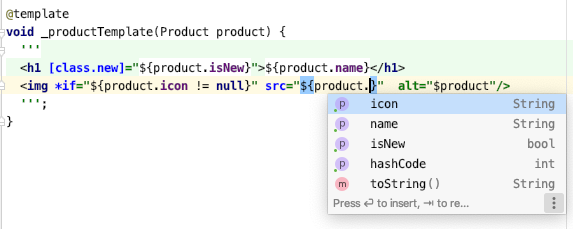A server-side HTML template engine in Dart.
- Auto-completion and static analysis in the template.
- Classical control-flow constructs:
*if,*for,*switch - Conditionally add CSS classes (
[class.my-class]="$condition") and HTML attributes ([disabled]="$condition") - Automatically escapes the variables
- Syntax highlighting (in IntelliJ-based IDE)
Declare a private void function tagged with a @template attribute:
import 'example/lib/main.dart#full_example';dart run build_runner watch --delete-conflicting-outputs
This generates a public function with the same arguments as the original. The generated code looks like:
import 'example/lib/main_generated_example.dart#generated';See the real generated code here
Call the generated public methods to build the HTML page from your data.
import 'example/lib/main.dart#usage';import 'example/lib/condition.dart#simple';To repeat an HTML element, use the attribute: *for="$item in $iterable".
import 'example/lib/loop.dart#loop';Notice that we have to define the item variable outside of the string literal.
This is a bit unfortunate but string literals don't allow to define a variable inside them.
Alternatively, we can write the loop in Dart arround the string literals:
import 'example/lib/loop.dart#loop_alt';import 'example/lib/switch.dart#switch';import 'example/lib/css_classes.dart#classes';You can use normal Dart code around the string literals to do complex things in your template. You can have has many strings literal as you want.
import 'example/lib/multiple_literals.dart#complex';Include another template by calling the generated function in a string interpolation:
import 'example/lib/nested.dart#nested';-
Use
<text *if="..">xx</text>tag if you want to output some text without the html element wrapper. -
Use this comment in your dart file to workaround linter warnings
// ignore_for_file: unnecessary_statements