-
Notifications
You must be signed in to change notification settings - Fork 15
New issue
Have a question about this project? Sign up for a free GitHub account to open an issue and contact its maintainers and the community.
By clicking “Sign up for GitHub”, you agree to our terms of service and privacy statement. We’ll occasionally send you account related emails.
Already on GitHub? Sign in to your account
Splitting styles with props and makeup into two layers #86
Comments
|
Hi @Danilqa, thank you for the issue! At this moment, dynamic values are supported only by I'm sorry that there is no best solution for that case, but I think that we'll ship dynamic The ways to achieve such behaviour today:
The relevant things that we're going to support in near future:
|
|
@lttb wonderful, thanks! Looking forward to your updates :) |
Hi again! :)
I have another issue:
In an ideal way, I wanna have 2 layers of some view component: makeup and styles. Styles can use props from component: theme, state props, etc. I analyzed use cases in spec. files and create some demo component:
So, with importing
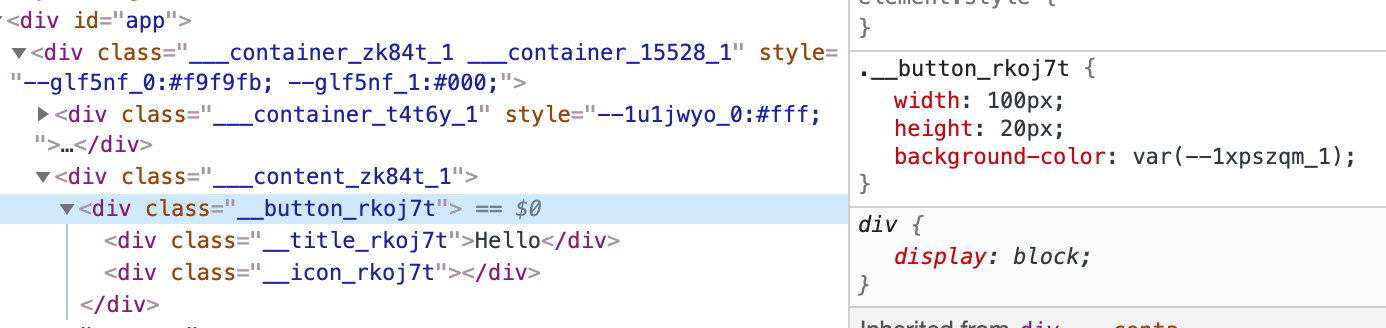
cssfromreshadow/reactcompiler doesn't crash, but in the runtime there is no css-variable:If I try with importing
cssfromreshadowdirectly I get:May be an alternative way exists?
The text was updated successfully, but these errors were encountered: