This plugin provides monitoring page which contains machine information, resources, processes, and Java information for GitBucket Administrator.
All viewable informations are below.
- Operating System Information (OS, Distribution, Version, Architecture)
- Uptime (When booted, Spent time after booted)
- Time (Current Time, Time Zone, Zone offset, Day of Week)
- Environment variables
- Resources (Cpu Cores, Cpu Statistics, Physical memory, Swap, Disk Usage)
- Load average
- Tasks (Running, Sleeping, Stopped, Zombie)
- Java system properties and memory
- (Obsolete)
LogBack settingsPlease use gitbucket-application-logs-plugin. - (Obsolete)
GitBucket's logPlease use gitbucket-application-logs-plugin.
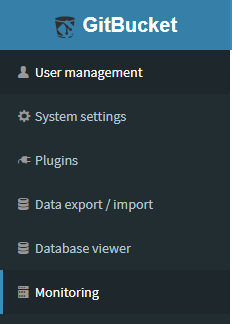 |
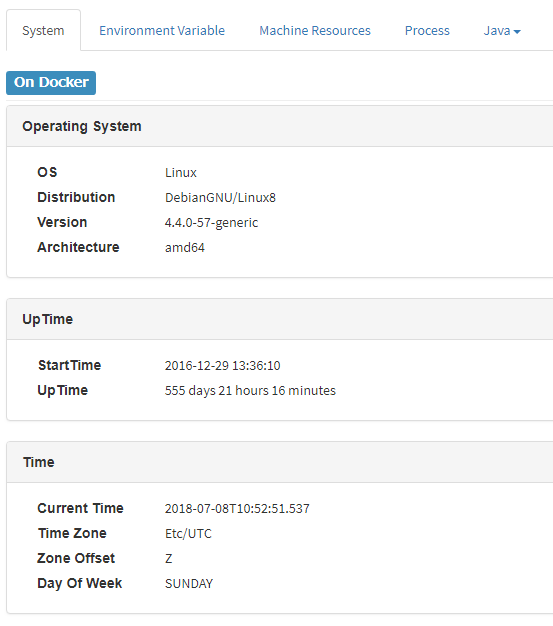 |
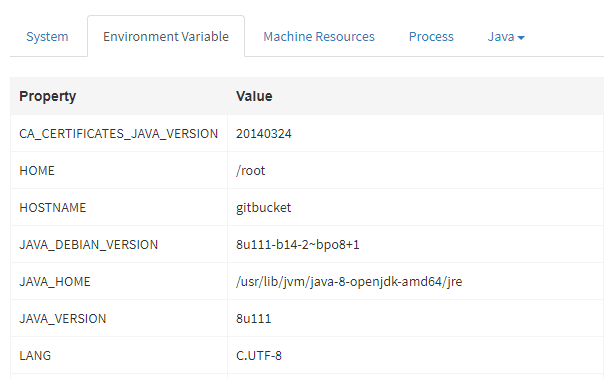 |
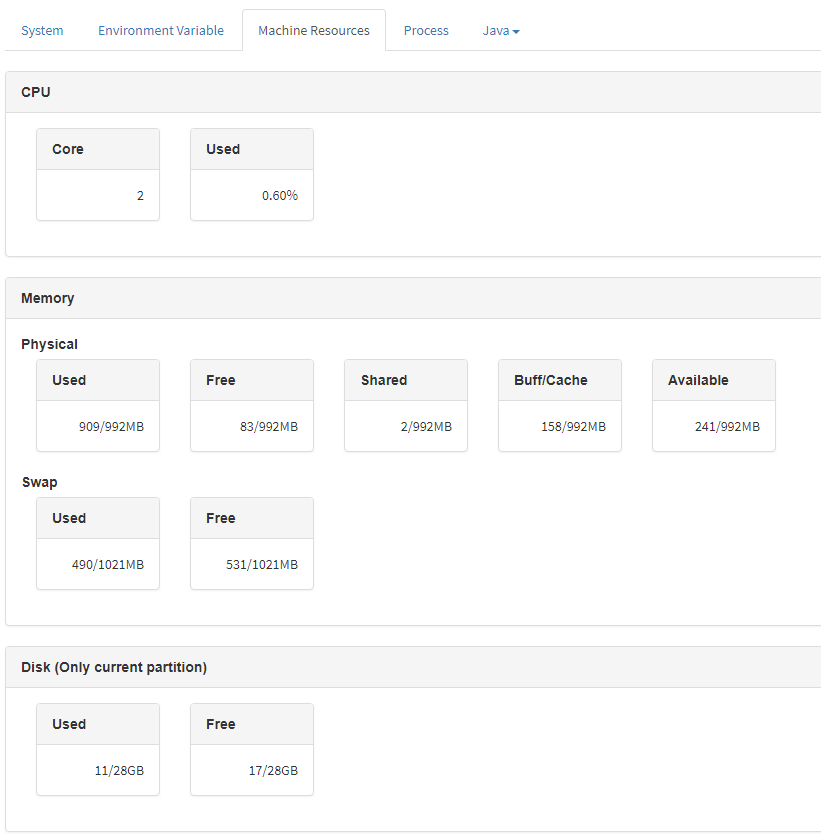 |
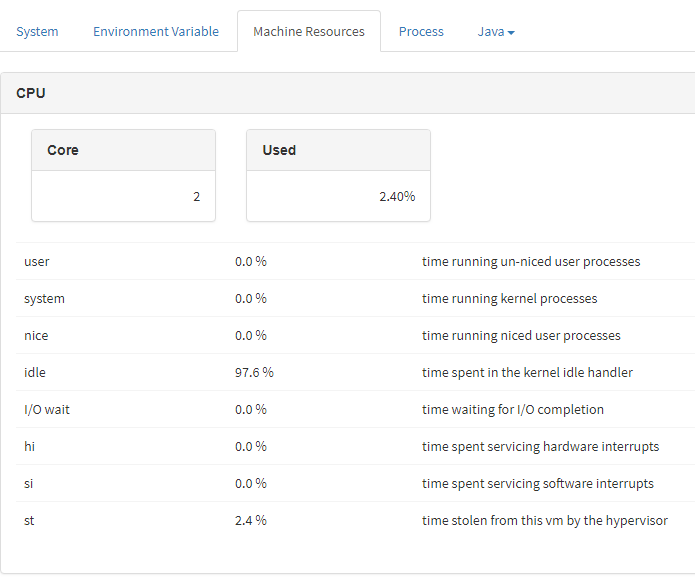 |
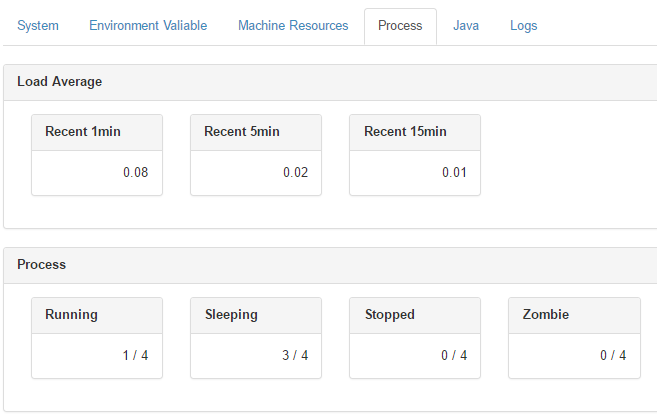 |
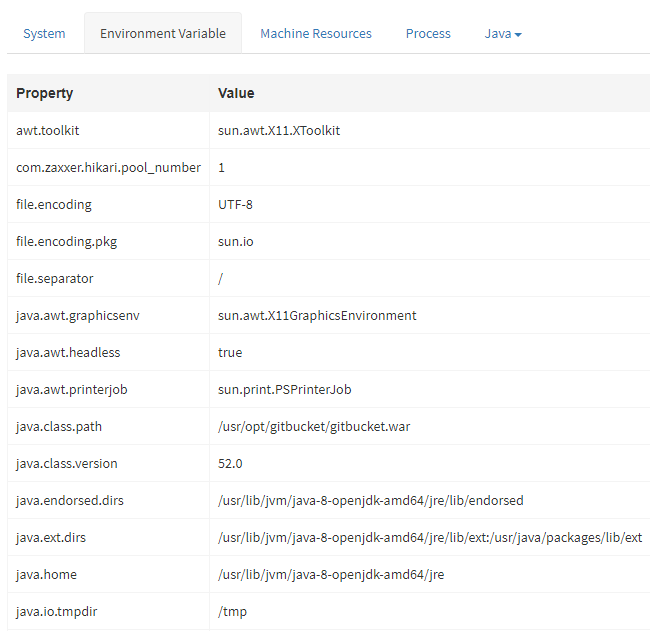 |
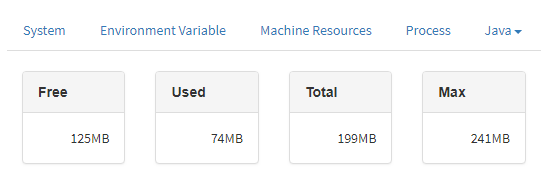 |
- Download plugin jar file from the release page.
- Put plugin jar file into
GITBUCKET_HOME/pluginsand restart GitBucket.
Goto the System Administration menu, you can see Monitoring section.
| Plugin version | GitBucket version |
|---|---|
| 5.1.x | 4.37.0 - |
| 5.0.x | 4.35.0 - 4.36.x |
| 4.0.x | 4.32.0 - 4.34.0 |
| 3.2.0 | 4.25.0 - 4.31.x |
| 3.1.0 | 4.25.0 - 4.31.x |
| 3.0.0 | 4.25.0 - 4.31.x |
| 2.0.0 | 4.23 - 4.25.0 |
| 1.2.0 | 4.10 - 4.22.0 |
| 1.1.0 | 4.10 - 4.21.x |
| 1.0.0 | 4.10 - 4.21.x |
I confirm work it only Debian GNU/Linux 8, Ubuntu 16.04 and Windows10. But I think maybe also will be work it on other distribution(version) of Linux and Window. Mac is also.
sbt assemblyThe built package will be created at /target/scala-2.13/gitbucket-monitorting-plugin{plugin-version}.jar
This project is under the Apache License, Version 2.0 License. See the LICENSE file for the full license text.