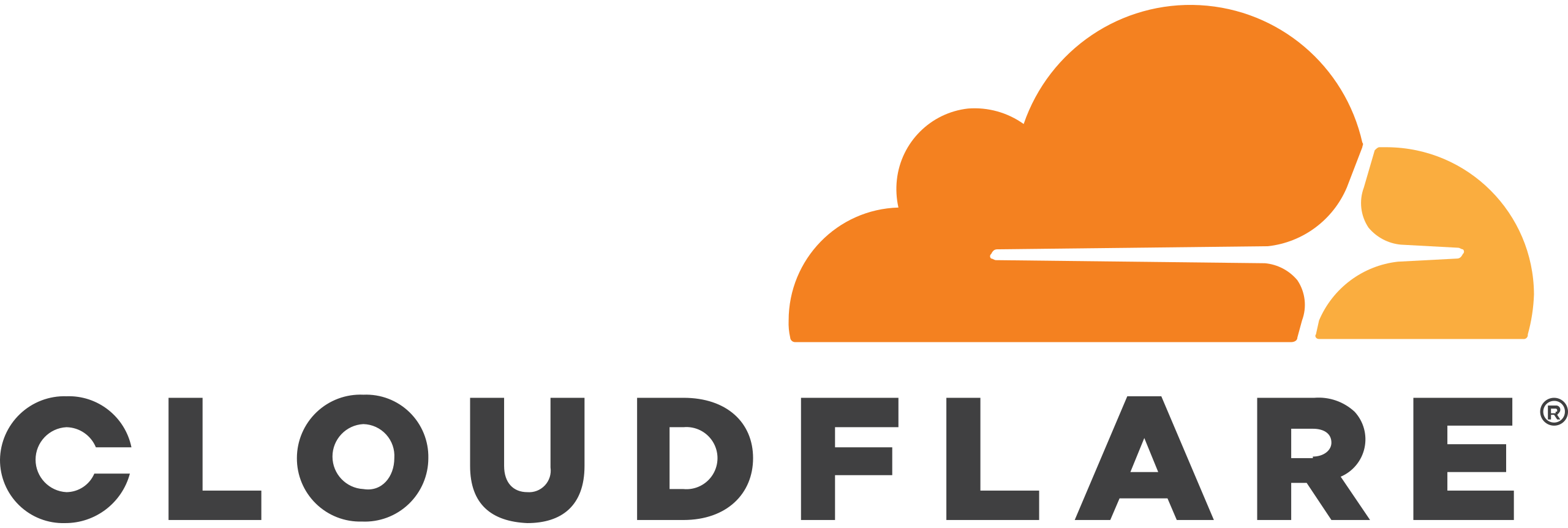Easily automate and manage your CloudFlare DNS records with the Node.js and Python3 CloudFlare DNS Manager library. This powerful tool allows developers to seamlessly interact with CloudFlare's DNS API, enabling automatic management of DNS records
graph LR
A[Library] -- Axios --> B(Cloudflare API)
D --Response--> A(Library)
B -- Communication --> D((Cloudfalre DNS))
NodeJS required version > 10.2.x
npm install cloudflare-dns-manager@latestNodeJS:
const CloudflareAPI = require('cloudflare-dns-manager');
// Replace 'your-email' and 'your-api-key' with your actual CloudFlare credentials
// แทน 'your-email' และ 'your-api-key' ด้วยข้อมูลบัญชี CloudFlare ของคุณ
const cfAPI = new CloudflareAPI('your-email@example.com', 'your-api-key');
// Replace 'your-zone-id' with the actual Zone ID you want to work with
// แทน 'your-zone-id' ด้วย Zone ID ที่คุณต้องการใช้งาน
const zoneId = 'your-zone-id';
// Example: Add a new DNS record
// ตัวอย่าง: เพิ่ม record DNS ใหม่
(async () => {
const targetIp = '192.168.1.1';
const recordName = 'example.com';
const recordType = 'A';
try {
const result = await cfAPI.addDnsRecord(targetIp, recordName, recordType, zoneId);
console.log(result);
} catch (error) {
console.error(error);
}
})();
// Example: Get the list of DNS records
// ตัวอย่าง: ดึงรายการ DNS records
(async () => {
try {
const result = await cfAPI.dnsScan(zoneId);
console.log(result);
} catch (error) {
console.error(error);
}
})();
// Example: Update a DNS record
// ตัวอย่าง: อัพเดท record DNS
(async () => {
const updatedIp = '192.168.1.2';
const recordIdToUpdate = 'record-id-to-update'; // Replace with the actual record ID
try {
const result = await cfAPI.updateDnsRecord(updatedIp, recordName, recordType, zoneId, recordIdToUpdate);
console.log(result);
// If you want Data only. หากต้องการสำหรับข้อมูลเท่านั้น.
console.log(result.data);
} catch (error) {
console.error(error);
}
})();
// Example: Delete a DNS record
// ตัวอย่าง: ลบ record DNS
(async () => {
const recordIdToDelete = 'record-id-to-delete'; // Replace with the actual record ID
try {
const result = await cfAPI.deleteDnsRecord(zoneId, recordIdToDelete);
console.log(result);
} catch (error) {
console.error(error);
}
})();
- How to get cloudflare API ? -> Read here <-
- Where do i get zoneId ?
- Visit https://dash.cloudflare.com
- Select your domain .
- Then click copy here.
Usage for each function in the class.
| Class Function | Args | Response json key |
|---|---|---|
| dnsScan | zoneId |
success, exception, message, data |
| addDnsRecord | targetIp, name, recordType, zoneId, comment, ttl |
success, exception, message, data |
| updateDnsRecord | targetIp, name, recordType, zoneId, comment, ttl |
success, exception, message, data |
| deleteDnsRecord | zoneId, recordId |
success, exception, message, data |
The default time-to-live (TTL) is set to 300, and the comment is automatically included—there's no need to parse the argument (ttl, comment) through the function.
A, AAAA, CAA, CERT, CNAME, DNSKEY, DS, HTTPS, LOC, MX, NAPTR, NS, PTR, SMIMEA, SRV, SSHFP, SVCB, TLSA, TXT, URI
Full advanced library updates & Python3 library is coming soon