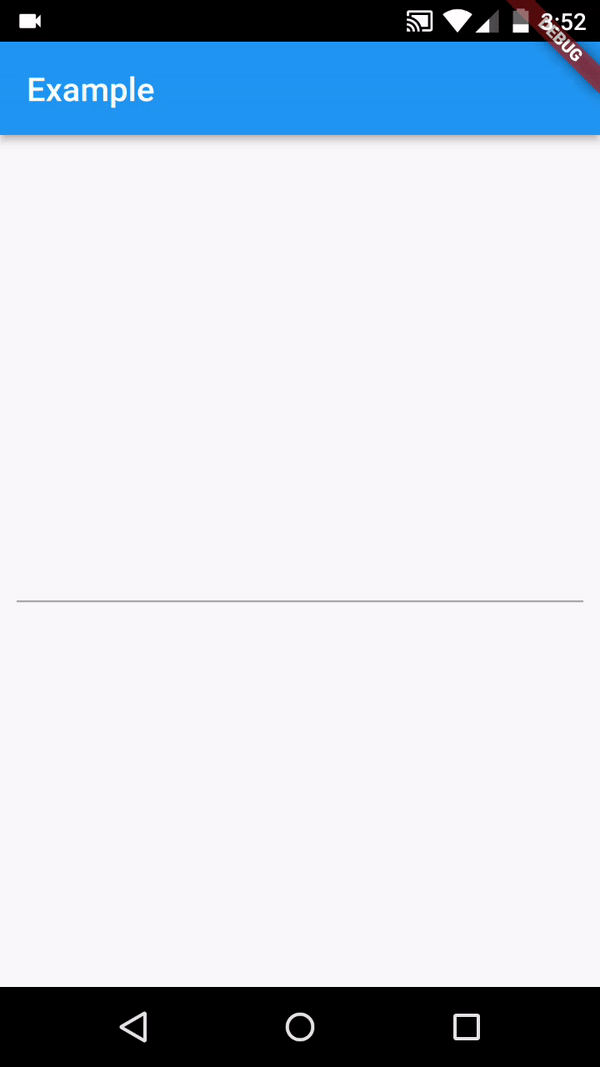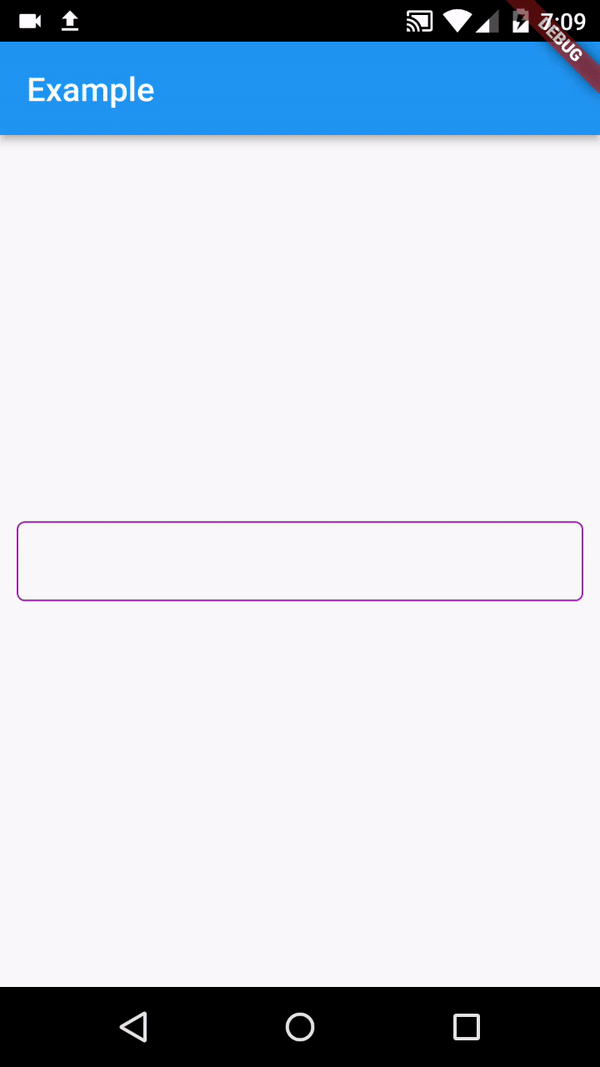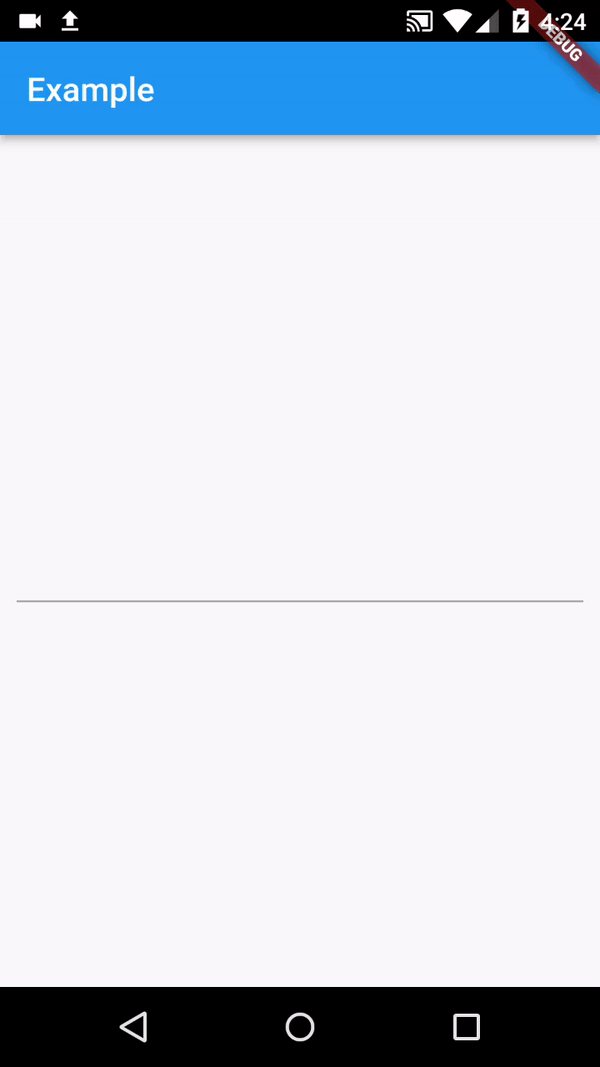A Flutter plugin to handle input autocomplete suggestions
- ToDo
- Done
- Installation
- Basic example
- Example with customized style
- Example with asynchronous data fetch
- API
- Issues & Suggestions
- Add validation functionality
- Add possibility to show empty message when no suggestion is found
- Add asynchronous suggestions fetch
- Add possibility to customize suggestions list item
In the pubspec.yaml of your flutter project, add the following dependency:
dependencies:
...
easy_autocomplete: ^1.6.0You can create a simple autocomplete input widget as shown in first preview with the following example:
import 'package:easy_autocomplete/easy_autocomplete.dart';
import 'package:flutter/material.dart';
void main() {
runApp(MyApp());
}
class MyApp extends StatelessWidget {
@override
Widget build(BuildContext context) {
return MaterialApp(
title: 'Example',
theme: ThemeData(
primarySwatch: Colors.blue,
),
home: SafeArea(
child: Scaffold(
appBar: AppBar(
title: Text('Example')
),
body: Container(
padding: EdgeInsets.all(10),
alignment: Alignment.center,
child: EasyAutocomplete(
suggestions: ['Afeganistan', 'Albania', 'Algeria', 'Australia', 'Brazil', 'German', 'Madagascar', 'Mozambique', 'Portugal', 'Zambia'],
onChanged: (value) => print('onChanged value: $value'),
onSubmitted: (value) => print('onSubmitted value: $value')
)
)
)
)
);
}
}You can customize other aspects of the autocomplete widget such as the suggestions text style, background color and others as shown in example below:
import 'package:easy_autocomplete/easy_autocomplete.dart';
import 'package:flutter/material.dart';
void main() {
runApp(MyApp());
}
class MyApp extends StatelessWidget {
@override
Widget build(BuildContext context) {
return MaterialApp(
title: 'Example',
theme: ThemeData(
primarySwatch: Colors.blue,
),
home: SafeArea(
child: Scaffold(
appBar: AppBar(
title: Text('Example')
),
body: Container(
padding: EdgeInsets.all(10),
alignment: Alignment.center,
child: EasyAutocomplete(
suggestions: ['Afeganistan', 'Albania', 'Algeria', 'Australia', 'Brazil', 'German', 'Madagascar', 'Mozambique', 'Portugal', 'Zambia'],
cursorColor: Colors.purple,
decoration: InputDecoration(
contentPadding: EdgeInsets.symmetric(vertical: 0, horizontal: 10),
focusedBorder: OutlineInputBorder(
borderRadius: BorderRadius.circular(5),
borderSide: BorderSide(
color: Colors.purple,
style: BorderStyle.solid
)
),
enabledBorder: OutlineInputBorder(
borderRadius: BorderRadius.circular(5),
borderSide: BorderSide(
color: Colors.purple,
style: BorderStyle.solid
)
)
),
suggestionBuilder: (data) {
return Container(
margin: EdgeInsets.all(1),
padding: EdgeInsets.all(5),
decoration: BoxDecoration(
color: Colors.purple,
borderRadius: BorderRadius.circular(5)
),
child: Text(
data,
style: TextStyle(
color: Colors.white
)
)
);
}
onChanged: (value) => print(value)
)
)
)
)
);
}
}The above example will generate something like below preview:
To create a autocomplete field that fetches data asynchronously you will need to use asyncSuggestions instead of suggestions
import 'package:easy_autocomplete/easy_autocomplete.dart';
import 'package:flutter/material.dart';
void main() {
runApp(MyApp());
}
class MyApp extends StatelessWidget {
Future<List<String>> _fetchSuggestions(String searchValue) async {
await Future.delayed(Duration(milliseconds: 750));
List<String> _suggestions = ['Afeganistan', 'Albania', 'Algeria', 'Australia', 'Brazil', 'German', 'Madagascar', 'Mozambique', 'Portugal', 'Zambia'];
List<String> _filteredSuggestions = _suggestions.where((element) {
return element.toLowerCase().contains(searchValue.toLowerCase());
}).toList();
return _filteredSuggestions;
}
@override
Widget build(BuildContext context) {
return MaterialApp(
title: 'Example',
theme: ThemeData(
primarySwatch: Colors.blue,
),
home: SafeArea(
child: Scaffold(
appBar: AppBar(
title: Text('Example')
),
body: Container(
padding: EdgeInsets.all(10),
alignment: Alignment.center,
child: EasyAutocomplete(
asyncSuggestions: (searchValue) async => _fetchSuggestions(searchValue),
onChanged: (value) => print(value)
)
)
)
)
);
}
}The above example will generate something like below preview:
| Attribute | Type | Required | Description | Default value |
|---|---|---|---|---|
| suggestions | List<String> |
❌ | The list of suggestions to be displayed | |
| asyncSuggestions | Future<List<String>> Function(String) |
❌ | Fetches list of suggestions from a Future | |
| controller | TextEditingController |
❌ | Text editing controller | |
| validator | String Function(String?) |
❌ | Validate the autocomplete field value | |
| decoration | InputDecoration |
❌ | Can be used to decorate the input | |
| onChanged | Function(String) |
❌ | Function that handles the changes to the input | |
| inputFormatter | List<TextInputFormatter> |
❌ | Can be used to set custom inputFormatters to field | |
| initialValue | String |
❌ | Can be used to set the textfield initial value | |
| textCapitalization | TextCapitalization |
❌ | Can be used to set the text capitalization type | TextCapitalization.sentences |
| autofocus | bool |
❌ | Determines if should gain focus on screen open | false |
| focusNode | FocusNode |
❌ | Can be used to manage TextField focus | |
| keyboardType | TextInputType |
❌ | Can be used to set different keyboardTypes to your field | TextInputType.text |
| cursorColor | Color |
❌ | Can be used to set a custom color to the input cursor | Colors.blue |
| inputTextStyle | TextStyle |
❌ | Can be used to set custom style to the suggestions textfield | |
| suggestionTextStyle | TextStyle |
❌ | Can be used to set custom style to the suggestions list text | |
| suggestionBackgroundColor | Color |
❌ | Can be used to set custom background color to suggestions list | |
| debounceDuration | Duration |
❌ | Used to set the debounce time for async data fetch | Duration(milliseconds: 400) |
| suggestionBuilder | Widget Function(String) |
❌ | Can be used to customize suggestion items | |
| progressIndicatorBuilder | Widget |
❌ | Can be used to display custom progress idnicator |
If you encounter any issue you or want to leave a suggestion you can do it by filling an issue.
Here's the list of our awesome contributors: