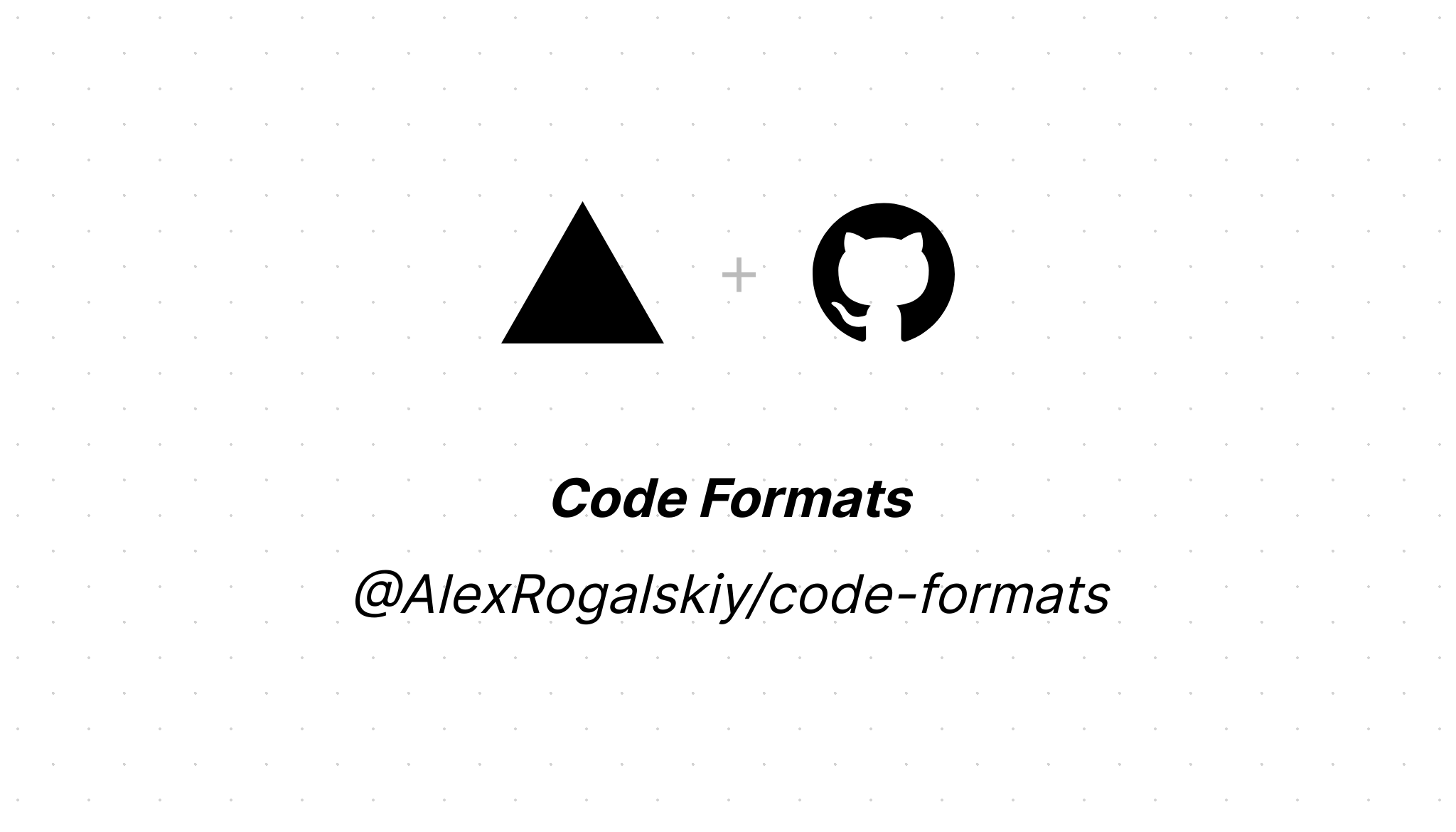Generate jpeg/png styled screenshots
- Description
- How to use
- Example
- Visitor stats
- Licensing
- Authors
- Versioning
- Contribution
- Acknowledgement
- Forks
- Issues
- Team Tools
- OpenGraph Card
- Development Support
Styled Screenshots is a serverless function that generates dynamically styled graph images based on SVG (Scalable Vector Graphics). For the tech stack, Styled Screenshots using Typescript and serverless function from Vercel stack.
It's simple, you can copy paste this markdown content, like this one:

There are several options you can use from the list:
| Options | Description | Type | Example | Query Params |
|---|---|---|---|---|
| [Url] | Json data source url | String |
https://www.google.com/ | ?url=[value] |
| [Width] | Chart graph image width | Numeric |
400 | &width=[value] |
| [Height] | Chart graph image height | Numeric |
400 | &height=[value] |
| [FullPage] | Full page viewport | Boolean/numeric |
true/false | |
| [Type] | Image content type | String |
jpeg | png |
| [Encoding] | Image encoding | String |
base64 | binary |
| [Selector] | Html element selector | String |
#element | &selector=[value] |
This is example of using Styled Screenshots:

Result:
Styled Screenshots is distributed under LGPL version 3 or later, [License]. LGPLv3 is additional permissions on top of GPLv3.
Running k8s cluster with tilt command by acquiring k8s deployment configuration:
tilt upShutting down k8s cluster with provisioned resources removal:
tilt down --delete-namespacesStyled Screenshots is maintained by the following GitHub team-members:
with community support please contact with us if you have some question or proposition.
The project uses SemVer for versioning. For the versions available, see the tags on this repository.
Please read CONTRIBUTING.md for details on our code of conduct, and the process for submitting pull requests to us (emoji key).
This project follows the all-contributors specification. Contributions of any kind are welcome!
See also the list of contributors who participated in this project.
Styled Screenshots Team would like inform that JetBrains is helping by provided IDE to develop the application. Thanks to its support program for an Open Source projects!
Styled Screenshots has experimental support for Gitpod, a pre-configured development environment that runs in your browser. To use Gitpod, click the button below and sign in with GitHub. Gitpod also offers a browser add-on, though it is not required.
Like Styled Screenshots ? Consider buying me a coffee :)