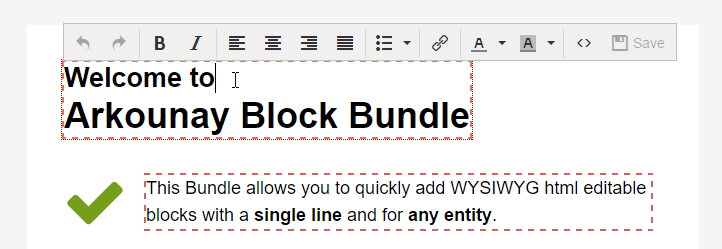This lightweight and opinionated bundle allows to quickly render HTML blocks editable with a WYSIWYG editor (TinyMCE), either via the provided PageBlock entity, or directly already existing entities through custom twig functions.
- Download the files:
composer require arkounay/block-bundle- In
AppKernel.phpadd the bundle:
new Arkounay\BlockBundle\ArkounayBlockBundle()- Then, run the following command:
php bin/console assets:install -
In your twig template, you will then need to import the required assets:
- CSS:
{% include '@ArkounayBlock/assets/include_css.html.twig' %} - JS (requires jQuery and TinyMCE):
{# Import jQuery and TinyMCE: #} {% if has_inline_edit_permissions() %} <script src="https://code.jquery.com/jquery-3.1.1.min.js"></script> <script src="https://cdnjs.cloudflare.com/ajax/libs/tinymce/4.4.3/tinymce.min.js"></script> {% endif %} {# Then the default bundle's JavaScript: #} {% include '@ArkounayBlock/assets/include_js.html.twig' %}
- CSS:
-
In
routing.yml, you will need to import the Ajax route:
block:
resource: "@ArkounayBlockBundle/Resources/config/routing.yml"- Then update your database schema to add the provided PageBlock entity
php bin/console doctrine:schema:update --force
To add an editable block, simply add this in a twig file:
{{ render_block('block_id') }}The first time you're going to edit it, a new PageBlock entity will be created in your database.
To edit an already existing entity text, you can add the following line:
{{ render_entity_field(entity, 'field') }}For example, with a "News" entity, you could add this to make its content editable:
{{ render_entity_field(news, 'content') }}
{# instead of {{ news.content }} #}Those who don't have editing permissions will see the field as if {{ news.content }} was directly called.
There is also another version with less editing options, usually for shorter texts:
{{ render_plain_entity_field(entity, 'field') }}Once you click on "Save", a single Ajax request is sent to persist and flush changed entities.
- By default, only users with the
ROLE_ADMINpermission can edit inline text. To edit the allowed roles, you can edit yourconfig.yml
arkounay_block:
roles: ['IS_AUTHENTICATED_ANONYMOUSLY'] # Will allow anyone to edit inline!-
To edit TinyMCE, create your own
@ArkounayBlock/assets/include_js.html.twig -
You can also edit the
.js-arkounay-block-bundle-editableto change the borders of the editable blocks. -
In a twig file, you can use the function
has_inline_edit_permissions()to see if a user has inline edit permissions. This can be useful if you want to import jQuery or TinyMCE only for these users. -
By default, a div will be surrounding the editable text when connected. You can choose another tag with the third parameter, i.e for a span:
{{ render_block('block_id', true, 'span') }}you can also call this shortcut:
{{ render_span_block('block_id') }}