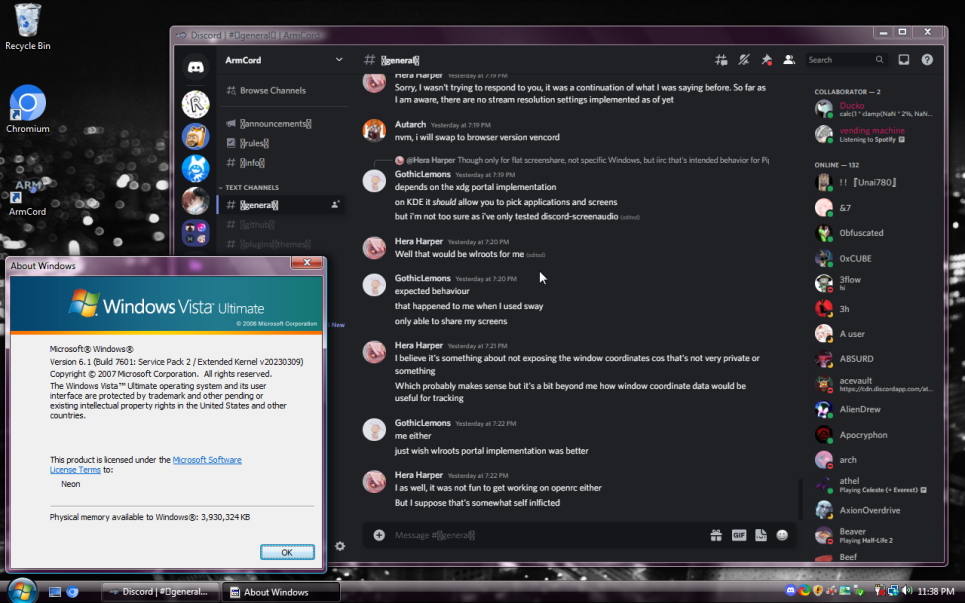-
-
Notifications
You must be signed in to change notification settings - Fork 64
Settings [wip]
There are 3 methods of accessing settings:
- Through the sidebar in Discord settings

- By clicking on ArmCord Version in Discord settings

- By right clicking the tray icon

Files:
settings.json - includes all user-set settings, default values
window.json - includes AC window last position and size
lang.json - holds your Discord language, refreshed on every client start
Paths:
Easiest way to get to the storage folder is by going into settings and scrolling until you see Open storage folder option.
Here's where they usually are:
Windows: %appdata%\ArmCord\storage
Linux: ~/.config/ArmCord/storage
macOS: ~/Library/Application Support/ArmCord
Desc: ArmCord themes manage apps behaviour and looks.
Default (may difer from OS to OS):

Native:
Transparency (Win11 22H2+ only):
Desc: ArmCord CSP is our system that manages loading custom content loading into the Discord app. Stuff like client mods and themes depend on it. Disable if you want to get rid of mods and custom styles.
This setting disables CSP, which Discord uses to block 3rd party scripts/css to be embedded on their website. While using ArmCord it's recommended to have the setting on as it fixes tons of bugs and quirks.