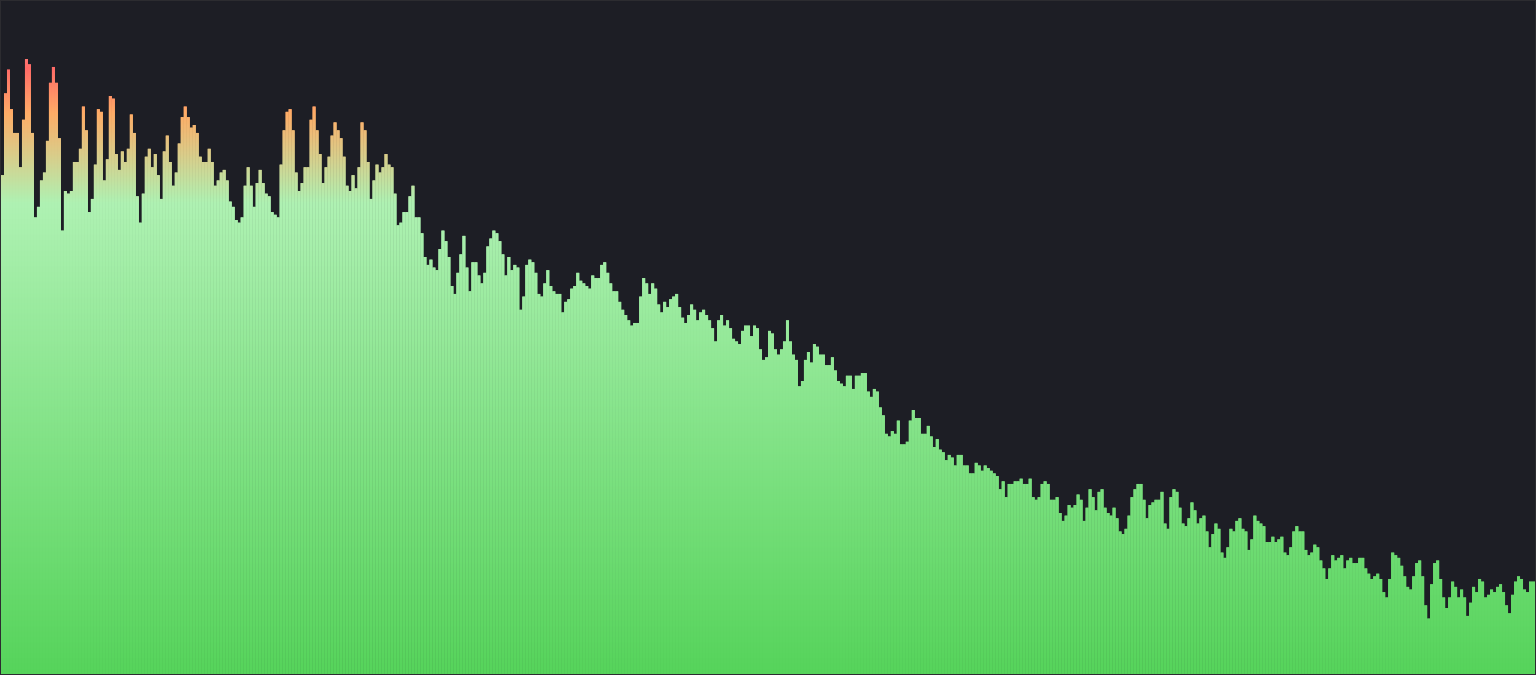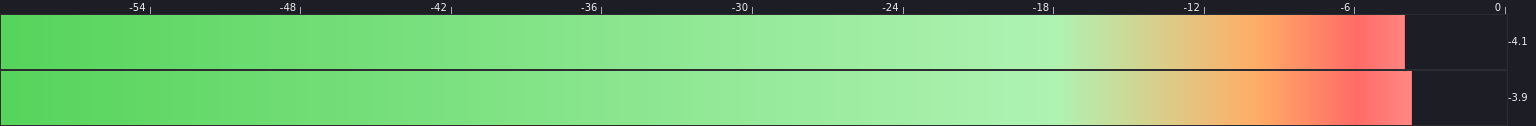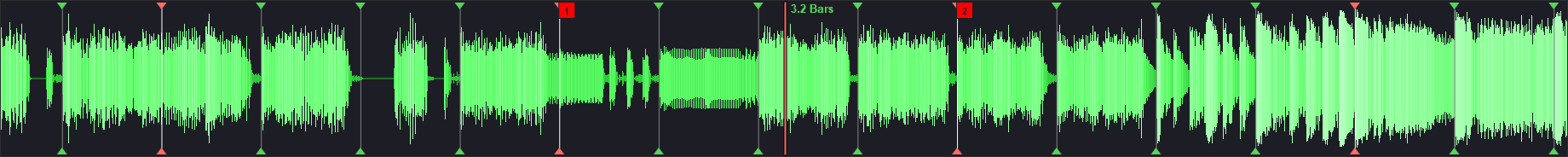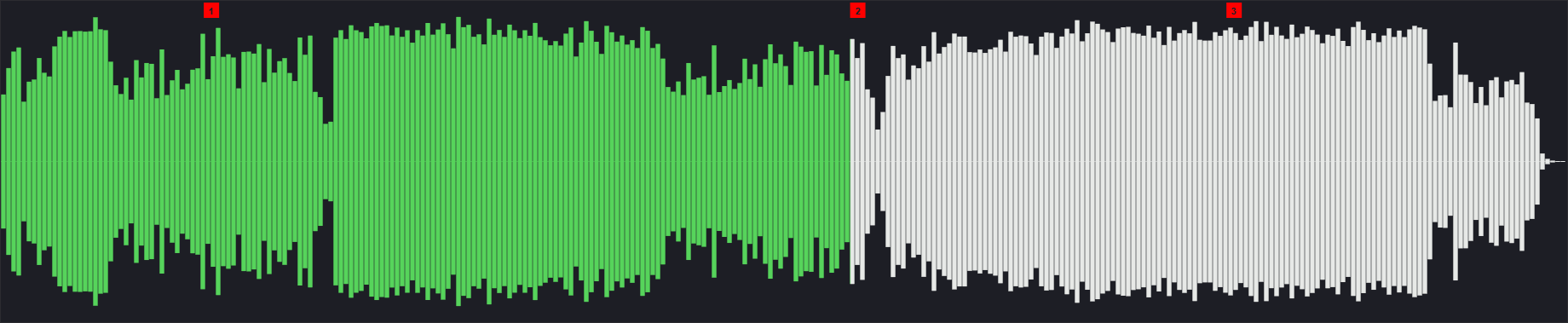This library free module provides several standard audio visualizations in the browser using WebAudioAPI. It is best to be used with an HTML audio element (to benefit its streaming mechanism), but can also work with an AudioContext.
See it live or Read the documentation
To get started, simply include the bundled files in the dist folder and reference them in your project HTML. If you want to bundle it yourself, just reference audiovisualizer.js as entry points. You can now access this module using the window.AudioVisualizer object to build the following visualizations.
NB: You must provide an HTML audio element, and a DOM element with the dimension you need to render visualization in.
const component = new AudioVisualizer({
type: 'bars',
player: document.querySelector('audio'),
renderTo: document.body,
/* Optional arguments presented with default values */
fftSize: 1024,
audioContext: null,
inputNode: null,
colors: {
background: '#1D1E25',
gradient: [ // Must be sorted by index, with index in Float[0, 1]
{ color: '#56D45B', index: 0 },
{ color: '#AFF2B3', index: 0.7 },
{ color: '#FFAD67', index: 0.833 },
{ color: '#FF6B67', index: 0.9 },
{ color: '#FFBAB8', index: 1 }
]
}
});const component = new AudioVisualizer({
type: 'frequencycircle',
player: document.querySelector('audio'),
renderTo: document.body,
/* Optional arguments presented with default values */
fftSize: 1024,
audioContext: null,
inputNode: null,
image: 'assets/img/manazeak-logo-small.svg'
});const component = new AudioVisualizer({
type: 'oscilloscope',
player: document.querySelector('audio'),
renderTo: document.body,
/* Optional arguments presented with default values */
fftSize: 1024,
audioContext: null,
inputNode: null,
merged: false, // Merge left and right channels
colors: {
background: '#1D1E25', // Hex/RGB/HSL
signal: '#56D45B' // Hex/RGB/HSL or 'rainbow'or gradient color array (see Bars or Peak Meter)
}
});const component = new AudioVisualizer({
type: 'peakmeter',
player: document.querySelector('audio'),
renderTo: document.body,
/* Optional arguments presented with default values */
fftSize: 1024,
audioContext: null,
inputNode: null,
merged: false,
orientation: 'horizontal',
legend: {
dbScaleMin: 60,
dbScaleTicks: 15
},
colors: {
background: '#1D1E25',
gradient: [ // Must be sorted by index, with index in [0, 1]
{ color: '#56D45B', index: 0 },
{ color: '#AFF2B3', index: 0.7 },
{ color: '#FFAD67', index: 0.833 },
{ color: '#FF6B67', index: 0.9 },
{ color: '#FFBAB8', index: 1 }
]
}
});const component = new AudioVisualizer({
type: 'spectrum',
player: document.querySelector('audio'),
renderTo: document.body,
/* Optional arguments presented with default values */
fftSize: 1024,
audioContext: null,
inputNode: null,
merged: false,
colorSmoothing: true,
scale: 'logarithmic' // linear/logarithmic
});const component = new AudioVisualizer({
type: 'timeline',
player: document.querySelector('audio'),
renderTo: document.body,
/* Optional arguments presented with default values */
fftSize: 1024,
audioContext: null,
inputNode: null,
speed: 5,
beat: {
offset: null, // Time in s
bpm: null,
timeSignature: null
},
wave: {
align: 'center' // 'top', 'center' or 'bottom'
},
colors: {
background: '#1D1E25',
track: '#12B31D',
mainBeat: '#FF6B67',
subBeat: '#56D45B'
},
hotCue: [] // Array of hot cues to display. Must match the format returned by method setHotCuePoint
});const component = new AudioVisualizer({
type: 'waveform',
player: document.querySelector('audio'),
renderTo: document.body,
/* Optional arguments presented with default values */
fftSize: 1024,
audioContext: null,
inputNode: null,
animation: 'gradient', // fade or gradient
wave: {
align: 'center', // top/center/bottom
barWidth: 1, // Parent percentage [1, 100]
barMarginScale: 0.25, // Bar margin percentage from width [0, 1]
merged: true, // For center align only
noSignalLine: true // Display a line when no signal
},
colors: {
background: '#1D1E25',
track: '#E7E9E7',
progress: '#56D45B'
},
hotCue: [] // Array of hot cues to display. Must contain a time key with its value in seconds
});The audio HTML element is used to benefit its native streaming mechanism, so the track loading is faster, but also to react to each playback events. The optional input is to use if you have a node chain in your app and wish to apply a visualization after your audio treatment. The If you need more information on those components methods and internals, you can read the online documentation.
If you clone this repository, you can npm install to install development dependencies. This will allow you to build dist file, run the component tests or generate the documentation ;
npm run buildto generate the minified file ;npm run prodto watch for any change in source code ;npm run serverto launch a local development server ;npm run docto generate documentation ;npm run testto perform tests ;npm run test-devto debug tests ;npm run beforecommitto perform tests, generate doc and bundle the source files.
To avoid CORS when locally loading the example HTML file, run the web server. Please do not use it on a production environment. Unit tests are performed on both Firefox and Chrome ; ensure you have both installed before running tests, otherwise they might fail.
Free sample mp3 is from Teminite, other frequency insanity is mine. If you have any question or idea, feel free to DM or open an issue (or even a PR, who knows) ! I'll be glad to answer your request.