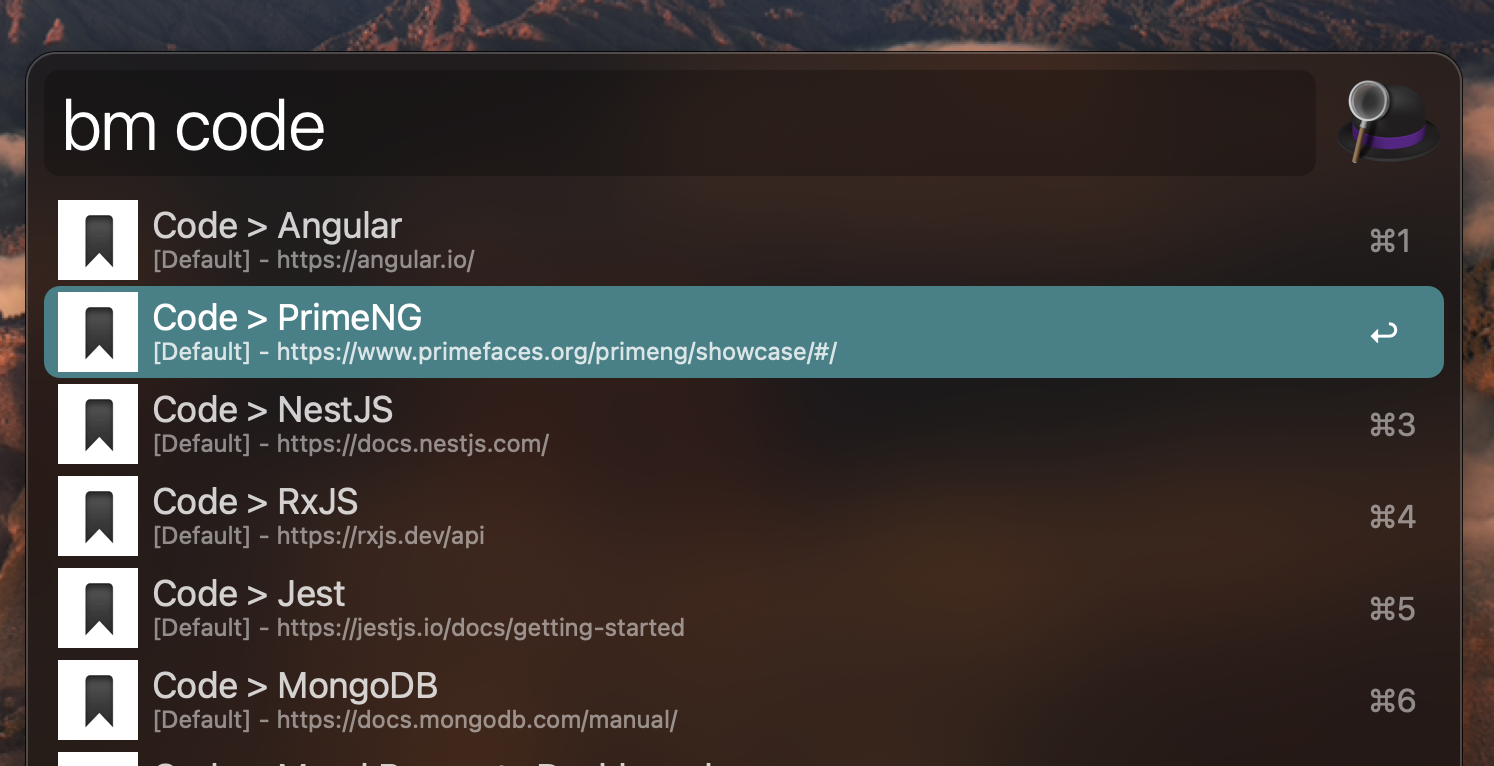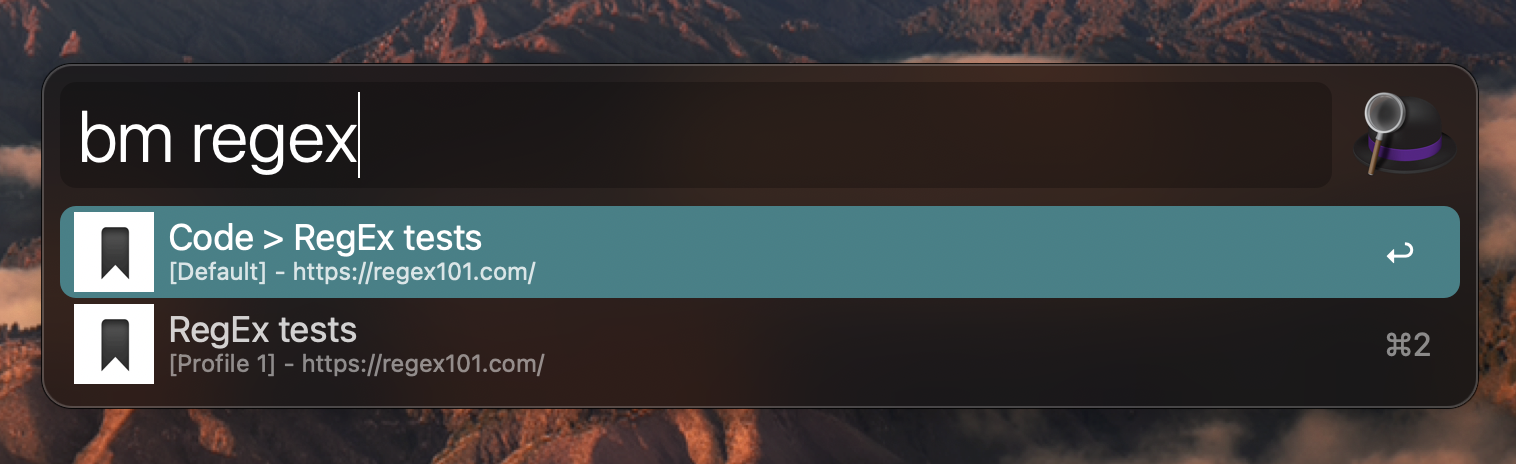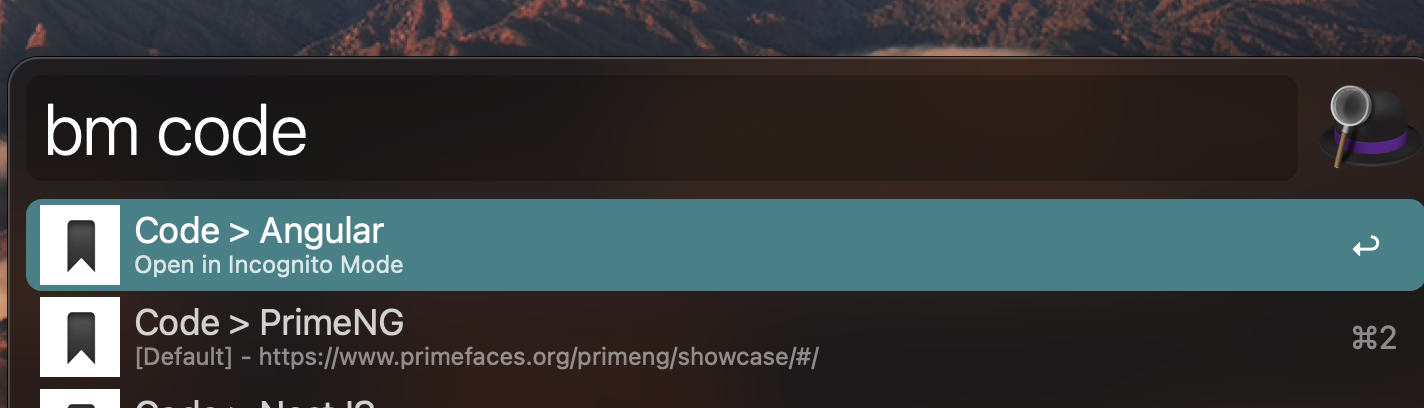Search browser bookmarks with Alfred.
We support fuzzy search 🥷
You can search bookmarks by name or URL, and we will find the best match for you.
repo_name="Avivbens/alfred-search-bookmark"
download_url=$(curl -s "https://api.github.com/repos/$repo_name/releases/latest" | grep "browser_download_url.*alfredworkflow" | cut -d '"' -f 4)
curl -fsSLk $download_url -o ~/Desktop/alfred-search-bookmark.alfredworkflow
open ~/Desktop/alfred-search-bookmark.alfredworkflowSearch browser bookmarks via the keyword bm.
Once you select a bookmark, it will be opened in the dedicated browser.
Incognito mode will be opened with the dedicated browser as well.