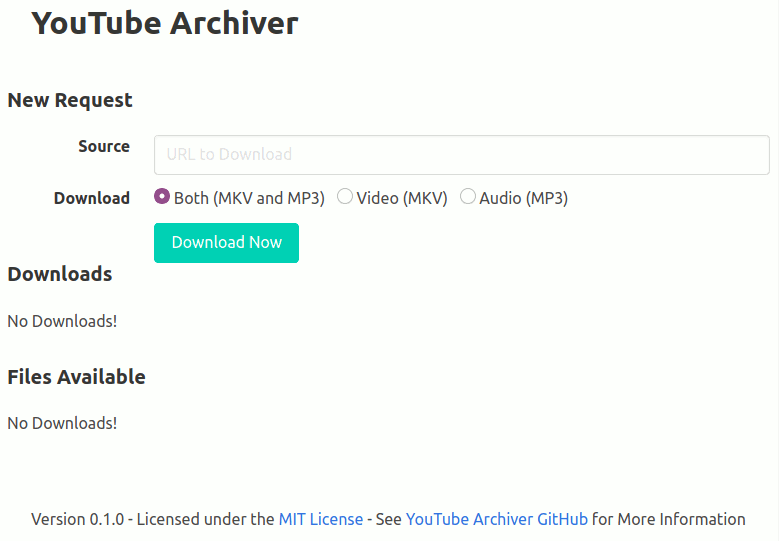YouTube Archiver is a clean HTML 5 web interface with a Python 3.7+ asyncio multithreaded youtube-dl backend capable of downloading audio and/or video from any source that youtube-dl supports. It targets a Docker-based deployment but can be run without the use of Docker with some work.
If you would like to use the pre-built image:
# You may want to mount a volume into /data, it needs to be globally R/W
docker run -ti -p 8080:8080 ghcr.io/caligatio/youtube-archiver:masterIf you would like to build the image yourself:
git clone https://github.com/Caligatio/youtube-archiver.git
cd youtube-archiver
docker build . -t youtube-archiver
# You may want to mount a volume into /data, it needs to be globally R/W
docker run -ti -p 8080:8080 youtube-archiverYou should now be able to browse to http://localhost:8080 or equivalent hostname/IP.
For those familiar with command line interfaces, youtube-dl is a great way of downloading audio and/or video from a host of websites. This project seeks to use a number of "best practice" settings to simplify youtube-dl's usage as well as bundle dependencies such as FFmpeg. If you're already a happy user of youtube-dl, you probably will not derive much benefit from this project.
YouTube Archiver does add some minor additional functionality on top of vanilla youtube-dl:
- The merging of bestaudio+bestvideo and optional extraction of audio to a MP3 file is performed in one invocation of youtube-dl.
- It will transcode all audio that will be embedded in video into MP4/AAC (increases compatibility with streaming devices).
- It will automatically grab and embed English subtitles for any video that provides subtitles.
- Users can queue up as many downloads as they wish at once without waiting for previous downloads to finish.