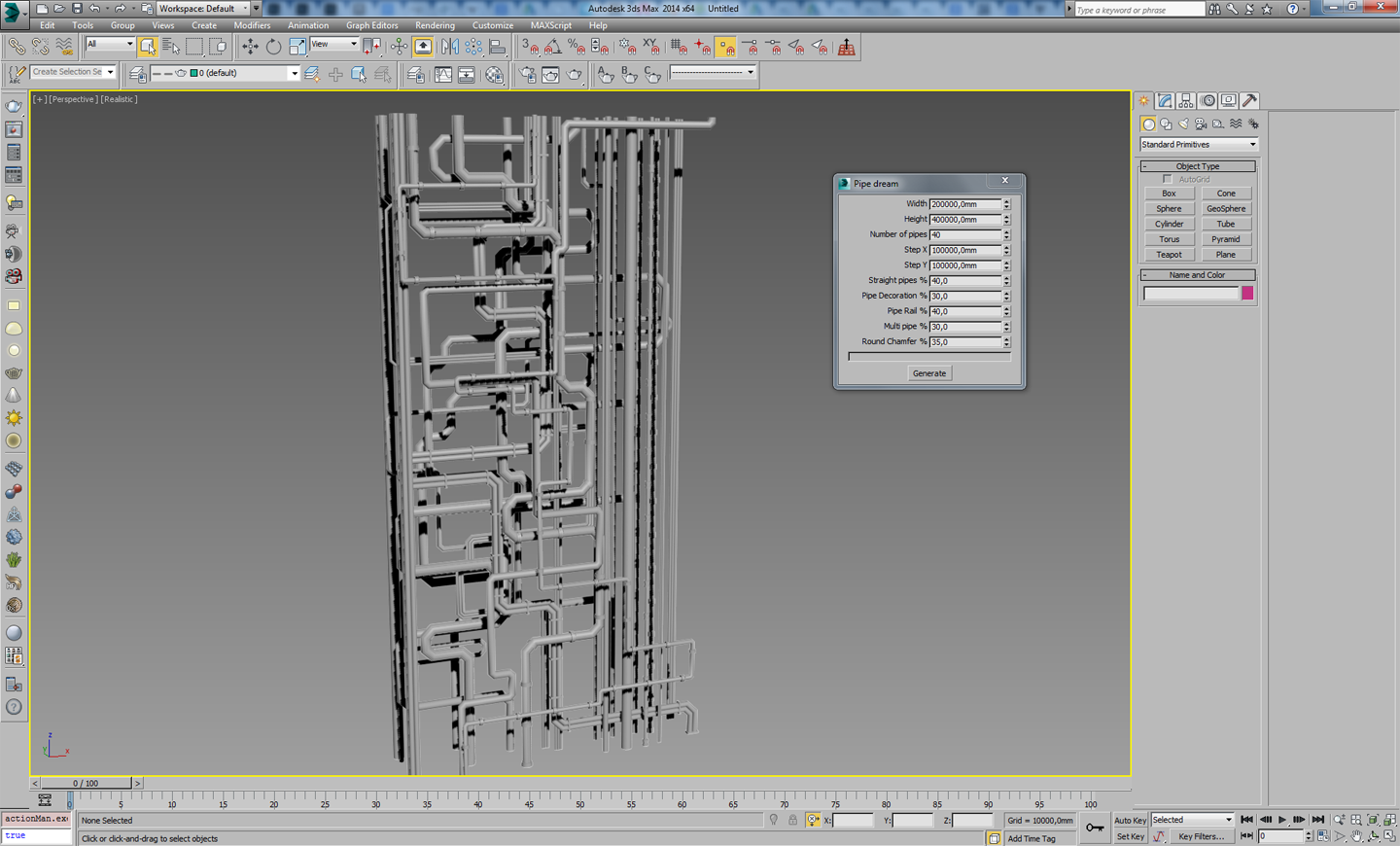##Update Neil Blevins has made some great modifications to the script, adding controls for geometry density, the volume of the pipe and more features. Please find the updated script at neilblevins.com.
##Usage Download the .ms file by right clicking on the Download link above and selecting "Save link as...". Open 3ds Max and click MAXScript -> Run Script. Navigate to the folder where you saved the .ms file, select it and press Open
##Settings
- Width
- The width of the area that should be filled with pipes
- Height
- The height of the area that should be filled with pipes
- Number of pipes
- The number of pipes to generate. Note that the actual number of pipes created may be lower that this in som circumstances, but never higher
- Step X
- The maximum length of a horizontal pipe segment
- Step Y
- The maximum length of a vertical pipe segment
- Straight pipes %
- The percentage of pipes that should be generated as completely straight
- Pipe Decoration %
- The percentage of pipes that should have cylindrical decorations along them
- Pipe Rail %
- The percentage of pipes that should have rectangular rails at the sides
- Multi pipe %
- The percentage of pipes that should consist of several parallel smaller pipes
- Round Chamfer %
- The percentage of pipes that should have a round chamfer