- First, make download_rom() function only active and flash the sketch into your arduino.
- Configure serial port and baud rate in download_rom.py according to your arduino sketch.
- Press reset button in your arduino.
- Run download_rom.py by entering 'python2.7 download_rom.py' in your terminal/cmd window.
- Now press 'd' and hit enter in the prompt in your terminal/cmd window and wait for finish.
- First, make upload_rom() function only active and flash the sketch into your arduino.
- Configure serial port and baud rate in upload_rom.py according to your arduino sketch.
- Run upload_rom.py by entering 'python2.7 upload_rom.py' in your terminal/cmd window.
- Press reset button in your arduino.
- Enter the file path i.e. '/path/to/the/file.rom' and hit enter and wait for finish.
Schematic can be found here: https://easyeda.com/arp14/spi-based-eeprom-reader-writer
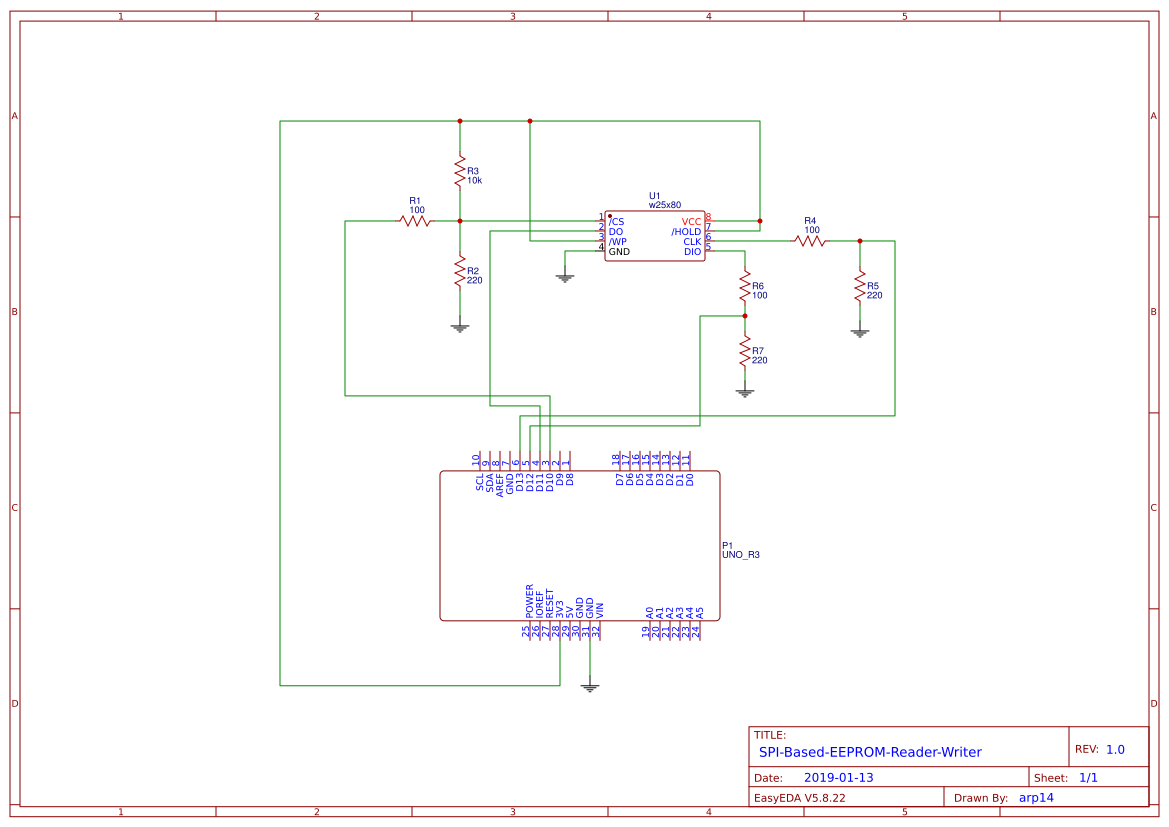
https://w3epic.com/how-to-read-write-spi-based-serial-eeprom-using-arduino-uno-e-g-winbond-w25x80a/