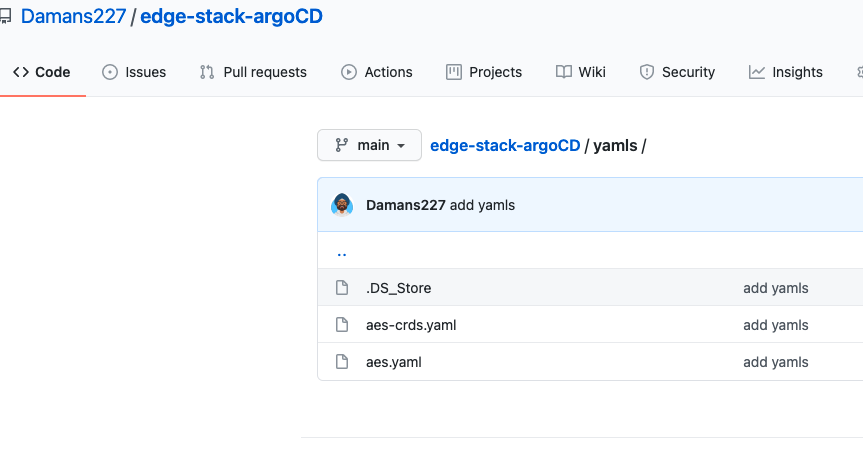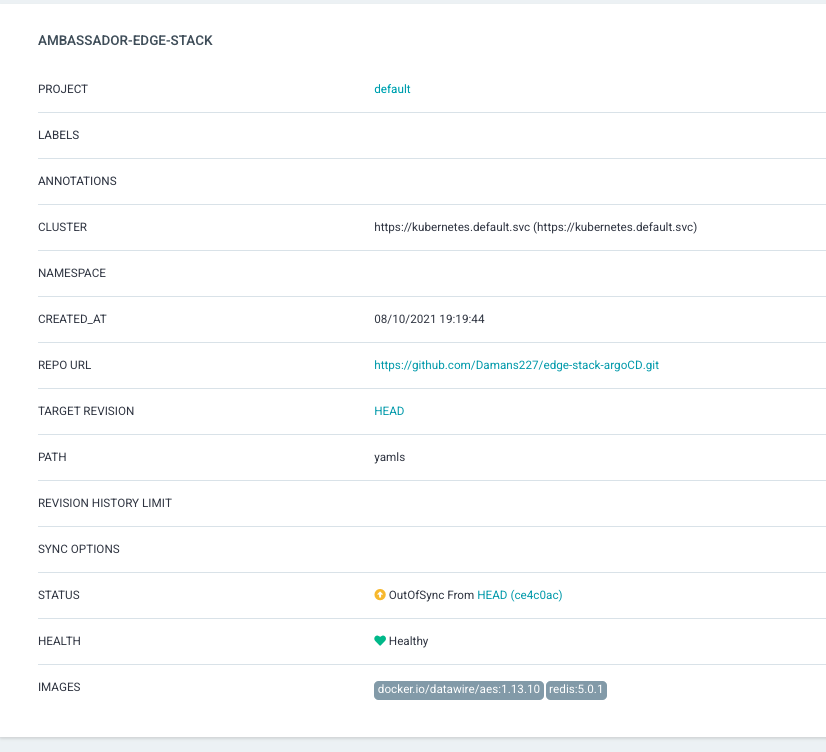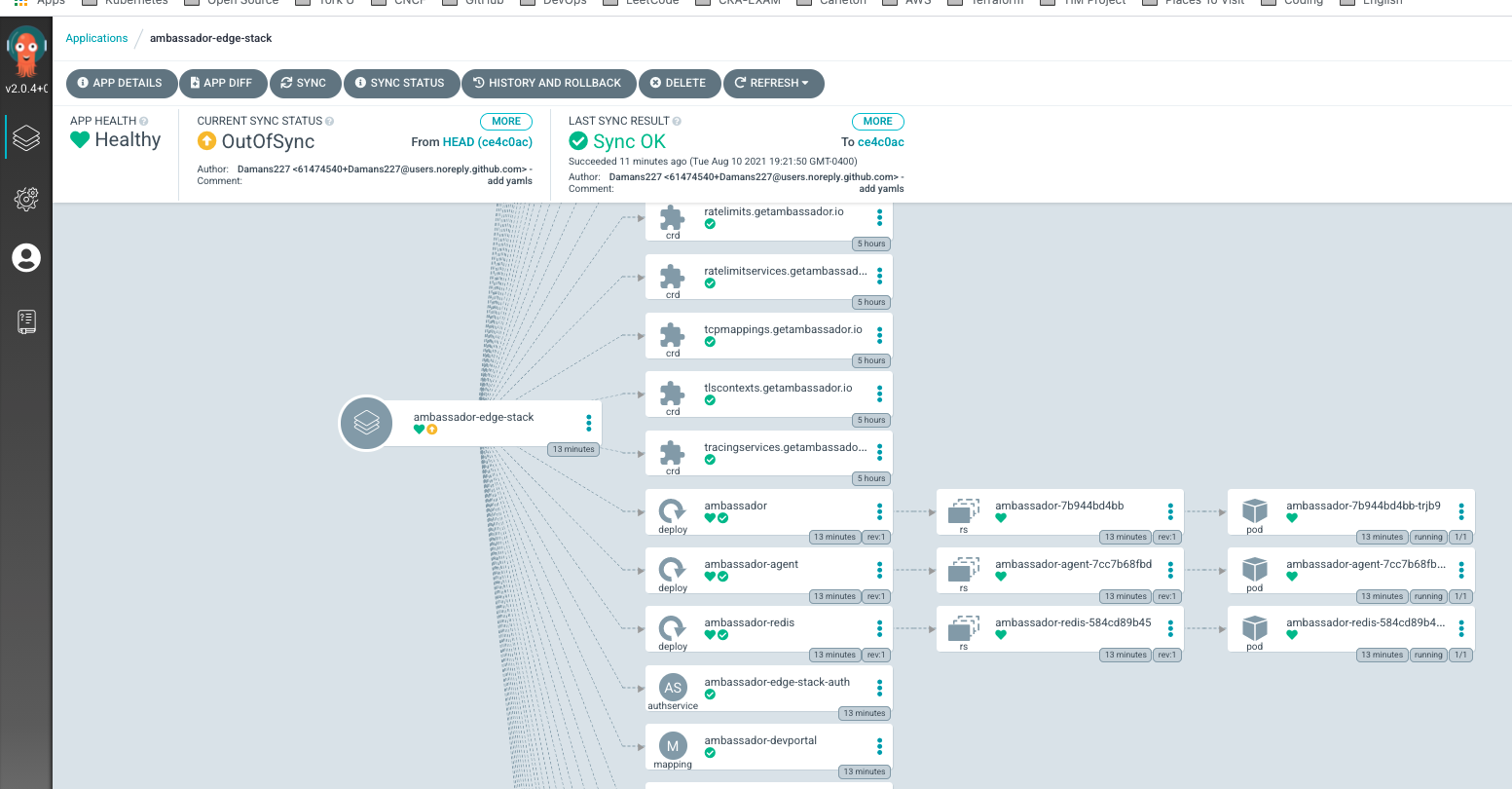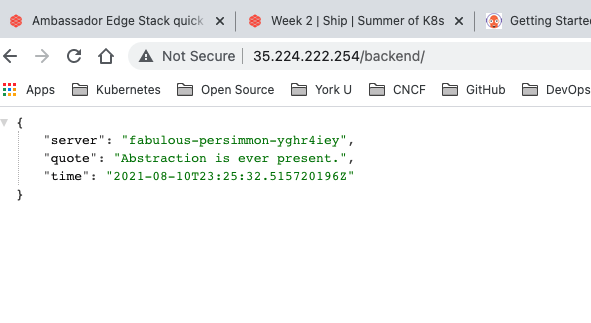-
Download the edge stack deployment templates from these links given below:
-
Push aes-crds.yaml and aes.yaml filesto the github repo, for example:
-
Deploy argoCD in your k8s cluster using the instructions given in this document:
-
Create an APP in the argoCD using UI, you can also use CLI, it's just a matter of preference. I find using the UI much easier:
-
If the app has been created correctly, the ambassador pods will be deployed and app health will show healthy in argoCD:
-
Once the argoCD shows the edge stack running successfully, you can deploy a sample mapping to test the edge stack. You can do this by following the instructions given on this link below starting from step number 2: