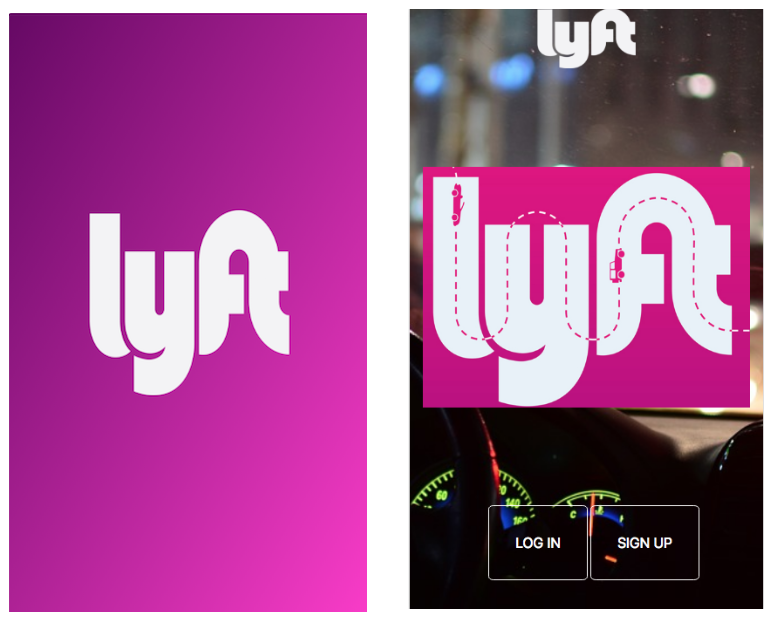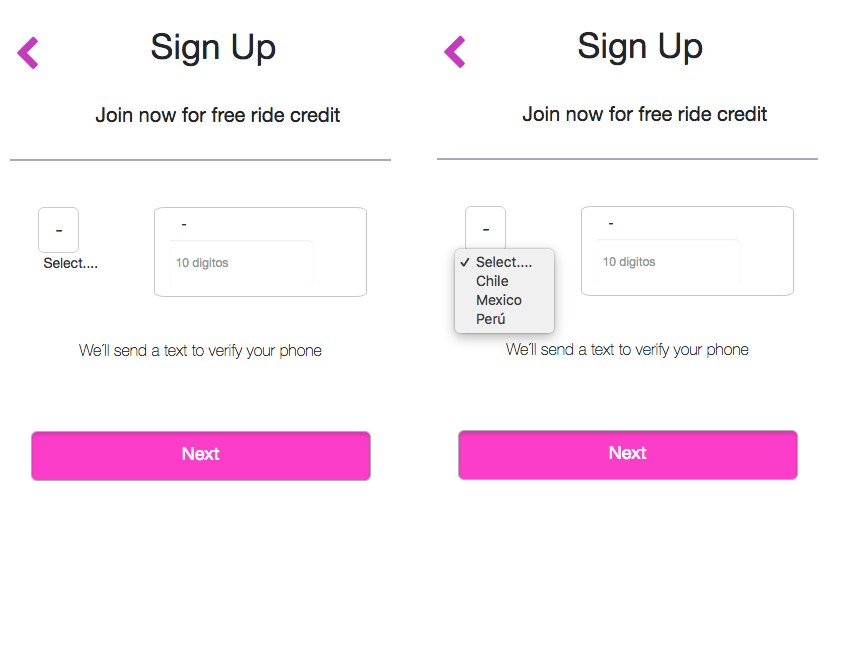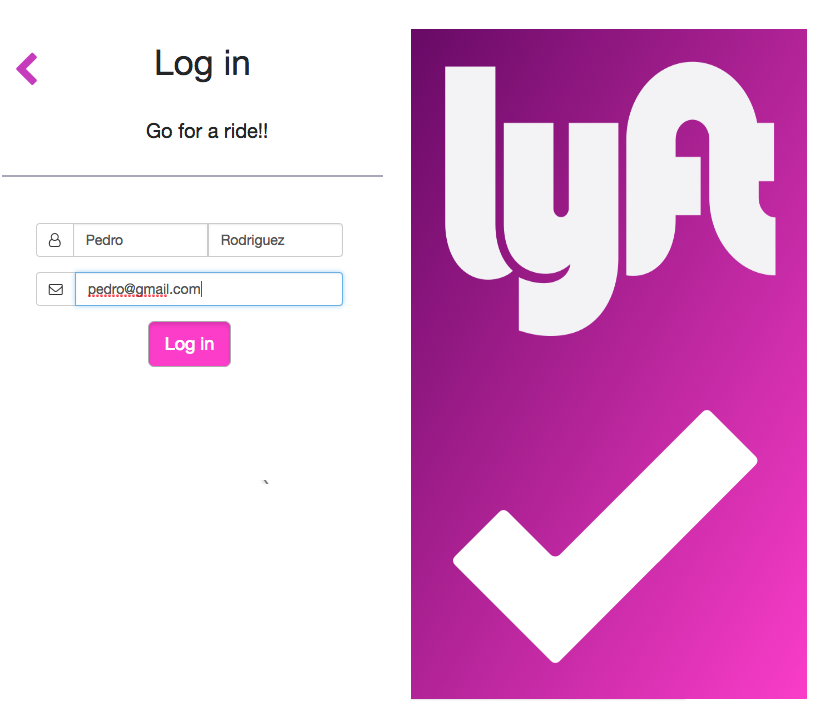Is a mobile aplication, that suggest the LOG IN and SIGN UP for the users of Lyft, that is an on demand transportation company.
Starts with a plash view whose duration is 5 seconds, then redirects to the initial view that has two buttons, one is the SIGN UP and the other is "LOG IN".
- The squence when the user push the SIGN UP is:
- A form is presented where the user can choose the country and must enter his phone number. The Next button must be disabled until a 10-digit number is entered.
- If the user don't introduce a phone number, an alert message is display.
- The button is enabled because a phone number was introduced and an alert with a randomly generated code (LAB-000) appears, then the user is redirected to the next view.
- When the user select Resend Code a new code is generated and a message of validation emerge at the time of the correct code is entered.
- A form request the name, surname and email of the user. The checkbox will be selected to accept the terms and conditions of the service.
- This view will reveal that the user complete the process.
- If the LOG IN button is selected, the next views will be displayed:
- When the user miss out to fill a field an alert message show up.
Replica del sitio de Lyft, cumpliendo los pasos necesarios para que el usuario pueda registrarse.
FLUJO DE LA APLICACIÓN
Vista splash con duración de 2 a 5 segundos que redirecciona a la vista de inicio.
- La vista de inicio cuenta con dos botones, a continuación se presenta el flujo de SIGN UP.
- En la siguiente vista tenemos el formulario donde el usuario puede escoger el país y debe ingresar su número de teléfono. El botón de NEXT debe estar deshabilitado hasta que se ingrese un número de 10 dígitos.
- Una vez ingresado, el número de teléfono se habilita el botón y al dar click debe enviar una alerta con un código generado aleatoriamente (LAB-000) y redireccionar a la siguiente vista.
- En esta vista se debe ingresar el código dado anteriormente y una vez hecho esto se habilita el botón que redirecciona al usuario a la vista donde ingresa sus datos. (Puede tener la opción de enviar otro código.)
- Para ingresar los datos, se requiere de un formulario que solicite su nombre, apellido y correo electrónico. Deberá también tener un checkbox para que se acepten los términos y condiciones del servicio.
- Realizado lo anterior, sólo se deberá mostrar una vista al usuario que le indique que ha concluido con el registro exitosamente.
- En el caso de optar por el botón de LOG IN, se despliega la siguiente información:
- Cuando el usuario no llena un campo y presiona Next el mensaje de alerta se muestra.