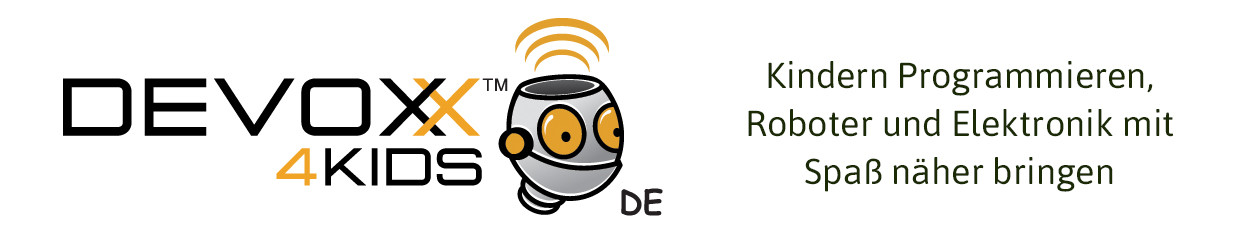In this workshop we want to show children's and young persons basic programming concepts like statements, loops and conditionals and other concepts of imperative programming.
Because much young persons do know the game Minecraft we want to create games with the called programming concepts in this workshop according to the devoxx4kids motto 'Your Kids Play Games Mine Makes Games' and of course we will play the games.
This repository provides materials, useful information, and examples for a workshop to create a simple mod in Minecraft running on a Raspberry Pi.
Minecraft is for free on a Raspberry Pi. Install Minecraft for pi on your Raspberry Pi:
sudo apt-get update
sudo apt-get install minecraft-piNow you can start the normal game via terminal:
minecraft-piOr open the start menu and go to:
Games > Minecraft Pi
Choose a world (if you want a flat world, there is a script to flat an existing world or easily copy the data of an empty world available in this repository).
Start a game via python:
python path/to/game.pyin which you can change 'path/to/game.py' with 'games/collect-blocks/game-collect-blocks.py' for example.
- Start a world in Minecraft.
- In a new terminal execute the following command from d4k-minecraft-pi/:
python example/helloWorld.pyThe Text "Hello World" appears in the chat.
Check out the other games available in games. Have fun ![]()
Minecraft will build by default a world with mountains and valleys. For our purpose it is more useful and easier for the kids to have a flat world so they do not have to deal with the third dimension from the beginning.
Go to the directory of this repository:
cd d4k-minecraft-piExecute the script which will copy the files to your Minecraft folder:
./flat_world/add-flat-world-to-minecraft.shYou can now choose the flat_world at the beginning of the game.