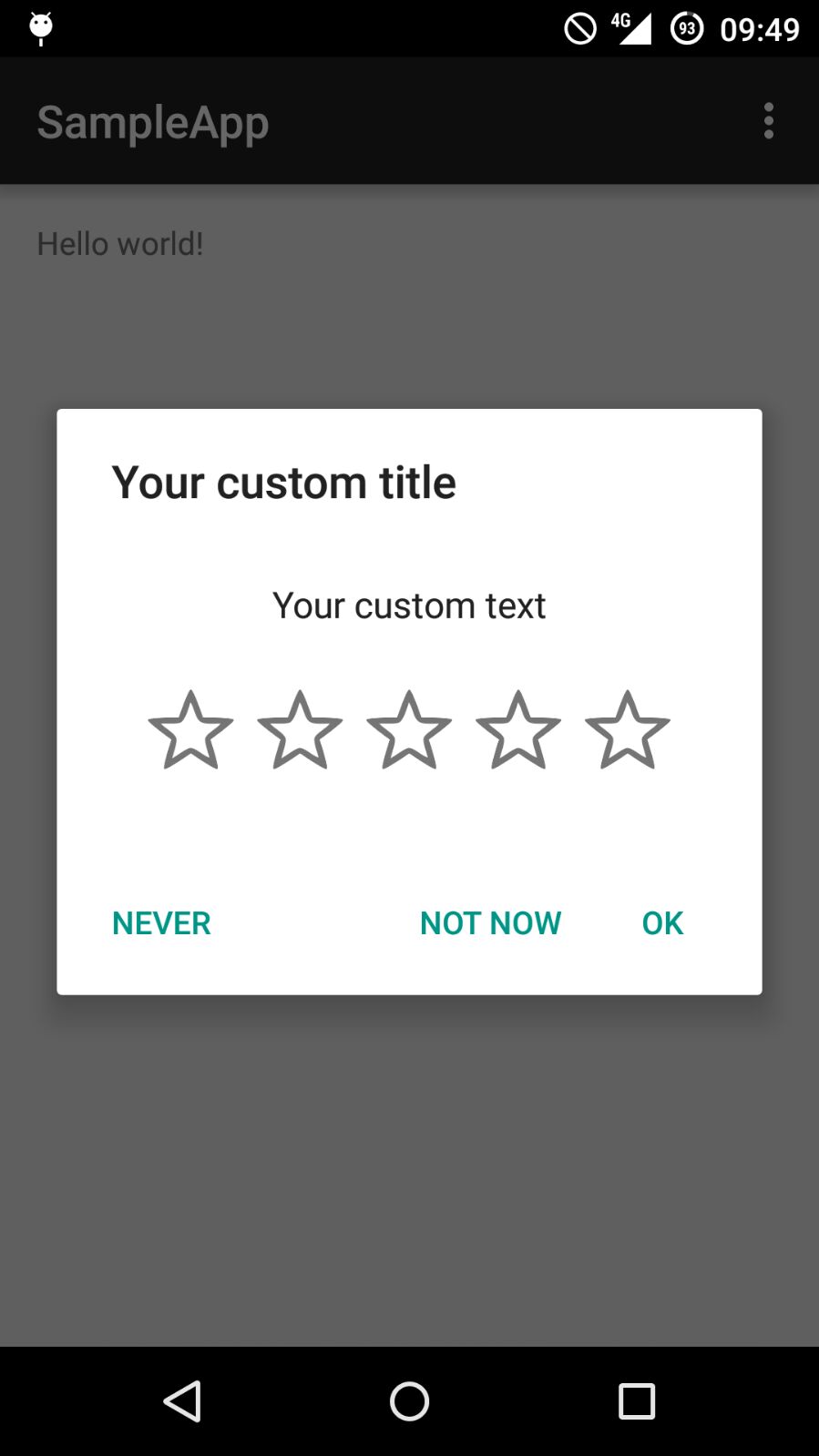Xamarin.Android Five Stars Library is a small library that helps developer add a "Rate My App" dialog to their applications. It's called "Five Stars" because the dialog has a different behaviour based on the rating given by the user. Based on Angelo Gallarello's version: https://github.com/Angtrim/Android-Five-Stars-Library
It's called "Five Stars" because the dialog has a different behaviour based on the rating given by the user.
If the user gives 4 or 5 stars out of 5, the user is sent to the Google Play Store page to give an actual rating.
If the user gives 3 or less stars out of 5, the user is asked to send a bug report to the developer.
If "Force Mode" is activated, when the user selects 4/5 stars, he is immediately redirected to the Play Store, without asking for a confirm. :D
| Package | Latest Release |
|---|---|
| Xamarin-FiveStarsRate |
To use this library just add this snippet in the OnCreate of your activity.
The ShowAfter(int numbersOfAccess) method tells the library after how many access the dialog has to be shown.
Example:
FiveStarsDialog fiveStarsDialog = new FiveStarsDialog(this, "fede_example@noreply.com");
fiveStarsDialog.SetRateText("Your custom text")
.SetTitle("Your custom title")
.SetForceMode(false)
.SetUpperBound(2)
.SetNegativeReviewListener(new NegativeReview(this))
.SetReviewListener(new PositiveReview(this))
.ShowAfter(0);
public class NegativeReview : Java.Lang.Object, INegativeReviewListener
{
readonly MainActivity MainActivity;
public NegativeReview(MainActivity mainActivity)
{
MainActivity = mainActivity;
}
public void OnNegativeReview(int p0)
{
Toast.MakeText(MainActivity, $"Negative. Stars {p0}", ToastLength.Short);
}
}
public class PositiveReview : Java.Lang.Object, IReviewListener
{
readonly MainActivity MainActivity;
public PositiveReview(MainActivity mainActivity)
{
MainActivity = mainActivity;
}
public void OnReview(int p0)
{
Toast.MakeText(MainActivity, $"Positive. Stars {p0}", ToastLength.Short);
}
}The library is very simple, just note that :
- When the user tap OK or NEVER the dialog will not show again
- When the user tap NOT NOW the access counter will be reset and the dialog will be shown again after the selected times.
| YouTube | Amazon | Goodreads | Cyber Prophets | Sharing Your Stories | ||
|---|---|---|---|---|---|---|
 |
 |
 |
 |
 |
 |
 |