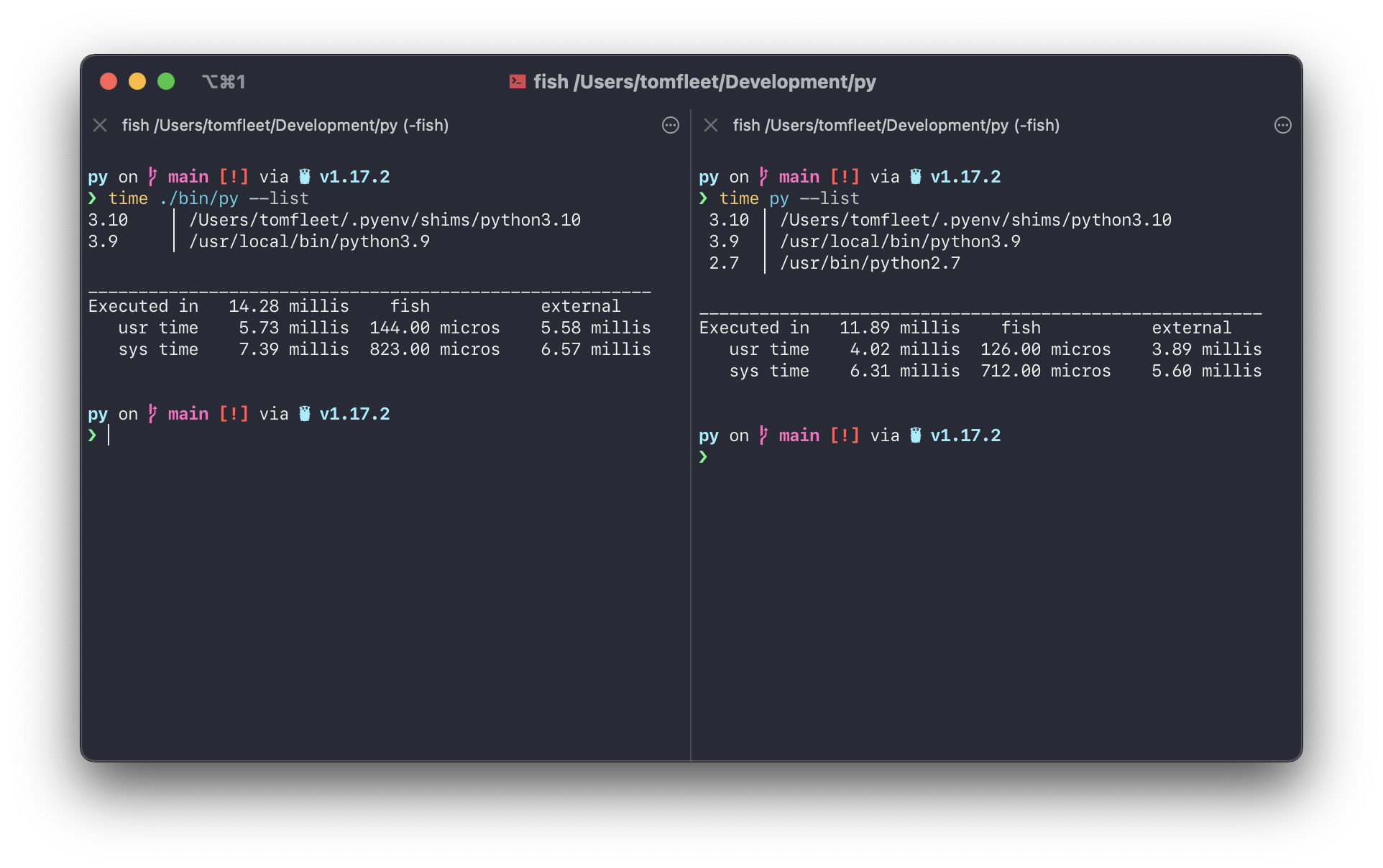(Approximate) port of Brett Cannon's python-launcher for Unix to Go, with a few tweaks 😉
- Free software: MIT License
Description of the original python-launcher:
Taken directly from the official README
Launch your Python interpreter the lazy/smart way!
This project is an implementation of the py command for Unix-based platforms
(with some potential experimentation for good measure 😉).
The goal is to have py become the cross-platform command that Python users
typically use to launch an interpreter while doing development. By having a
command that is version-agnostic when it comes to Python, it side-steps
the "what should the python command point to?" debate by clearly specifying
that upfront (i.e. the newest version of Python that can be found). This also
unifies the suggested command to document for launching Python on both Windows
as Unix as py has existed as the preferred
command on Windows
since 2012 with the release of Python 3.3.
Typical usage would be:
py -m venv .venv
py ... # Normal `python` usage.This creates a virtual environment in a .venv directory using the latest
version of Python installed. Subsequent uses of py will then use that virtual
environment as long as it is in the current (or higher) directory; no
environment activation required (although the Python Launcher supports activated
environments as well)!
A non-goal of this project is to become the way to launch the Python interpreter all the time. If you know the exact interpreter you want to launch then you should launch it directly; same goes for when you have requirements on the type of interpreter you want (e.g. 32-bit, framework build on macOS, etc.). The Python Launcher should be viewed as a tool of convenience, not necessity.
- I don't know, fun I guess?
- I love the original python-launcher and I love Go, so why not combine them!
- Learning and stuff
Initially, I wanted to do a 100% pure port copying the functionality of the original python-launcher exactly.
Then I realised that's boring and pointless because why wouldn't I just use the original? It's written really well, easy to understand, is fast to launch, 100% test coverage etc etc.
So I thought why not tweak it a little bit?
As a result, this version behaves slightly differently in a few ways:
- It won't let you do anything with
python2, because it's deprecated and using it is naughty! In fact, it completely ignores any python2 interpreters it finds, so if you use thispythere is 0 chance of accidentally launchingpython2. You're welcome macOS users! - It won't climb the file tree looking for a
.venvin any parent directory, it only looks incwd(personally I only ever really use python in a virtual environment when I'm actively working on a python project, and 99% of the time for that I'm sitting in the project root where the.venvis anyway) - The change above allows this one to easily support both virtual environments named
.venvandvenv(although.venvwill be preferred)
There are binaries published in the GitHub releases section, and a homebrew formula:
brew tap FollowTheProcess/homebrew-tap
brew install FollowTheProcess/homebrew-tap/pypy ...py -3 ...py -3.10 ...If you want to see what py is doing to find your python, set the PYLAUNCH_DEBUG environment variable to 1 (or anything really, the value doesn't matter) before running py.
You will see something like this:
As previously mentioned, this experimental port behaves slightly differently than the original python-launcher. The adjusted control flow diagram is shown below:
Although I've not made any special efforts to optimise py, it is very close to the original python-launcher in terms of performance:
- Left: This version of
py, written in Go - Right: The original python-launcher written in Rust
Does this version still work with Starship and display the Python version?
Short answer: Yes! 🎉 If you already have Starship set up for the original python-launcher, this one should work just fine!
To set it up:
Add the following to your Starship configuration file:
[python]
python_binary = ["py"]
# The following isn't necessary, but convenient.
detect_folders = [".venv"]By using the Launcher with Starship, your prompt will tell you which Python version will be used if you run py. Since the Launcher supports virtual
environments, the prompt will properly reflect both what global install of Python will be used, but also the local virtual environment.
Short answer: Again, yes!
If you're using pyenv to manage your Python versions, you'll want to set the version the Launcher uses to the pyenv global version.
Add this line to your .zshrc or .bashrc file:
export PY_PYTHON=$(head -n 1 $(pyenv root)/version | cut -d "." -f 1,2)Or this line to your ~/.config/fish/config.fish file:
set -gx PY_PYTHON (head -n 1 (pyenv root)/version | cut -d "." -f 1,2)