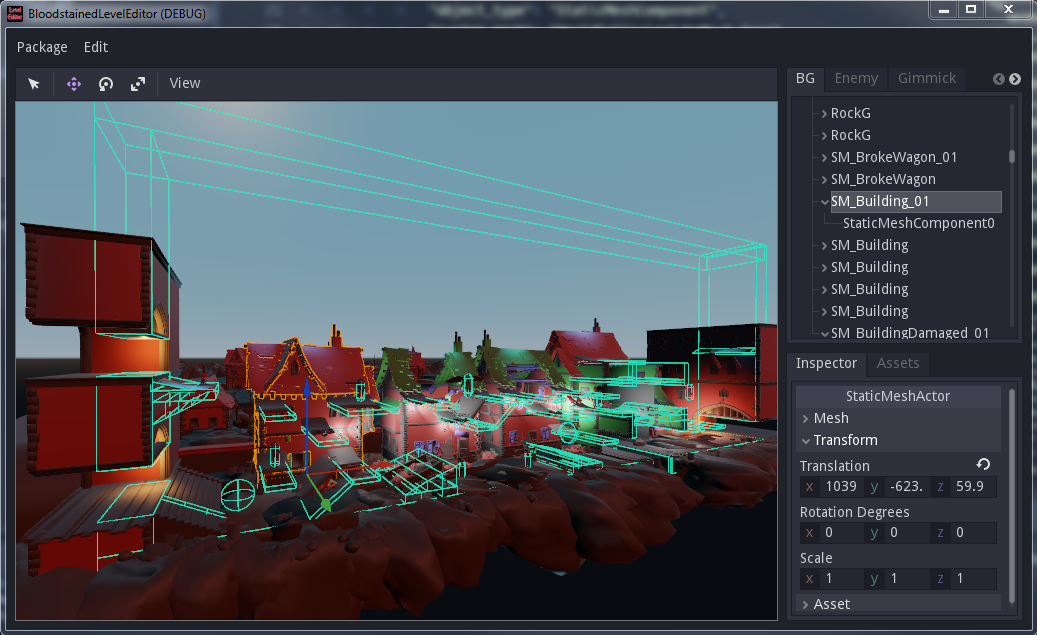A WORK IN PROGRESS level editor for Bloodstained: Ritual of the Night.
While making changes to a level, changes are automatically saved. Use the "Package -> Test In-Game" option in the menu to test your changes.
General:
| Key | Description |
|---|---|
| Ctrl + Z | Undo the last action |
| Ctrl + Y or Ctrl + Shift + Z | Redo the last undone action |
In menus:
| Key | Description |
|---|---|
| Left Mouse Button | Select an item |
| Right Mouse Button | Context menu for additional options |
| Mouse Wheel | Scroll when a scrollbar is visible |
| Delete | Delete the selected item |
When focused on the 3D room preview:
| Key | Description |
|---|---|
| Left Mouse Button | Select an object |
| Shift + Left Mouse Button | Select multiple objects |
| Right Mouse Button | Click and hold to rotate camera view |
| W/A/S/D | Move the camera view in the walking plane, similar to video game walking controls |
| Q/E | Move the camera view up/down |
| Delete | Delete the selected object(s) |
When focused on the map preview:
| Key | Description |
|---|---|
| Left Mouse Button | Select a room. Double click to edit it |
| Right Mouse Button | Hold and drag to pan the view |
| Mouse Wheel | Zoom in/out |
- Edit enemies
- Add
- Remove
- Set initial position based on camera view
- Issues when multiple enemy blueprints are added (Seama + Morte as example)
- Check though all enemy blueprints to make sure they work well
- Edit the placement of any 3D static mesh in any room or remove them
- Undo/redo history
- Visual transform cursor
- Translate meshes
- Translation on 2 axis at once
- Scale meshes
- Uniform scaling shortcut
- Rotate meshes
- Snapping to unit increments
- Translate meshes
- Inspector
- Edit transform numbers directly
- Load textures/materials as best as we can
- Remove meshes
- Add any existing 3D model in the game to any room as a static mesh
- Lights
- Add
- Edit
- Remove
- Point lights
- Spot lights
- Directional lights
- Temporary solution: allow deletion of light/shadow maps, auto disable static lights, auto convert stationary to movable
- Permanent solution: figure out how to create light/shadow maps & implement ray traced map baker in editor.
- Support "Splines" (used in many levels for the basic level geometry, especially the underground levels)
- Collision boxes
- Add
- Remove
- Transform
- Disable cutscenes
- Add/Remove NPCs from any room
- Simulate game camera perspective
- Edit map room placement, reorganize rooms anywhere
- Edit room "doors"
- Add new rooms to the game
- Visualizers for room doors, room bounds, game grid, playing field (where player walks)