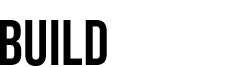Discord Bot Client allows you to use your bot, just like any other user account, except Friends and Groups.
![Features]
- View Guilds (Lazy load them)
- Manage Guilds (Name, Image, Audit log, Emoji, Webhooks, Invites, Bans, Widget, Moderation, Roles)
- Manage Channels (Add, Delete, Name, Permissions, Invites, Webhooks, Slowmode, NSFW, Topic)
- Messages (Send, View History, Embeds, View Reactions, Add/Remove Reactions, Delete, Edit, Pin)
- Create a Guild (if the bot has fewer than 10 Servers)
- Voice Support
- See Guild members in the side bar (you can see them in the server dropdown menu under members)
- Use Emojis from other servers (Nitro)
- GIF Search
- Send Files
- Mobile App (For Patreons)
- DM's (DM's will show up, after a user dms the bot)
You need to install NodeJS. Install git or just download the repository as a zip file:
git clone https://github.com/HackWeiser360/discord-bot-client
cd discord-bot-client/electronInstall all dependencies with
npm istart Bot Client withnpm start