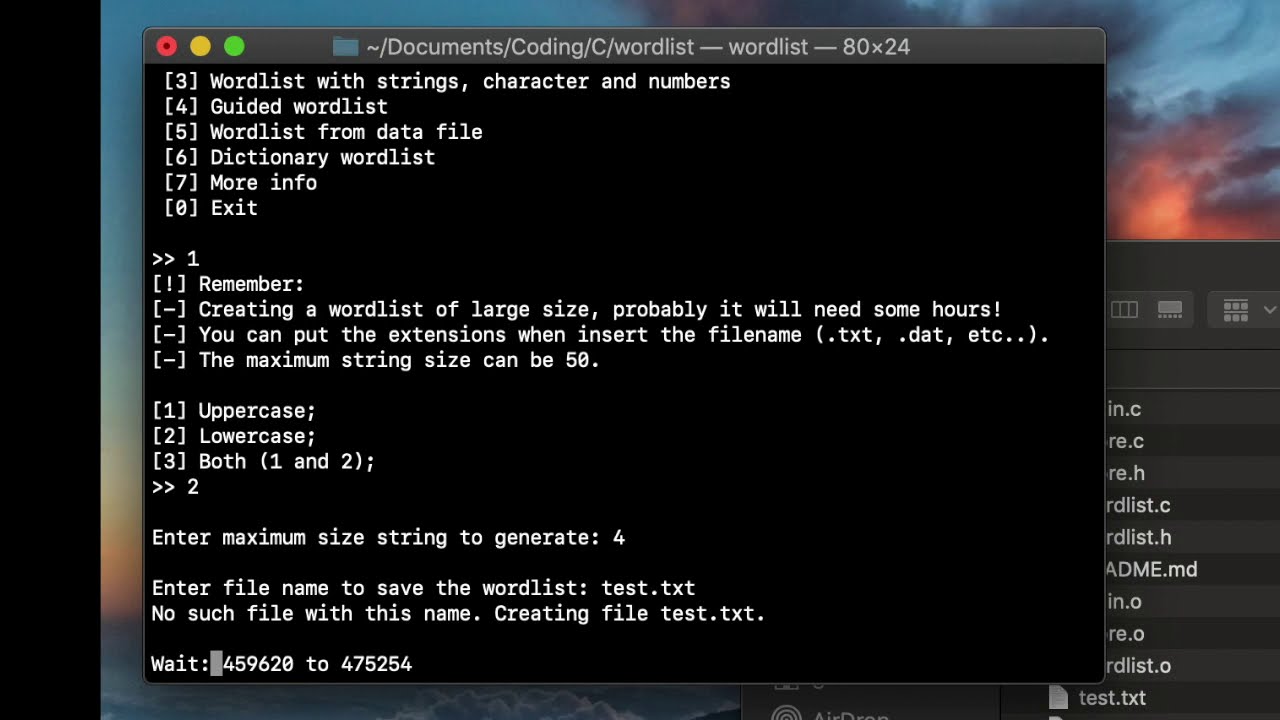Make customised wordlist for penetration testing practice (e.g. brute force attack, dictionary attack, etc.). It is possible to generate different wordlist using different methods, choose your favourite one and enjoy your wordlist!
- All the information provided on this repo are for educational purposes only. The repo and author of the repo is no way responsible for any misuse of the information.
- The term "wordlist-generator" just represents the name of the repo and is not a repo that provides any illegal information. This repo is related to Information Security, Computer Security and Penetration Testing and not a repo/site that promotes hacking/cracking/software piracy.
- This repo is totally meant for providing information on Computer Security, Information Security, Computer Programming, Penetration Testing and other related topics and is no way related towards the terms “CRACKING” or “HACKING” (Unethical).
- The Software's and Scripts provided by the this repo should only be used for education purposes. The repo or the author can not be held responsible for the misuse of them by the users.
-
Clone the repo and change directory
git clone https://github.com/J4NN0/wordlist-generator.git cd wordlist-generator -
Compile the files
make -
Run the program
make run -
Choose the method you prefer and create your wordlist
-
If you want to cleanup all files
make clean
The wordlist will contain strings with length from 1 character to the max size (decided by you). Keep in mind that the higher will be the string size the more will be the time needed in order to generate the wordlist.
You have to choose only the max size of the strings that will be generated. The strings will be composed by the whole alphabet (lower case, upper case or both).
For instance, with a maximum string size set at 3:
Uppercasemode: it will generate a total of18278strings.Lowercasemode: it will generate a total of18278strings.Bothmode: it will generate a total of143364strings.
e.g. lowercase mode:
a aa aaa aab aac aad aae aaf aag aah aai aaj aak ... zzo zzp zzq zzr zzs zzt zzu zzv zzw zzx zzy zzz
You have to choose only the max size of the strings that will be generated. The strings will be composed by only numbers.
For instance, with a maximum string size set at 3, it will generate a total of 1110 strings:
0 00 000 001 002 003 004 005 006 007 008 009 01 010 011 012 013 ... 988 989 99 990 991 992 993 994 995 996 997 998 999
Just insert manually strings, characters and/or numbers that will compose the wordlist. Then choose the max size of the strings that will be generated.
It's a guided version to generate your customized wordlist. You can chose, step by step, if you want insert:
- Some or all characters of the alphabet.
- Some or all numbers.
- Some or all special characters.
Insert the string you want to modify for dictionary attack.
For instance, the word hello as input will generate the following wordlist:
h3llo
h3ll0
hell0
Enter the file's path containing the strings that will be combined for the wordlist.
For more info about methods above and more.
main.c: the main menu.Morefolder: it contains some basic information about WEP, WPA2, developer and more.Systemfolder: it contains system call (based on current OS) to clean (and pause) the screen.Wordlistfolder: it contains all the functions to generate the wordlist.