A simple Minecraft chunk transformer API.
MCChunkTransform is a simple Fabric client modification for applying transformations to your Minecraft worlds programmatically. Though the mod is written for Fabric, it can also transform worlds created in Forge or Vanilla, without making them incompatible.
In your singleplayer world selection screen, if you edit the world, you will find a new button:
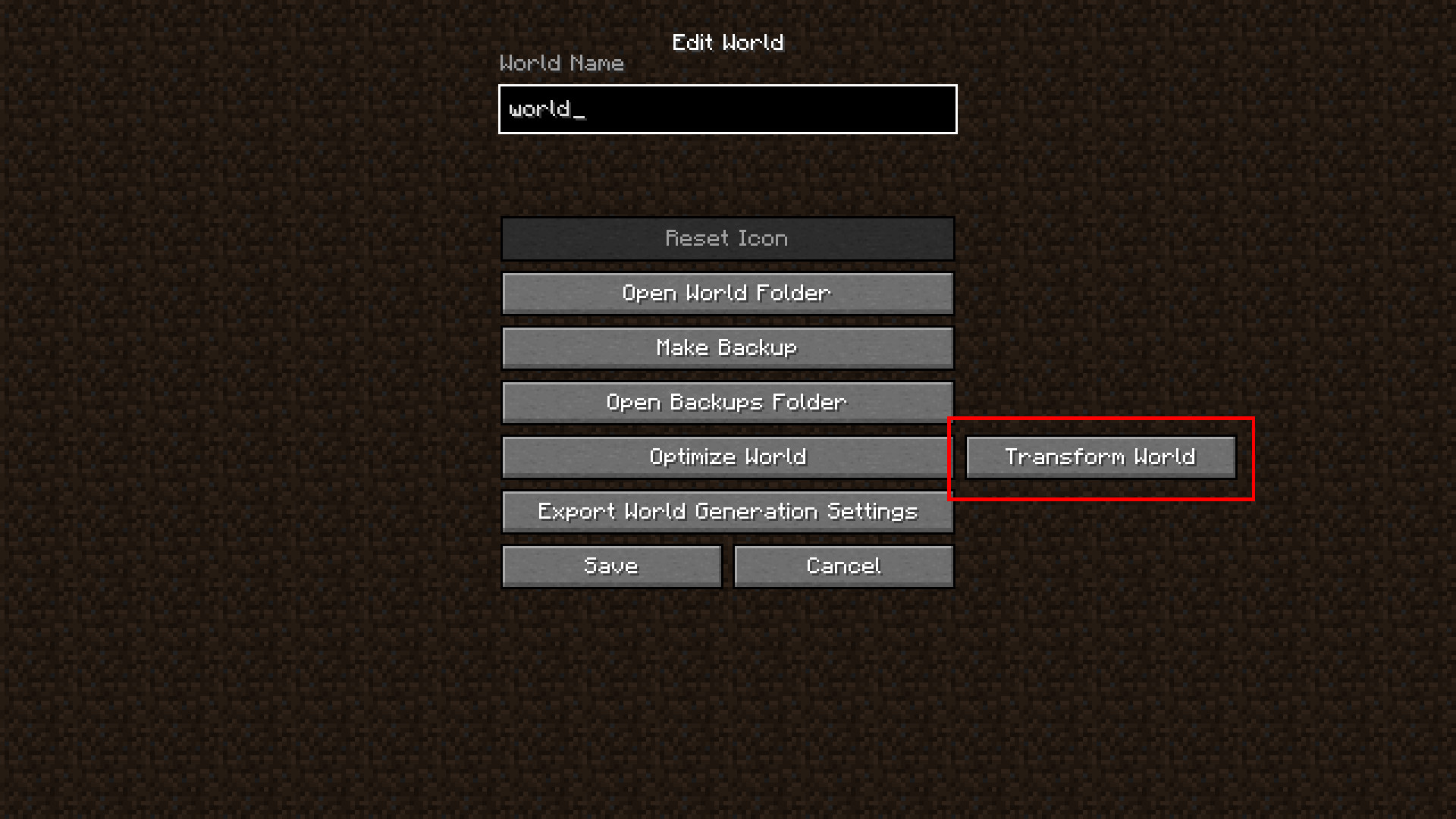
Click this button to start the transformation process. By it's own, this mod does not apply any modifications to your world; it only reads all chunks one by another.
In order to apply custom transformation to your world, you need to register a ChunkTransformer in your mod.
If you have no mod yet, you can create one as described in the Fabric wiki.
After you have everything set up, add MCCT (MCChunkTransform) as a Gradle dependency:
repositories {
// add the LCLPNetwork maven repository
maven {
url "https://repo.lclpnet.work/repository/internal"
}
}
dependencies {
// your other dependencies ...
modImplementation "work.lclpnet.mods:mcct:<version>"
}You can lookup all available versions here.
In your ModInitializer or ClientInitializer, register a new transformer by calling MCCT::registerTransformer:
public class ExampleMod implements ModInitializer {
@Override
public void onInitialize() {
MCCT.registerTransformer(new ChunkTransformer.Builder().addTransformation((ctx, transformer) -> {
CompoundTag chunkData = ctx.getCompound();
// read and write chunkData here...
// if you modified the data, remember to call ctx.markDirty() so that your changes get written to disk.
}).create());
}
}You can use the ChunkTransformer.Builder to configure your chunk transformer.
For the sake of simplicity, we only register a single chunk transformation with no further configuration.
However, you can add multiple transformers by chaining the addTransformation() calls.
The transformations will be applied in the order they have been submitted to the builder.
By default, every transformation is called once for every chunk of every region of every dimension.
However, you can also configure your ChunkTransformer to filter dimensions targetDimensions(), regions targetRegions() and chunks targetChunks():
public class ExampleMod implements ModInitializer {
@Override
public void onInitialize() {
MCCT.registerTransformer(new ChunkTransformer.Builder()
.addTransformation((ctx, transformer) -> {
CompoundTag chunkData = ctx.getCompound();
// read and write chunkData here...
// if you modified the data, remember to call ctx.markDirty() so that your changes get written to disk.
})
.targetDimension(World.OVERWORLD::equals)
.targetRegions(region -> Math.abs(region.x) < 2 && Math.abs(region.y) < 2)
.targetChunks((chunkPos, region) -> chunkPos.x % 2 == 0 && chunkPos.z % 2 == 0)
.create());
}
}This transformer in this example only targets chunks with even coordinates, located in one of the region files [r.[-1,0,1].[-1,0,1].mca of the overworld.
The following example transformer will replace every diamond block in a world with a gold block.
public class ExampleMod implements ModInitializer {
@Override
public void onInitialize() {
MCCT.registerTransformer(new ChunkTransformer.Builder().addTransformation((ctx, transformer) -> {
CompoundTag chunkData = ctx.getCompound();
if (!chunkData.contains("Level", NbtType.COMPOUND)) return;
CompoundTag level = chunkData.getCompound("Level");
if (!level.contains("Sections", NbtType.LIST)) return;
ListTag sections = level.getList("Sections", NbtType.COMPOUND);
sections.forEach(sectionTag -> {
if (!(sectionTag instanceof CompoundTag)) return;
CompoundTag section = (CompoundTag) sectionTag;
if (!section.contains("Palette", NbtType.LIST)) return;
ListTag palette = section.getList("Palette", NbtType.COMPOUND);
palette.forEach(paletteEntryTag -> {
if (!(paletteEntryTag instanceof CompoundTag)) return;
CompoundTag paletteEntry = (CompoundTag) paletteEntryTag;
if (!paletteEntry.contains("Name", NbtType.STRING)) return;
String blockId = paletteEntry.getString("Name");
if (!"minecraft:diamond_block".equals(blockId)) return;
paletteEntry.putString("Name", "minecraft:gold_block");
ctx.markDirty();
});
});
}).create());
}
}- NBTExplorer - a GUI programm that shows you the nbt structure of
.mcaor.datfiles
