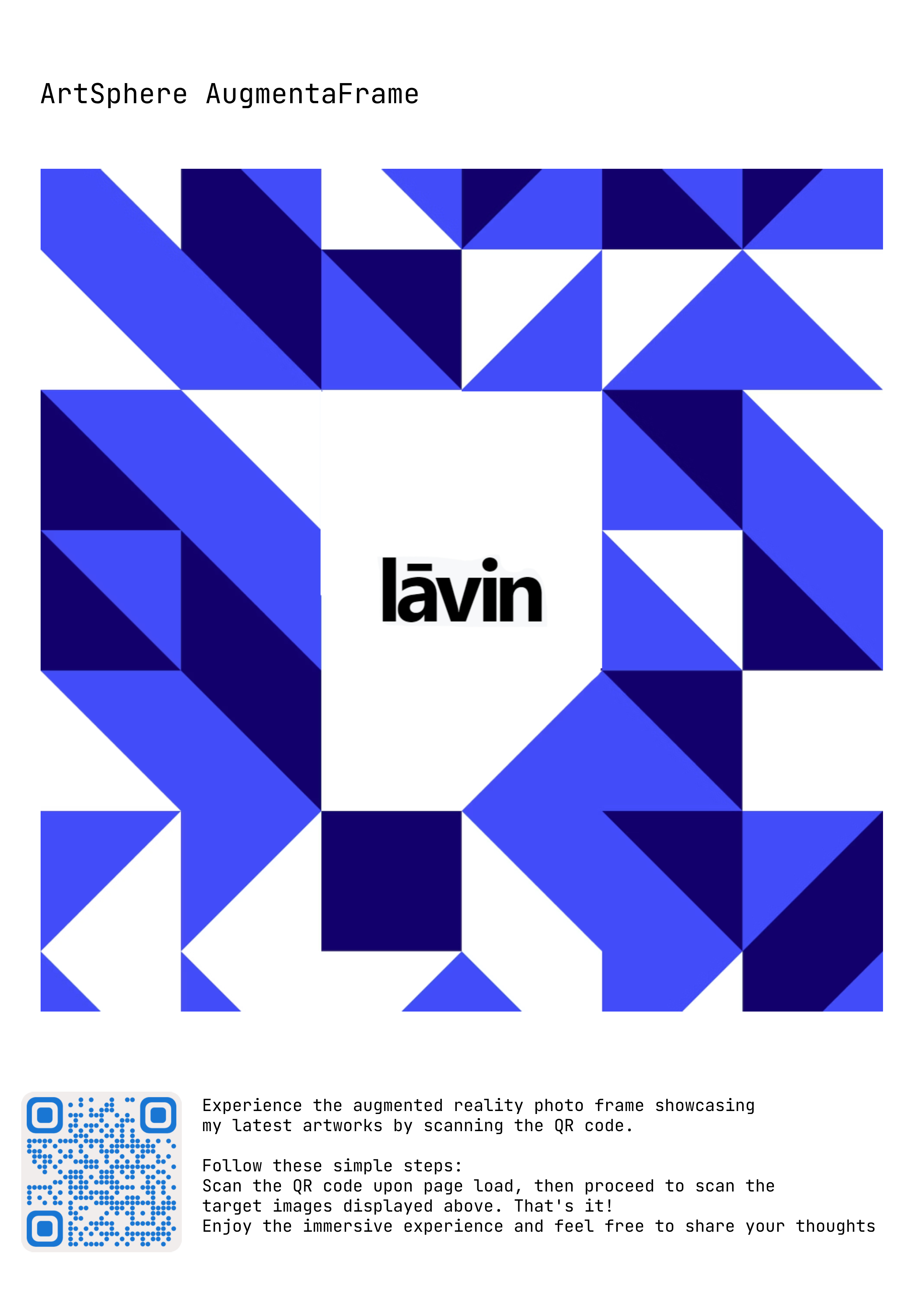Welcome to Augmental Reality Frame! This project combines the power of A-Frame and MindAR to create an interactive augmented reality experience.
Augmental Reality Frame is a web-based augmented reality (AR) application that allows users to interact with virtual content overlaid on the real world through their devices. It leverages the A-Frame framework for building immersive VR experiences and integrates MindAR for image tracking and recognition.
-
Image Recognition: The application uses MindAR to recognize predefined images, triggering augmented reality content.
-
Interactive Navigation: Users can navigate through a portfolio of AR content by interacting with the virtual interface.
-
Image Carousel: The AR content includes a carousel of images that users can cycle through using navigation icons.
-
Clickable Content: Images in the portfolio are clickable, allowing users to explore additional information or links related to each image.
To experience Augmental Reality Frame, follow these steps:
-
Open the Page: Open the webpage on your device's web browser using this link click here or scan the QR code.
-
Point to Image: Point your device's camera to a predefined image(target image) to trigger the augmented reality experience.
-
Navigate AR Portfolio: Use the provided icons or buttons to navigate through the augmented reality portfolio.
-
Click on Images: Click on images within the portfolio to explore additional content or follow links.
To set up this project locally, follow these steps:
- Clone the Repository: Clone this repository to your local machine.
git clone https://github.com/Lavin-tom/Virtual-art-gallery.git
-
Open in a Browser: Open the
index.htmlfile in a web browser. -
Interact with AR: Interact with the augmented reality content by pointing your device's camera to the target image.
-
A-Frame: A web framework for building virtual reality experiences.
-
MindAR: A platform for building AR applications with image recognition capabilities.
-
MagicPattern - Unsplash: Target image is taken from Unsplash.com
This project is licensed under the MIT License.
Feel free to contribute, report issues, or suggest improvements!