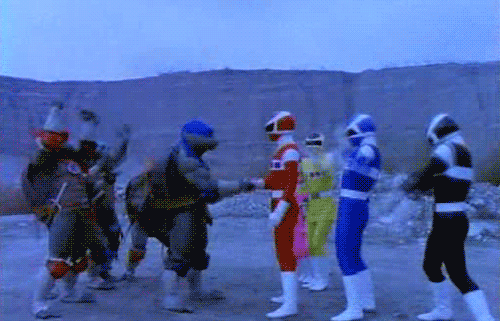Do you get frustrated by videos disappearing from your Youtube playlist, because of copyright infringement, new region restrictions or just because the guy who uploaded them removed it ? With no way for you to find out which where those clips: because Youtube does not keep trace of those dead videos, your only chance to recall what were their names is a Google search based on their video ids.
But no more !
This Python script will keep JSON backups of your playlists on your computer, detect changes like disappearing videos, and alert you with console messages or emails like this:
SUBJECT: [YPW] Change detected in Youtube playlist FLF8xTv55ZmwikWWmWLPEAZQ
Playlist: https://www.youtube.com/playlist?list=FLF8xTv55ZmwikWWmWLPEAZQ
REGION RESTRICTIONS CHANGED for Sade - The Best Of Sade | Full Album : {"blocked": ["DE"]}-> {} https://www.youtube.com/watch?v=zX8nZI8U9XY
-> find another video named like that: https://www.youtube.com/results?search_query=Sade+-+The+Best+Of+Sade+%7C+Full+Album
BECAME PRIVATE: https://www.youtube.com/watch?v=T4ZCJzjufYs
-> find another video named like that: https://www.youtube.com/results?search_query=Patrick+Bruel+%22J%27te+l%27dis+quand+m%C3%AAme%22
DELETED: The Cure - Burn 1994 HQ (The Crow)
-> find another video named like that: https://www.youtube.com/results?search_query=The+Cure+-+Burn+1994+HQ+%28The+Crow%29
A computer with:
- Python 3.7 at least
- a Youtube Data API key (it's free)
- and either:
- the ability to run daily jobs (e.g. standard Linux cron jobs) +
mail,muttor any other command-line email client - a Bash-based console (Cygwin is ok) that you open frequently, so you'll see the reports inside
- the ability to run daily jobs (e.g. standard Linux cron jobs) +
If installed this way, YPW will do the following:
- each time you'll open a new terminal, it'll check if it has already been executed today, and else launch a background task to dump & check your playlist for changes.
- the next time you'll open a console after this task completed, you'll see the report at the top of your terminal (it can be empty if no changes were detected).
To install it, run the following in a console (just remember to substitute the ... on the last line by real values) :
cd /path/to/your/installation/directory # the JSON dumps will be stored there by default
wget https://rawgit.com/Lucas-C/youtube_playlist_watcher/master/youtube_playlist_watcher.py
wget https://rawgit.com/Lucas-C/youtube_playlist_watcher/master/install_bashrc_banner.sh
wget https://rawgit.com/Lucas-C/youtube_playlist_watcher/master/requirements.txt
chmod u+x *.sh *.py
pip install -r requirements.txt
./install_bashrc_banner.sh YOUTUBE_API_KEY=... PLAYLIST_ID=...
This last script will append some lines to your ~/.bashrc, that implement the logic detailed above.
It will also define a ypw_check shell function that you can invoke manually if you want.
If you want to watch multiple playlists, keep more or less JSON dumps in history or change the kind of playlist changes watched, simply edit this section of your ~/.bashrc manually.
Run the following in a console (just remember to substitute the ... on the last line by real values) :
cd /path/to/your/installation/directory # the JSON dumps will be stored there by default
wget https://rawgit.com/Lucas-C/youtube_playlist_watcher/master/youtube_playlist_watcher.py
wget https://rawgit.com/Lucas-C/youtube_playlist_watcher/master/install_crontask.sh
wget https://rawgit.com/Lucas-C/youtube_playlist_watcher/master/requirements.txt
chmod u+x *.sh *.py
pip install -r requirements.txt
./install_crontask.sh YOUTUBE_API_KEY=... PLAYLIST_ID=... EMAIL_DEST=...
This last script will generate a youtube_playlist_watcher_crontask.sh script that will be invoked by a cron job,
running every day at midnight.
If you want to watch multiple playlists, use another email client command (the default is mail),
keep more or less JSON dumps in history or change the kind of playlist changes watched,
simply edit this file manually.
To compare a dump taken at any date with the latest one:
./youtube_playlist_watcher.py --playlist $playlist_id compare 2015-01-01 LATEST
Want to find more secret features ? The --help flag is your friend.
Or use the power Luke: READ THE SOURCE !
If you repeatedly get reports like this:
IS PRIVATE: AURORA - All Is Soft Inside - LYRICS https://www.youtube.com/watch?v=tUiWQiUvWas (217th video in the playlist)
-> find another video named like that: https://www.youtube.com/results?search_query=AURORA+-+All+Is+Soft+Inside+-+LYRICS
DELETED: Deleted video https://www.youtube.com/watch?v=Y9QHak8h1AQ (437th video in the playlist)
-> find another video named like that: https://www.youtube.com/results?search_query=Nujabes+-+Lady+Brown
Use Youtube Data API web "shooter" to remove the corresponding playlist items: https://developers.google.com/youtube/v3/docs/playlistItems/delete
You can extract all playlistItemId of deleted videos from a youtube-playlist-$playlist_id-$timestamp.json file
using the following jq command:
jq '.[] | select(.snippet.title=="Deleted video") | .id' $json_file
It cannot easily be done with a script, as this API endpoint also requires an OAuth2 access token.
Bug reports or features suggestions are warmly welcome !
For the devs:
pip install -r dev-requirements.txt
pre-commit install