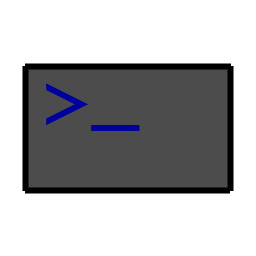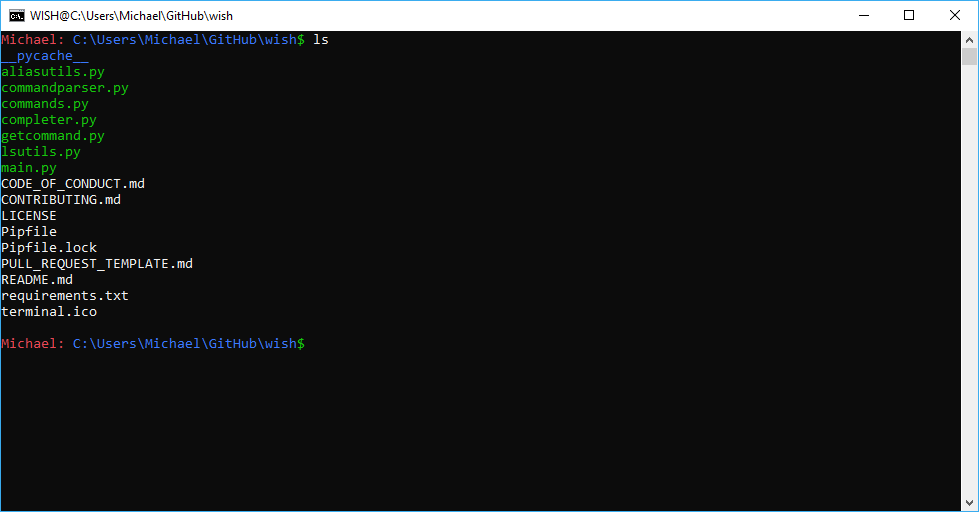this aims at being an improved shell for windows.
I started making this because I was fed up with cmd.exe
I haven't thought of anything else to put here yet, so there you go.
I've worked this into a somewhat usable state. it now supports calling external programs, a few internal commands (many more being developed), and readline-style tab complete.
built in commands so far include:
ls, cd, mkdir, pwd, cat, alias, echo, help, set. yeah, I know thats barely anything, I'm still working on it :P
It now supports a very basic form of script, basically just a list of commands.
to run one (with source) type py -3 wish.py -s <scriptname>
if you installed with the installer, then type wish -s <scriptname> (it should be in PATH)
- make many more commands (grep, read, etc...)
- allow all extensions in %PATHEXT% to be called as programs (access default programs through registry) <<<<<<< HEAD
- enable piping :check:
- enable access to environment variables =======
- enable piping ✓
- enable access to environment variables ✓
scripting
- scripting (thats a big one)
- different prompts (I want there to be a bunch of different kinds of prompts)
- initiation script
as of July 15, piping now works! it has 8.
command > file: sends stdout from command to file (overwrites previous content, creates if non-exisistant)command >> file: sends stdout from command to fil (appends, creates if non-existent)command1 | command2: sends stdout from command1 to stdin of command2command1 || command2: does command2 only if command1 fails (exits on non-zero return code)command1 & command2: does command1, and then command2command1 && command2: does command1, then command2 if command1 succeeds (exits on zero return code)command < file: reads file, and sends contents to stdin of command (equivalent tocat file | command)command << file: reads one line of file and sends that to stdin of command