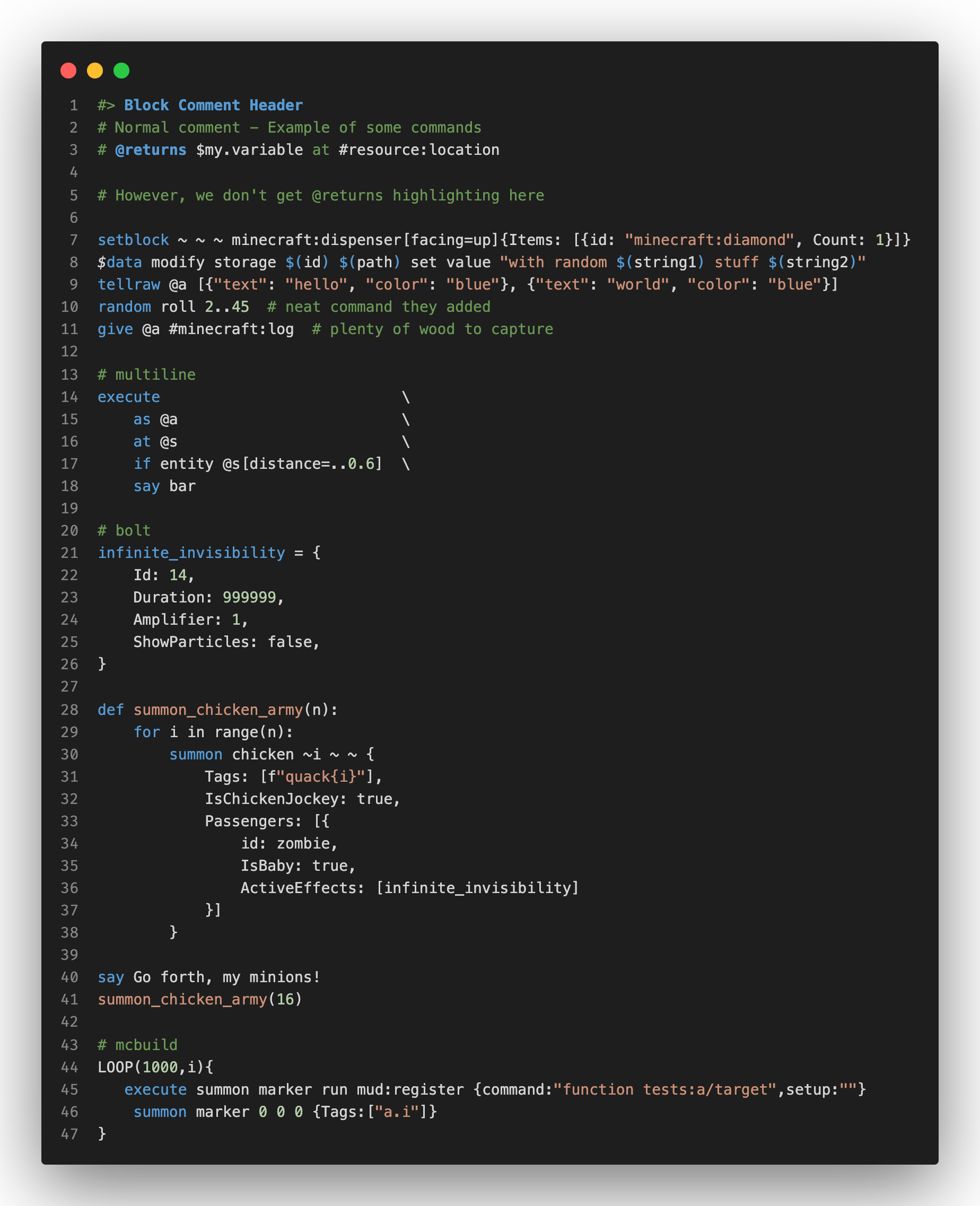A syntax definition for Minecraft Commands.
Give this repo a ⭐ if you like it!
Warning This syntax is in beta targeting Minecraft 1.20.2+
The aim of this syntax definition is to provide a general, feature complete language spec for Minecraft commands. It is not geared towards error checking or the specific commands and specifically contains zero error highlighting, allowing for decent hightlighting of invalid or custom pre-processed command scripts.
- Add explicit macro support
- Fix issues with nbt and other suffixes on numbrs
- Fix issues on resource names versus keywords
- Add tests for Bedrock
- (VSCode & Sublime) Add jsonschema file for
pack.mcmeta - [-] Compare w/
language-mcfunctionto synchronize scope names- Likely won't get better than this tbh, will need feedback
Install the extension from the marketplace or by searching for syntax-mcfunction in the extensions tab.
It is recommended you use Package Control to manage the package:
- Install Package Control if it is not already present.
- Run the
Package Control: Add Repositorycommand and enterhttps://github.com/MinecraftCommands/syntax-mcfunction.gitto add the repository as a package. - Run the
Package Control: Install Packageand search forsyntax-mcfunctionto install it as you would a normal package.
If you already had language-mcfunction
Note You might want to remove Arc's language-mcfunction if you have it installed. You can do that via
Package Control: Remove Repositoryand selecting https://github.com/Arcensoth/language-mcfunction thenPackage Control: Remove Packageand selectinglanguage-mcfunctionfrom 2021.
This will keep the package updated with the repository automatically.
Otherwise you can clone the repository into user packages (e.g. %appdata%\Sublime Text 3\Packages) and update it manually.
We are happy to accept any PRs just make sure to make a cooresponding issue first to track it. When making a PR, make sure the branch of your fork is not main and also make sure maintainers are allowed to edit your PR. This is helpful for me making small edits to the PR before merging.
We only require edits to the yaml file as the json and plist files are generated. You can use the npm package, js-yaml, to generate the json file after editting the yaml file.
npx js-yaml mcfunction.tmLanguage.yaml > mcfunction.tmLanguage.jsonThis repo is entirely dedicated to our beloved community member and friend, Arcensoth. His work on the original language-mcfunction and overall contributions to the Minecraft Commands community was invaluable and he will be missed.
Rest in Peace, Arcensoth