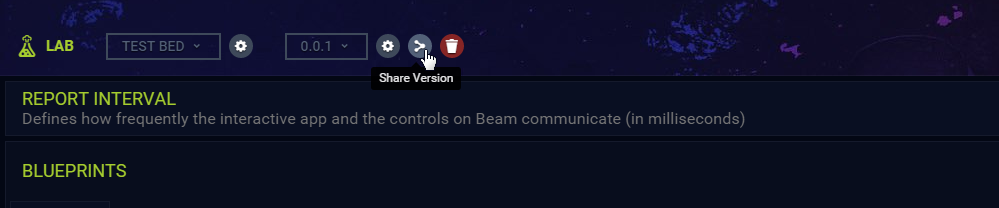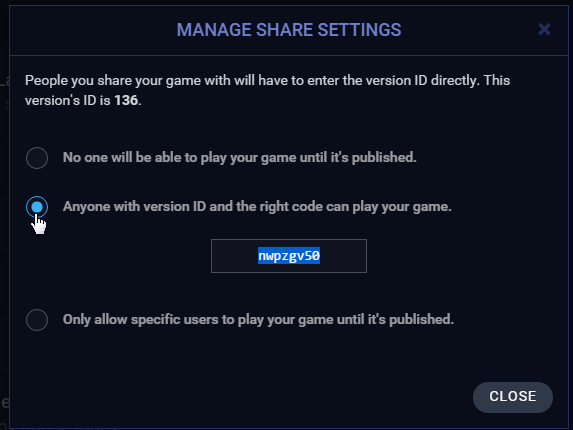This project was written for Interactive 1 which is slowely being replaced with Interactive 2. Due to this, the project is now under deprecation. You should look for an Interactive 2 compatible project.
Beam.pro is a live streaming site that lets viewers interract through onscreen controls with the streamer's game. This project binds beam interactive controls to keyboard/mouse events on the system. This allows viewers to control aspects of/the whole game through beam.
A few 24/7 automated streams make heavy use of this.
This project is currently in a pre-release state. There are undocumented features and bugs. That need to be solved before it is in a stable condition.
Until this project is in a stable condition I do not reccomend submitting any integrations that use this to the interactive store.
Please open an issue directly on this project for support.
- Node.js >= 6
- Choose a keyboard controlled game.
- Make a Controls layout for that game in the Beam Controls Editor ensuring that both holding and frequency are checked under the analysis section for each Control and that each key has a valid key code in
Keyboard Trigger - Clone this project down to your pc.
- Open a terminal/cmd to the root folder of your cloned copy.
- Run
npm installto install dependancies - In the
config/folder create a file called auth.json. It should contain your username and a password OR an OAuth token. Tthis is used to authenticate with Beam.
{
"username":"ProbablePrime",
"password":"password"
}
{
"username":"ProbablePrime",
"token":"OAuth Token"
}
If you're using OAuth, the scopes required on the OAuth Token are interactive:robot:self and channel:update:self.
Next:
- Create a config file in config/ called .json for example
config/pokemon.json. You can use config/default.sample.json as a base/example to work from. - Start your chosen game, preferably in windowed mode.
- Go back to a terminal/cmd that's in this project's folder.
- Enter
node index.js ./config/yourgame.jsonin the terminal replacing yourgame with the name of the config file you created. - If you see "Connected to beam" you should be good to go.
- Test out your controls.
- If they do not work, see the troubleshooting section
If your game is private or not published. You can use the version id and share code to enable other people (Including yourself to play it). To obtain these visit your controls and click the share button.
Select the second radio button in the popup. Your version id is a number displayed at the top of the popup. The share code is in the text box in the middle of the popup:
Place these in your config file ensuring that the file is still valid json:
"version":versionid,
"code":"sharecode"
Handlers are provided to do the actual keypressing when keys are recieved from Beam. We currently support:
- robot-js - A new alternative to robotjs
- robotjs - Robust, Linux/Windows/Mac (Robotjs is now easier to install go play, yay!)
These handlers have undocumented compatibility issues.
- keyboardz - Easy to install, Windows only
- kbm-robot - Easy to install, Flakey/Unpredictable. Supports DirectInput/XInput games
To use a handler for your game install it in the same folder as this project with npm install so if you chose kbm-robot that would be npm install kbm-robot. Then in your config file change the "handler":"robot-js", to "handler":"kbm-robot",.
With potentially 100s of people pushing the buttons we need some way to decide if a button should be pushed.
Beam currently provides in each report:
- the number of people who've used the controls at various intervals(now, 10s,20s,30s..etc)
- the number of people watching the stream
- For each button:
- The number of people holding a button down
- the number of button pushes
- the number of button releases
We support multiple Consensus algorithms but for now the default is called "Democracy" it works as follows:
- Calculate a percentage value for holding, releasing, pushing for this report
- For Each Button:
- If the percent of people holding the button down this report is greater or equal to the threshold value(defaults to 50%)
- Push the button.
- Else Release the button.
If you can think of a better Metric. Please feel free to PR.
You can specify an optional configuration attribute called "blocks" which will block certain keys from being held down at the same time.
For example:
"blocks": {
"start":"select",
"select":"start"
}
Will prevent people from being able to push both select and start at the same time. This is helpful as it prevents soft resets. In older games.
Set the required percentage of users pushing a button for it to be depressed. Defaults to 0.1.
tactileThreshhold: a Number greater than 0
While every effort is made to support as many games as possible. There are issues with certain titles. Ultimately some games are incompatible with fake inputs from code. They want real keyboard presses.
- Check your keybindings for the game they should match the keys you are pressing. Press the actual keys on your keyboard to check.
- Try refreshing the beam page.
- Are you focused on/in your game. You must have your mouse inside the game for the keys to register.
- Try
kbm-robotas your handler some require this to interface with DirectInput/XInput. - Try from another device. As this pushes your physical keys, its often impossible to test on the same machine as an infinite loop of key presses occurs. Summon a friend into your channel to help test :).
- Try The key without a spark cost or cooldown.
- Set your
tactileThresholdto0.1in the config file - Try another game
- Try notepad
This usually means you have an incorrect share code, version code or just generally don't have access to that interactive game. Try a control layout you own.
This one's hard, try checking your config files, it shouldn't happen.