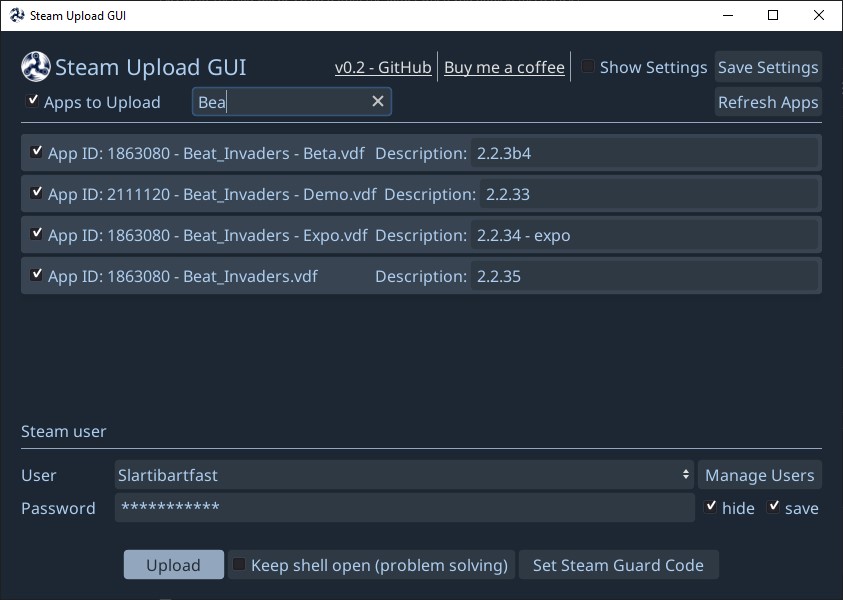This is a simple Windows GUI to help you uploading multiple Steam apps through Steams Content Builder tool.
It is made for Game Developers that regularly need to upload multiple apps (with different app IDs) to Steam.
If you have multiple games and/or games with demos you know why this tool exists 🤐!
Spend less time ⏱ uploading things, have more time for game development! 🎮
- Of course you need to be a Steam partner and have your game(s) setup inside the Steam partner web interface.
- If you haven't already, follow the steps in this official manual.
- Setup your
vdffiles as needed - I personally use the SteamPipe GUI Tool. A guide is available here. - Make sure the
vdffile are intools\ContentBuilder\scriptsin your steamworks sdk folder. - Download the latest Steam Upload GUI from the releases or export it yourself using Godot.
- Unzip the executable and place it in some nice place (There will be two files created... so not on Desktop 😜).
- Start
SteamUploadGUI.exeand first, enter your path to the\ContentBuilderdirectory e.g."C:\steam_sdk\tools\ContentBuilder. - After pressing
Enterto confirm, it automatically detects your Steam appsvdffiles. - Select the Apps that you want to Upload.
- Enter your Steam credentials for the upload (Steam suggests to create a special user for that, I would recommend following that guideline! 🧙♂️)
- If it is your first time uploading Apps via the Content Builder, you probably need to authenticate via Steam Guard first. Use the button on the bottom to do so.
- When the tool is interacting with
steamcmd.exea new comnmand prompt will open to show you the progress.
❓ Problem: I can not find any Apps!
❗ Solution: Make sure you followed the above steps! Check if there are *.vdf files for your projects in the ContentBuilder\scripts folder.
❓ Problem: The uploaded version is not live on Steam!
❗ Solution: If an app is uploaded via the Content Builder, you always have to set it to the default branch manually in the web interface, there is no way to upload something and set if life on default automatically.
If you need further support or have questions, join my Community Discord Server. If you encounter bugs, please open an Issue here on GitHub.
The project is MIT licensed. You can find the complete license in the LICENSE file.
Steam Upload GUI was made using the Godot Engine - License Details
The default font is Noto Sans
🤩 Contributions are welcome! Especially expanding the tool to work on Linux/Mac! 🤩
I use Twitter as my main account for game development related stuff, so I would be thankful for anyone following me 🎉
I would also love to welcome you on my games Discord server where we can have a friendly chat about my games, or about Godot 💬
And if you like, I will praise the dark lord ☕ every day and gladly accept your offerings to the shrine!