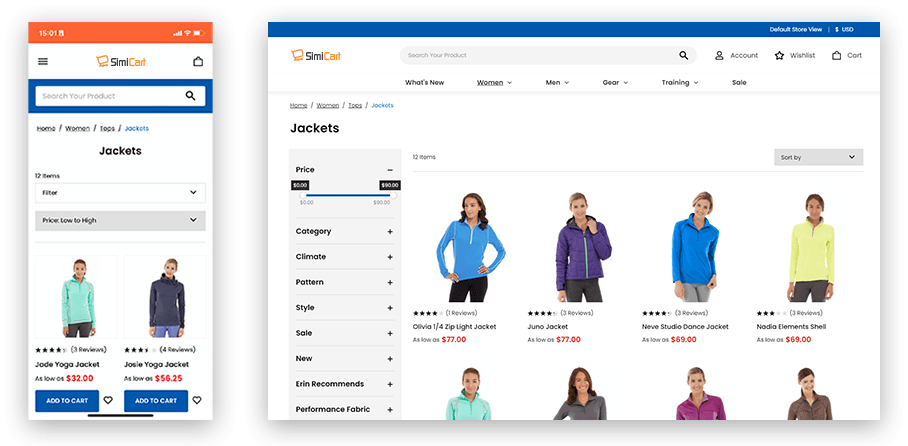Based on PWA Studio, our open-source PWA theme for Magento 2 is an easy way to transform your store into a headless storefront that is fast, engaging, and mobile-friendly.
- Magento version >= 2.4.3
- PWA Studio 13
git clone https://github.com/magento/pwa-studio/
cd pwa-studio
git checkout release/13.0
workspaces:
"workspaces": [
...
"packages/siminia"
],
scripts (modify the build script and add Siminia scripts):
"scripts": {
"build": "yarn run build:siminia",
"build:siminia": "yarn workspace @simicart/siminia run build",
"watch:siminia": "yarn workspace @simicart/siminia run watch",
"stage:siminia": "yarn workspace @simicart/siminia run start",
...
},
cd packages
git clone https://github.com/Simicart/siminia-public siminia
cd siminia
cd ../..
yarn install
yarn run build
Update configuration at packages/siminia/.env
MAGENTO_BACKEND_URL=https://your.magento.site.com/
Edit the file at:
packages/siminia/template.html
disable the modules that have not got installed on your site, 0 mean disabled:
plugins: {
'SM_ENABLE_CONNECTOR': 1, //https://github.com/Simicart/SimiCart-Magento2.x-GraphQl
'SM_ENABLE_META_PACKAGES': 1, //https://github.com/magento/magento2-pwa
'SM_ENABLE_PRODUCT_LABEL': 1,
'SM_ENABLE_SHOP_BY_BRAND': 0,
'SM_ENABLE_REWARD_POINTS': 1,
'SM_ENABLE_REWARD_POINTS_PRO': 0,
'SM_ENABLE_DELIVERY_TIME': 1,
'SM_ENABLE_SIZE_CHART': 1,
'SM_ENABLE_SOCIAL_LOGIN': 1,
'SM_ENABLE_MAGEWORX_SEO': 0,
'SM_ENABLE_FAQS': 1,
'SM_ENABLE_BETTER_BLOG': 0,
'SM_ENABLE_CALL_FOR_PRICE': 1,
'SM_ENABLE_MEGA_MENU': 1,
'SM_ENABLE_GIFT_CARD': 1,
'SM_ENABLE_FORCE_LOGIN': 0,
'SM_ENABLE_FREQUENTLY_BOUGHT_TOGETHER': 1,
'SM_ENABLE_CHECKOUT_CUSTOM_FIELD': 1
}
To run watch
yarn run watch:siminia
To run production
NODE_ENV=production PORT=8080 yarn run stage:siminia
Create your free account at Tapita
When you first login, select Magento as backend and PWA Studio as frontend.
Go to Integration tab and click Generate Token. Then, copy the generated Integration Token to use in the next step.
Open the file packages/siminia/template.html and change the value at this line to the Integration Token you got in previous step
var tapitaIntegrationToken = 'your-token';
Demo: https://magento.pwa-commerce.com/
YouTube guide: https://www.youtube.com/watch?v=4NBSq908zfw
Magento PWA Development Service: https://www.simicart.com/magento-pwa-development/