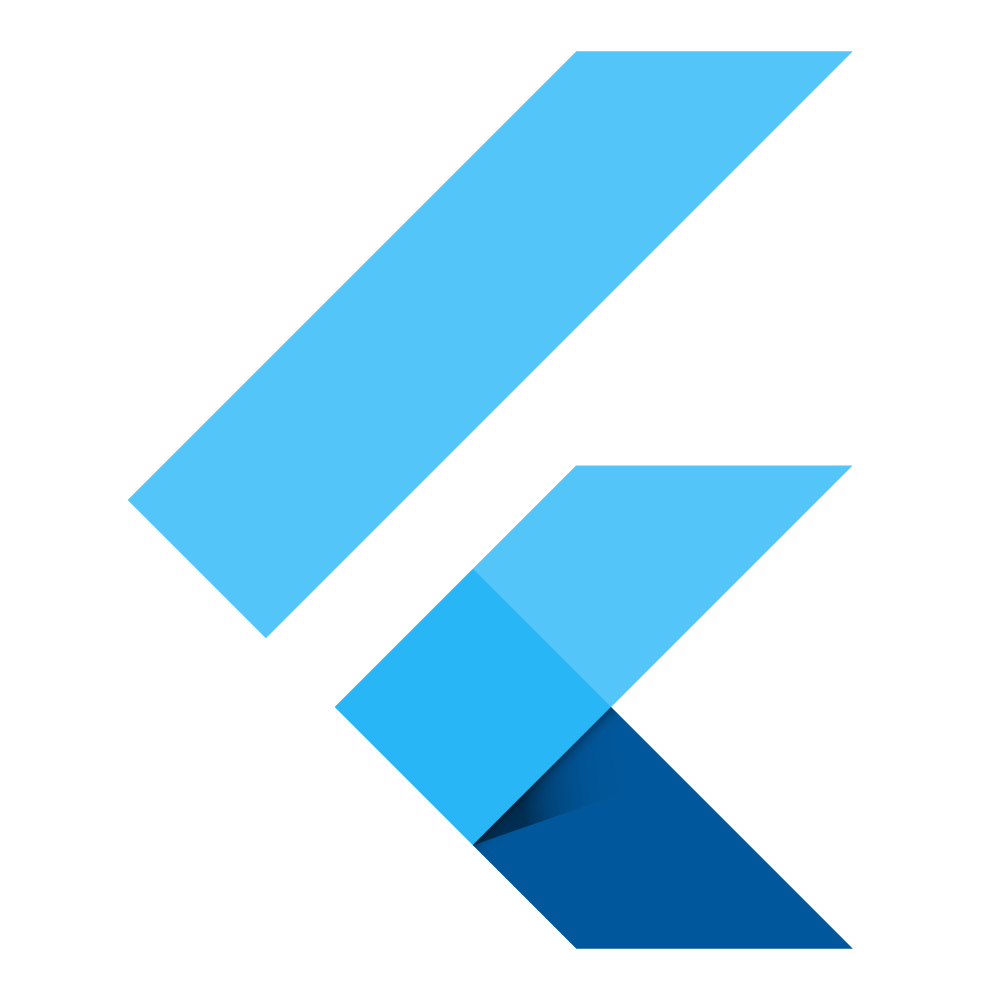
An app that collects ingredients from recipe websites and combines them into a shopping list.
Test it out »Report Bug Request Feature
Table of Contents
ingredient_collector uses HTTP requests to collect the ingredients of a recipe website and combines them into a shopping list.
-
Run
flutter doctor -v -
Make sure there is no category with an error.
-
Clone the repo
git clone https://github.com/Slartibartfass2/ingredient_collector.git cd ingredient_collector -
Run setup file
On Windows run:
.\setup.ps1On Linux/macOS run:
bash setup.ps1
-
Run it on your preferred device
flutter run -d <device-id>
You can list all available devices using
flutter devices
-
Run the following commands to build the release version
-
For the Web release run:
flutter build web --base-href="/ingredient_collector/" -
For the Windows release run:
flutter build windows
-
For the Android release run:
flutter build apk
-
-
Now you can copy the ingredients to your note app e.g. Google Keep.
- Add support for KptnCook
- Add support for Eat This
- Add support for Bianca Zapatka
- Add support for Nora Cooks
- Add support for Chefkoch
- Add support for BBC Good Food
See the open issues for a full list of proposed features (and known issues).
Contributions are what make the open source community such an amazing place to learn, inspire, and create. Any contributions you make are greatly appreciated.
If you have a suggestion that would make this better, please fork the repo and create a pull request. You can also simply open an issue with the tag "enhancement". Don't forget to give the project a star! Thanks again!
- Fork the Project
- Create your Feature Branch (
git checkout -b feat/AmazingFeature) - Commit your Changes (
git commit -m 'feat: Add some AmazingFeature') - Push to the Branch (
git push origin feat/AmazingFeature) - Open a Pull Request
-
Add a new parser in ./lib/src/recipe_parser/ extending RecipeParser.
class ExampleParser extends RecipeParser { const ExampleParser(); @override RecipeParsingResult parseRecipe( Document document, RecipeParsingJob recipeParsingJob, ) { ... } }
-
Add the new supported website in ./lib/src/recipe_controller/recipe_website.dart.
exampleWebsite("https://www.example.org", ExampleParser());
-
Add tests in ./test/recipe_parser_tests/ to ensure the parsing works.
- Change version in pubspec.yaml
- Change version in README.md
- Add changelog entry in CHANGELOG.md
Distributed under the MIT License. See LICENSE for more information.








