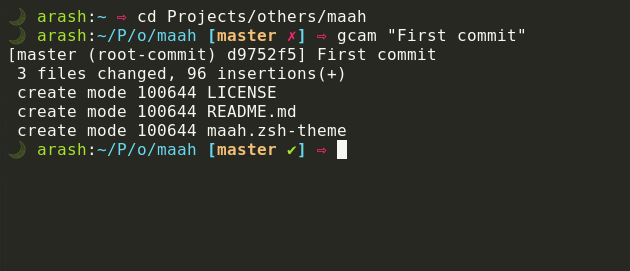A theme for Oh My ZSH with collapsed working directory and moon(Persian: ماه, Māh) icon!
- Enter below command:
curl -o ~/.oh-my-zsh/custom/themes/maah.zsh-theme https://raw.githubusercontent.com/SlashArash/maah/master/maah.zsh-theme --create-dirs
- Clone the repo:
git clone https://github.com/SlashArash/maah.git - Create a symbolic link to oh-my-zsh's custom theme folder:
Remember that you should replace PATH_TO_CLONED_REPO with the actual directories for this command to work.
ln -s PATH_TO_CLONED_REPO/maah/maah.zsh-theme ~/.oh-my-zsh/custom/themes/maah.zsh-theme
- Download using the GitHub .zip download option and unzip them.
- Move maah.zsh-theme file to oh-my-zsh's custom theme folder: ~/.oh-my-zsh/custom/themes/maah.zsh-theme.
Go to your ~/.zshrc file and set ZSH_THEME="maah".