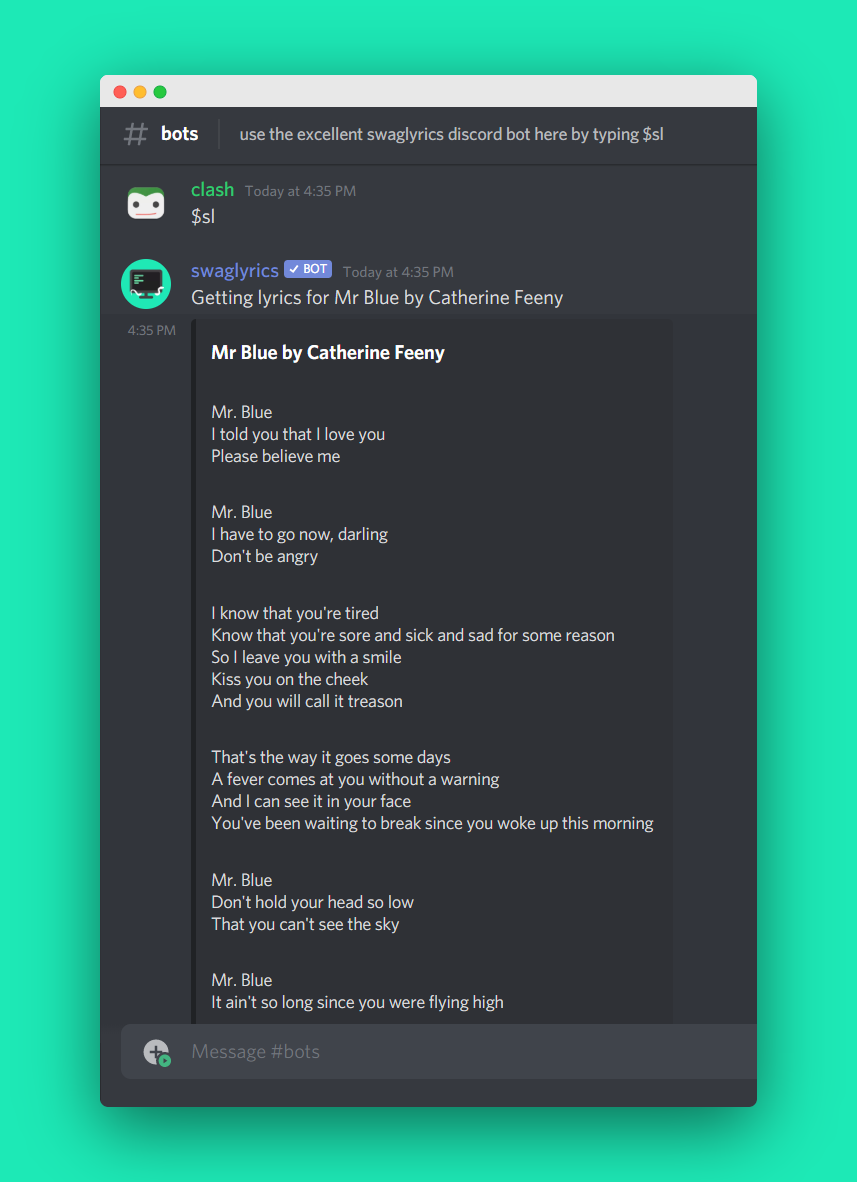An implementation of swaglyrics into a discord bot. When you listen to music on spotify, this bot will print you the lyrics. All automatic!
Simply type $swaglyrics and let the magic happen!
For specific lyrics, type $swaglyrics song ,, artist
Command: $swaglyrics song ,, artist where song and artist are optional arguments.
Aliases: $sl.
Action: Main command, gets lyrics for song you are listening to.
Example: $swaglyrics Round And Round ,, Imagine Dragons
Command: $ping.
Action: Pings bot, returns bot latency in ms.
Command: $stats.
Action: Shows bot statistics and technical data.
Spotify needs to be connected with discord, status in "Settings -> Connections -> Spotify -> Display Spotify as your status" needs to be turned on.
Install requirements with pip3 install -r requirements.txt (use pip or pip3, depending on your setup).
cd to SwagLyrics-discord-bot directory.
Create .env file and fill it with token
BOT_TOKEN=<your token>
Congratulations! Bot is successfully configured. Now you can run directily with python3 __main__.py or install it with python3 setup.py install and run with python3 -m SwagLyricsBot. Remember to run it from directory where .env is located.
If you want, you can setup logging directly to discord server using webhooks and upload stats to TopGG
.env entries:
WEBHOOK_URL=<your discord webhook url>
WEBHOOK_ERROR_SUPERVISOR_ID=<discord user id> Used for pinging user if error occures.
DBL_TOKEN=<your TopGG token>