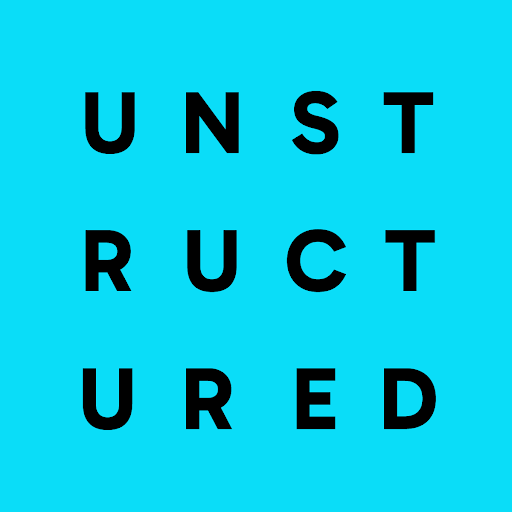This is a Python client for the Unstructured API.
Please refer to the Unstructured docs for a full guide to using the client.
pip install unstructured-clientimport unstructured_client
from unstructured_client.models import operations, shared
s = unstructured_client.UnstructuredClient(
api_key_auth="YOUR_API_KEY",
)
res = s.general.partition(request=operations.PartitionRequest(
partition_parameters=shared.PartitionParameters(
files=shared.Files(
content='0x2cC94b2FEF'.encode(),
file_name='your_file_here',
),
strategy=shared.Strategy.AUTO,
),
))
if res.elements is not None:
# handle response
passRefer to the API parameters page for all available parameters.
In order to speed up processing of long PDF files, split_pdf_page can be set to True (defaults to False). It will cause the PDF to be split at client side, before sending to API, and combining individual responses as single result. This parameter will affect only PDF files, no need to disable it for other filetypes.
The amount of workers utilized for splitting PDFs is dictated by the split_pdf_concurrency_level parameter, with a default of 5 and a maximum of 15 to keep resource usage and costs in check. The splitting process leverages asyncio to manage concurrency effectively.
The size of each batch of pages (ranging from 2 to 20) is internally determined based on the concurrency level and the total number of pages in the document. Because the splitting process uses asyncio the client can encouter event loop issues if it is nested in another async runner, like running in a gevent spawned task. Instead, this is safe to run in multiprocessing workers (e.g., using multiprocessing.Pool with fork context).
Example:
req = shared.PartitionParameters(
files=files,
strategy="fast",
languages=["eng"],
split_pdf_page=True,
split_pdf_concurrency_level=8
)Some of the endpoints in this SDK support retries. If you use the SDK without any configuration, it will fall back to the default retry strategy provided by the API. However, the default retry strategy can be overridden on a per-operation basis, or across the entire SDK.
To change the default retry strategy for a single API call, simply provide a RetryConfig object to the call:
import unstructured_client
from unstructured_client.models import operations, shared
from unstructured_client.utils import BackoffStrategy, RetryConfig
s = unstructured_client.UnstructuredClient(
api_key_auth="YOUR_API_KEY",
)
res = s.general.partition(request=operations.PartitionRequest(
partition_parameters=shared.PartitionParameters(
files=shared.Files(
content='0x2cC94b2FEF'.encode(),
file_name='your_file_here',
),
strategy=shared.Strategy.AUTO,
),
),
RetryConfig('backoff', BackoffStrategy(1, 50, 1.1, 100), False))
if res.elements is not None:
# handle response
passIf you'd like to override the default retry strategy for all operations that support retries, you can use the retry_config optional parameter when initializing the SDK:
import unstructured_client
from unstructured_client.models import operations, shared
from unstructured_client.utils import BackoffStrategy, RetryConfig
s = unstructured_client.UnstructuredClient(
retry_config=RetryConfig('backoff', BackoffStrategy(1, 50, 1.1, 100), False),
api_key_auth="YOUR_API_KEY",
)
res = s.general.partition(request=operations.PartitionRequest(
partition_parameters=shared.PartitionParameters(
files=shared.Files(
content='0x2cC94b2FEF'.encode(),
file_name='your_file_here',
),
strategy=shared.Strategy.AUTO,
),
))
if res.elements is not None:
# handle response
passThe Python SDK makes API calls using the requests HTTP library. In order to provide a convenient way to configure timeouts, cookies, proxies, custom headers, and other low-level configuration, you can initialize the SDK client with a custom requests.Session object.
For example, you could specify a header for every request that this sdk makes as follows:
import unstructured_client
import requests
http_client = requests.Session()
http_client.headers.update({'x-custom-header': 'someValue'})
s = unstructured_client.UnstructuredClient(client=http_client)This SDK is in beta, and there may be breaking changes between versions without a major version update. Therefore, we recommend pinning usage to a specific package version. This way, you can install the same version each time without breaking changes unless you are intentionally looking for the latest version.
The following instructions are intended to help you get up and running with unstructured-python-client locally if you are planning to contribute to the project.
-
Using
pyenvto manage virtualenv's is recommended but not necessary -
Create a virtualenv to work in and activate it, e.g. for one named
unstructured-python-client:pyenv virtualenv 3.10 unstructured-python-clientpyenv activate unstructured-python-client -
Run
make installandmake test
While we value open-source contributions to this SDK, this library is generated programmatically by Speakeasy. In order to start working with this repo, you need to:
- Install Speakeasy client locally https://github.com/speakeasy-api/speakeasy#installation
- Run
speakeasy auth login - Run
make client-generate. This allows to iterate development with python client.
There are two important files used by make client-generate:
openapi.jsonwhich is actually not stored here, but fetched from unstructured-api, represents the API that is supported on backend.overlay_client.yamlis a handcrafted diff that when applied over above, producesopenapi_client.jsonwhich is used to generate SDK.
Once PR with changes is merged, Github CI will autogenerate the Speakeasy client in a new PR, using
the openapi.json and overlay_client.yaml You will have to manually bring back the human created lines in it.
Feel free to open a PR or a Github issue as a proof of concept and we'll do our best to include it in a future release!