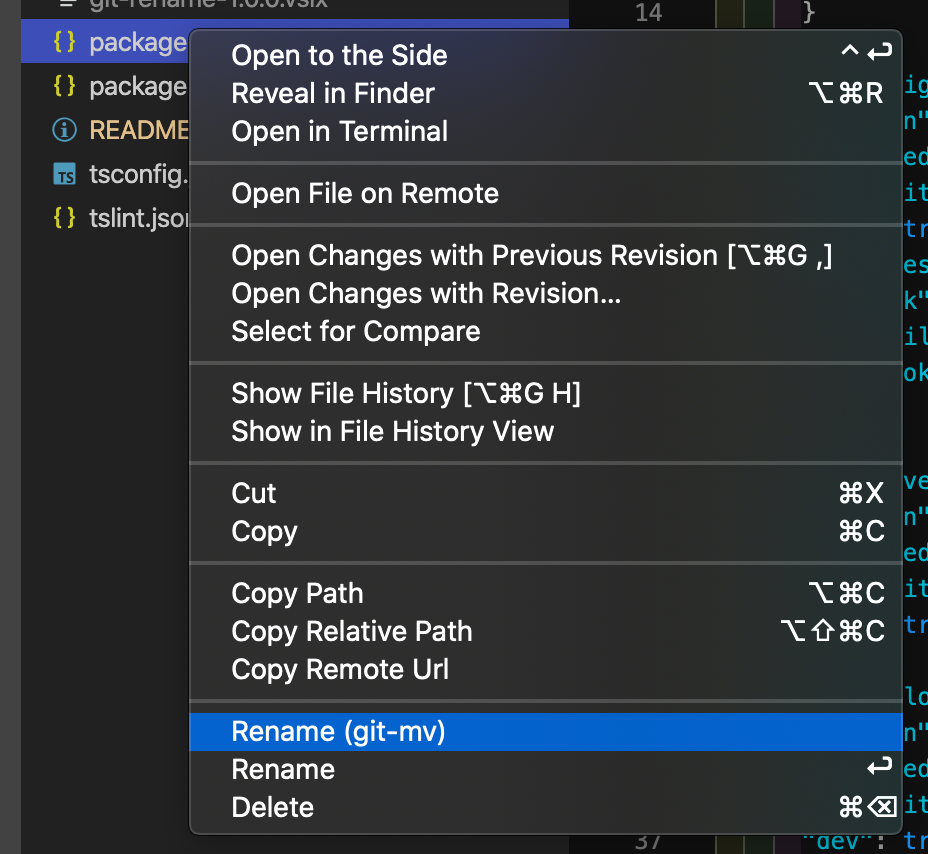Uses git-mv to rename files within a tracked directory.
https://git-scm.com/docs/git-mv
You must have git installed and the file must be watched by git
Right-click on a file in the File Explorer and choose "Rename (git-mv)". Using the input text field that appears, enter the new name and press Enter. Note: Directory location can also be altered by adjusting the path.
Allow directories to be renamed Replace deprecated method Fix dev dependency vulnerability
Allow spaces in filenames
Update documentation
Shows a text input field when renaming
Initial release of git-rename