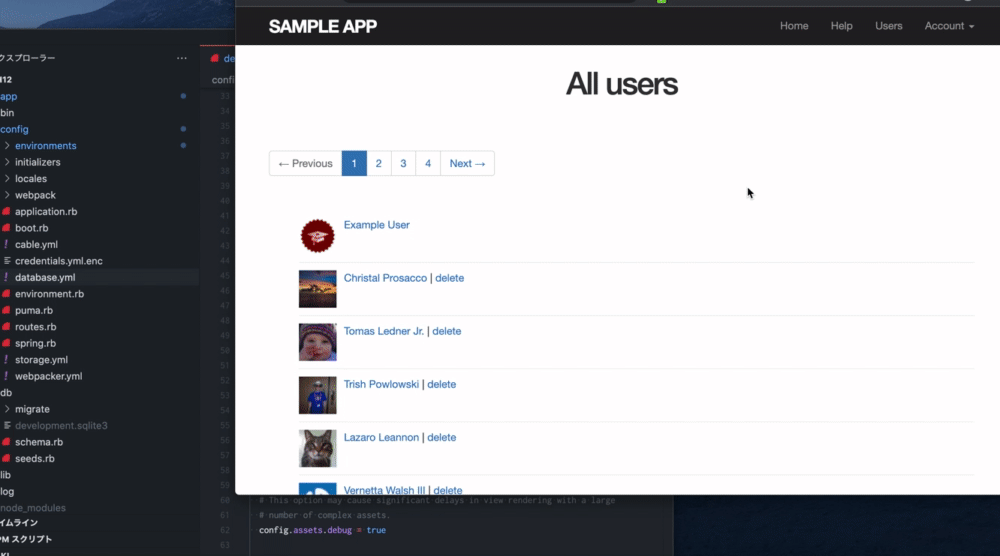This custom element allows users to jump to local IDE code directly from browser element by just a simple click. It supports Rails templates.
In config/environments/development.rb:
config.action_view.annotate_rendered_view_with_filenames = trueIn app/views/layouts/application.html.erb:
<!DOCTYPE html>
<html>
<head>
<!-- ... -->
</head>
<body>
<%= yield %>
<% if Rails.env.development? %>
<script type="module" src="https://cdn.skypack.dev/@aki77/rails-template-inspector@^0.5.0"></script>
<rails-inspector url-prefix="vscode://file" root="<%= Rails.root %>" combo-key="command-shift-v"></rails-inspector>
<!--
Keep the inspector when you open the editor.
<rails-inspector url-prefix="vscode://file" root="<%= Rails.root %>" combo-key="command-shift-v" no-auto-disable></rails-inspector>
-->
<% end %>
</body>
</html>url-prefix: Custom URL Scheme for editor. (default:vscode://file)- Examples
- Visual Studio Code:
vscode://file - RubyMine:
x-mine://open?file= - MacVIM:
mvim://open?url=file:// - Emacs:
emacs://open?url=file://
- Visual Studio Code:
- Examples
combo-key: Key to toggle inspector. (default:meta-shift-v)- any number of modifiers
control,shift,alt,meta,commandfollowed by zero or one regular key, separated by-.
- examples:
control-shift,control-o,control-alt-s,meta-x,control-meta
- any number of modifiers
root: Rails root dir. (default:/)no-auto-disable: Keep the inspector when you open the editor. (default:false)
Disable confirmation dialog when opening external apps from Chrome on mac.
defaults write com.google.Chrome URLAllowlist -array "vscode://*"
https://owky.github.io/blog/2022/01/09/mac-chrome-url-allow-list.html