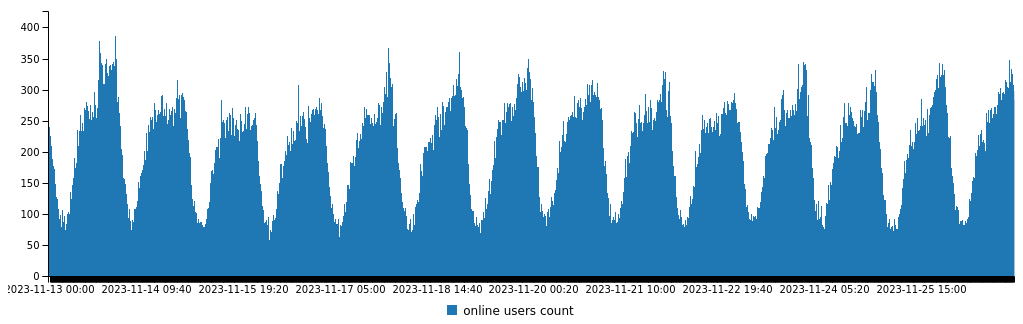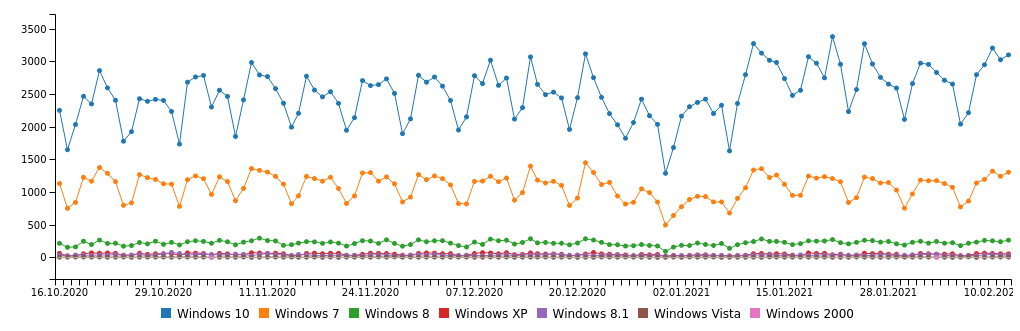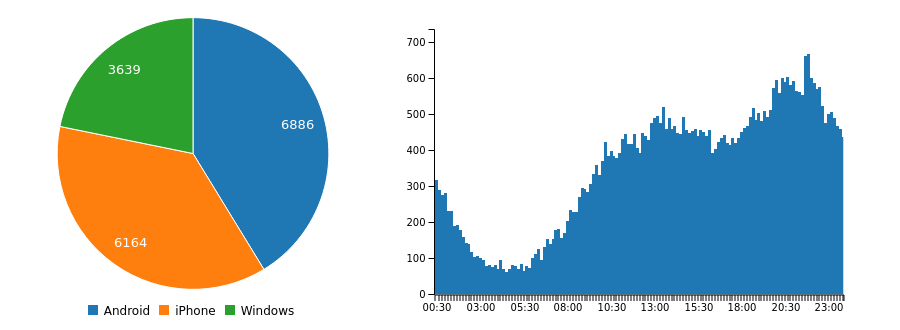The specific of the program is that it can process the web server log file in multi-threaded (multi-core) mode.
How it works:
A large log file is cutting by fragments and processed in several threads (you can specify a number of processor core for a thread).
Data is stored in a SQLite database based on JSON strings.
The program creates a record in the SQLite database for the specified date and updates it as the threads are finished.
For now the program has following modules:
- module_ip_top_100 // Top 100 IP addresses
- module_ip_unique_count // Total number of unique IP addresses
- module_display_resolutions // Screen resolutions
- module_device_type // Device type
- module_windows_version // Windows versions
- module_os_info // Information about operating systems
- module_iphone_version // iPhone version
- module_ipad_version // iPad version
- module_macintosh_version // iMac version
- module_android_version // Android version
- module_social_networks // Transitions from social networks
- module_search_engines // Transitions from search engines
- module_all_referal_links // All referral links
- module_all_requests // All requests to the web server
- module_all_referal_links_exclude_known // All referrals from sources excluding known ones
- module_search_engines_google Transitions from google
- module_status_404_requests // All requests with status 404
- module_status_200_requests // All requests with status 200
- module_10min_online_users_count // Number of online every 10 minutes
- module_day_online_users_count // Number of online users between selected dates
- module_cities // Cities statistics
- module_countriesISO // Countries code statistics
- module_countries // Countries statistics
The result can be viewed with javascript C3 library:
module_day_online_users_count:module_windows_versions:
module_device_type, module_10min_online_users_count:
First of all, you need to check the web server log configuration.
For Nginx, set the following log format:
log_format main '$remote_addr - $remote_user [$time_local] "$request" '
'$status $body_bytes_sent "$http_referer" '
'"$http_user_agent" "$http_x_forwarded_for"';
When you access the site, you should see an entry like this (in your web server log file):
192.168.1.2 - - [11/Oct/2023:03:34:02 +0300] "GET https%3A//192.168.1.1/test.html HT
TP/1.0" 200 49 "https://192.168.1.1/test.html" "Mozilla/5.0 (Linux; arm_64; Android 13; 21081111RG)
AppleWebKit/537.36 (KHTML, like Gecko) Chrome/114.0.0.0 YaBrowser/23.7.5.95.00 SA/3 Mobile Safari/53
7.36" "192.168.1.2"
For collection more information like display resolutions, referal links e.t.c. you should put code below to pages on your web site:
<script type="text/javascript">
document.write("<img src='https://your-site-name/stat?s=1;x"+
escape(document.referrer)+
((typeof(screen)=="undefined")?"":";x"+
screen.width+"x"+screen.height+"x"+
(screen.colorDepth?screen.colorDepth:screen.pixelDepth))+
";x"+escape(document.URL)+";x"+escape(navigator.platform)+
";x"+escape(navigator.userAgent)' alt='' border=0 width=0 height=0><\/a>")
</script>
Create empty stat file in your site root directory, for example touch stat
Now that the logs are done, you can setup the program:
-
Edit the file
app/config/config.php:- Set the path to the root directory (app)
PHP_MWSLP_ROOT - Set the name of the SQLite database
PHP_MWSLP_PDO_TABLENAME - Set the path to the GeoIP database GeoLite2-City.mmdb
PHP_MWSLP_GEO_DB - Set the URL to the public folder
PHP_MWSLP_HTTP
Additionally, you can enable the following variables:
- Show module output (false/true)
PHP_MWSLP_SHOW_MODULE_OUTPUT - Show SQL query (false/true)
PHP_MWSLP_SHOW_SQL_QUERY - Show line counter (false/true)
PHP_MWSLP_SHOW_LINE_COUNTER - URL length for output
PHP_MWSLP_URL_LENGTH - Read the log file from gz archive (false/true)
PHP_MWSLP_LOG_IS_GZIP - Show horizontal line on the chart (false/true)
PHP_MWSLP_CHART_YGRID_LINE
- Set the path to the root directory (app)
-
Edit the file
app/scripts/config:
- Set the date for which the log will be processed:
log_date=01.05.2024 - Set the directory where the web server logs are stored:
log_path=/dist/STAT/01.24 - Set the name (prefix) of the first part of the log files:
log_prefix=access.log
(the/dist/STAT/01.24/folder should contain web server log files, for example:access.log-20240101.gzaccess.log-20240102.gzaccess.log-20240103.gzaccess.log-20240104.gz) - Set the folder where manipulations with logs will be made:
log_tmp=/var/www/html/git/web_stat_tmp/app/tmp - Set the folder where the web server log files will be cut into parts for multi-threaded processing:
log_tmp_parts=/var/www/html/git/web_stat_tmp/app/tmp/parts
Now you can create a database for storage log data:
Go to the /app/install/ folder and run app/install/create_db.php (for example, run: /usr/bin/php -q app/install/create_db.php)
In the app/sql/ folder you should have a SQLite database.
Now you can try to create first entry.
Steps to launch the program:
-
Running the script
app/scripts/1_log_glue.sh(Merge the logs for today, yesterday and tomorrow) -
Running the script
app/scripts/2_grep_date.sh(Collects logs on the specified date) -
Running the script
app/scripts/3_split_file.sh(Cutting the log file by fragments for multi-threaded processing) -
Run the file
app/scripts/4_first.sh(This step will create the first record in the SQLite database, which will be updated by processing threads) -
Run the file
app/scripts/5_parse_core.sh(this file will launch 3 background threads (0, 1, 2) processing the log file. These threads will process modules from theapp/modules/folder:-
The "0" thread will collect the following information:
(modules_core0)- module_ip_top_100 // Top 100 IP addresses
- module_ip_unique_count // Total number of unique IP addresses
- module_display_resolutions // Screen resolutions
- module_device_type // Device type
- module_windows_version // Windows versions
- module_os_info // Information about operating systems
- module_iphone_version // iPhone version
- module_ipad_version // iPad version
-
The "1" thread will collect the following information:
(modules_core1)- module_social_networks // Transitions from social networks
- module_search_engines // Transitions from search engines
- module_all_referal_links // All referral links
- module_all_requests // All requests to the web server
- module_all_referal_links_exclude_known // All referrals from sources excluding known ones
- module_search_engines_google //All requests from google
- module_status_404_requests // All requests with status 404
- module_status_200_requests // All requests with status 200
-
The "2" thread will collect the following information:
(modules_core2)- module_10min_online_users_count // number of online user every 10 minutes
-
The "3" thread will collect the following information:
(modules_core3)- module_cities // Cities statistics
- module_countriesISO // Countries code statistics
- module_countries // Countries statistics
The module described above is excluded from processing by default, since it is the most resource-intensive and is processed by a separate multi-threaded (multi-processor) script:
-
Run the file
app/scripts/parse_to_file.sh(this script will launch 4 background processing threads for collecting Cities and Countries) -
Make sure that the previous threads was completed (for example, using the command
ps -aux | grep parse_to_file.sh) and then run the scriptapp/scripts/merge.sh(this script will merge the results of 4 previous threads and add data to the database)
-
Some other useful scripts from folder app/scripts/:
For multiple date parsing you can use app/scripts/multiple_parse.sh
Instead of running the app/scripts/5_parse_core.sh script, you can run each thread separately:
- parse_core0.sh
- parse_core1.sh
- parse_core2.sh
- parse_core3.sh
app/scripts/parse_to_file, you can run each thread separately:
- parse_to_file_core0.sh
- parse_to_file_core1.sh
- parse_to_file_core2.sh
- parse_to_file_core3.sh
- PHP >= 7.3
- PDO
- SQLIte
- MaxMind DB Reader
- MaxMind Web Service Clients
- GeoIP2 PHP API
MIT License