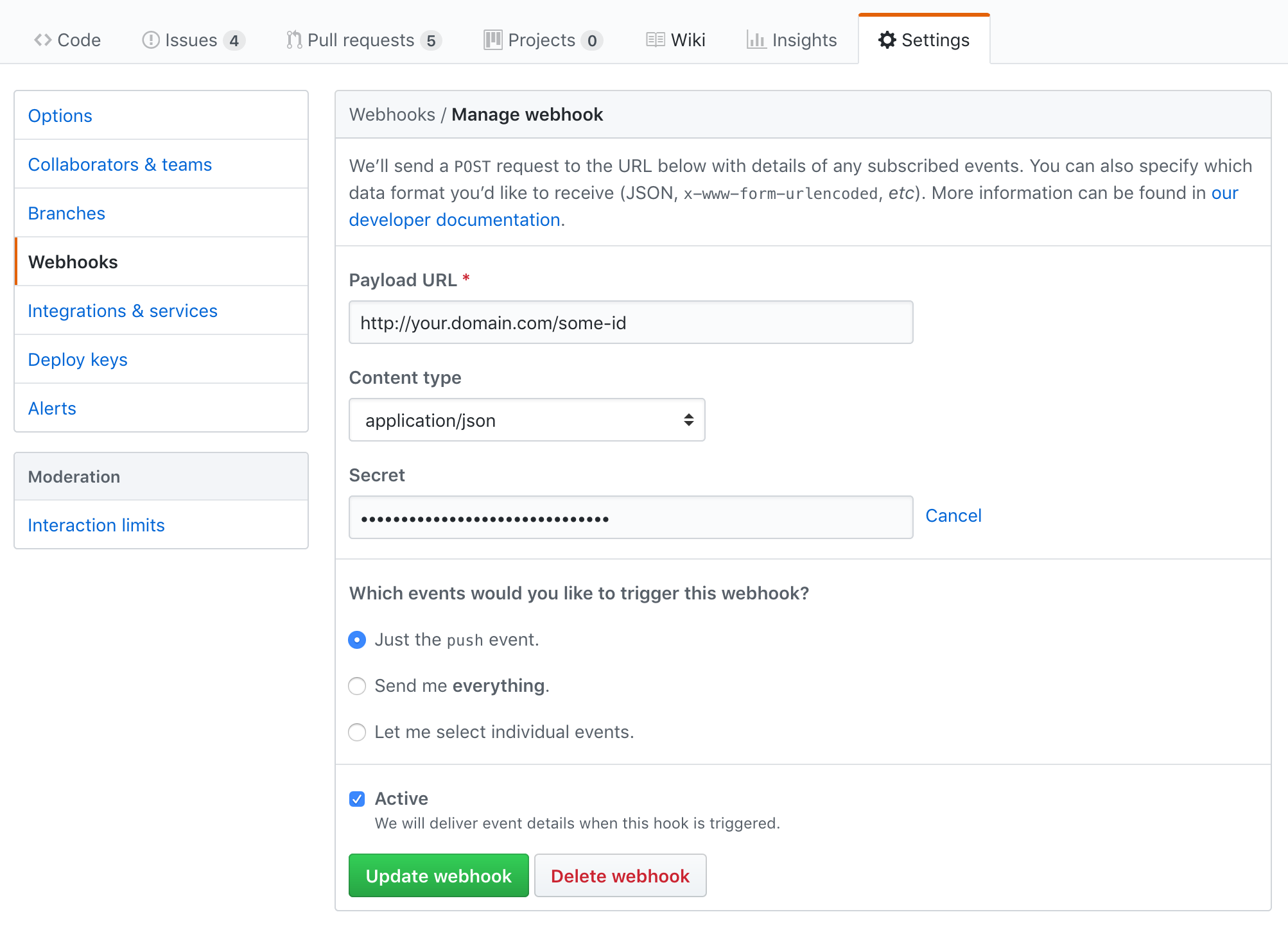A simple web app that can be registered as a GitHub Webhook and trigger shell commands in response to events.
Main use-case is to trigger refreshes of websites hosted on your own server via CI jobs (e.g., GitHub Actions), but in a secure way, without exposing server credentials or SSH keys.
The server process is also light in resource usage, not using more than 10 MB of RAM, so it can be installed on under-powered servers.
NOTE
This used to be a Haskell project, that I switched to Kotlin. The code is still available on the v1-haskell branch.
Docker images are published via GitHub's Packages. You can quickly run a process like this:
docker run \
-p 8080:8080 \
-ti ghcr.io/alexandru/github-webhook-listener:native-latestThere are 2 versions of this project being published. The default is a binary compiled to a native executable via GraalVM's Native Image. The other image is a JAR that runs with OpenJDK. You can choose between them via the tag used. To use the OpenJDK version, look for tags prefixed with jvm-:
docker run \
-p 8080:8080 \
-ti ghcr.io/alexandru/github-webhook-listener:jvm-latestThe native version (e.g., the native-latest tag) uses under 10 MB of RAM, and it's good for underpowered servers. The JVM version (e.g., jvm-latest) has at least a 50 MB penalty, so use it only if you bump into problems with the native version. The JVM's execution is optimized with the Shenandoah GC, though, releasing memory back to the OS, it's as optimal as a Java process can be, and if you have the RAM, you might prefer it.
On its own this just starts the server, but doesn't know how to do anything. We'll need to specify a configuration file: Create your ./config.yaml:
http:
path: "/"
port: 8080
projects:
myproject:
ref: "refs/heads/gh-pages"
directory: "/var/www/myproject"
command: "git pull"
secret: "xxxxxxxxxxxxxxxxxxxxxxxxxx"Notes:
myprojectinproject.myprojectis just a name of a project, it could be anything;refsays to only react on pushes to thegh-pagesbranch;directoryis where thecommandshould be executed;commandis to be executed — note thatgitis not installed, see below;
You can then run the server:
docker run \
-p 8080:8080 \
-v "$(pwd)/config.yaml:/opt/app/config/config.yaml" \
-v "/var/www:/var/www" \
-u "$(id -u www-data):$(id -g www-data)" \
-ti ghcr.io/alexandru/github-webhook-listener:latestNote that we are forcing the use of www-data as the user. This is because we need permissions for /var/www that's on the host operating system. Adjust accordingly.
You can also use a docker-compose.yaml:
version: '3.3'
services:
github-webhook-listener:
container_name: github-webhook-listener
image: ghcr.io/alexandru/github-webhook-listener:latest
restart: unless-stopped
ports:
- "8080:8080"
networks:
- main
volumes:
- /var/www:/var/www
- /etc/github-webhook-listener/config.yaml:/opt/app/config/config.yaml
user: "${WWW_UID}:${WWW_GID}"
networks:
main:
external:
name: mainThen to expose this server via Nginx, it's just a matter of configuring a proxy_pass:
location / {
proxy_pass http://127.0.0.1:8080;
proxy_set_header Host $host;
proxy_set_header X-Real-IP $remote_addr;
proxy_set_header X-Forwarded-for $remote_addr;
proxy_connect_timeout 300;
}
Go to the settings page of your project, the "Webhooks" section, link
should be like: https://github.com/<user>/<project>/settings/hooks
Setup screen for adding a new Webhook should look like this:
NOTEs on those fields:
- the Payload URL contains a
some-id, in the described path, that should be configured in yourconfig.yamlfile to identify your project - the Secret is the passphrase you also configured in
config.yaml— this is optional, but if theconfig.yamlmentions a passphrase which you're not mentioning in this setup, then requests will fail
The project uses Kotlin as the programming language, with Ktor. And the setup is optimized for GraalVM's Native Image.
To run the project in development mode:
./gradlew run -Pdevelopment --args="./config/application-dummy.conf"To run after adding new dependencies:
./gradlew refreshVersionsMigrate --mode=VersionCatalogOnlyTo update project dependencies:
./gradlew refreshVersionsTo build the Docker image for the JVM version from scratch:
make build-jvmOr the native version:
make build-nativeCopyright © 2018-2022 Alexandru Nedelcu, some rights reserved.
Licensed under the AGPL-3.0 license. See LICENSE.