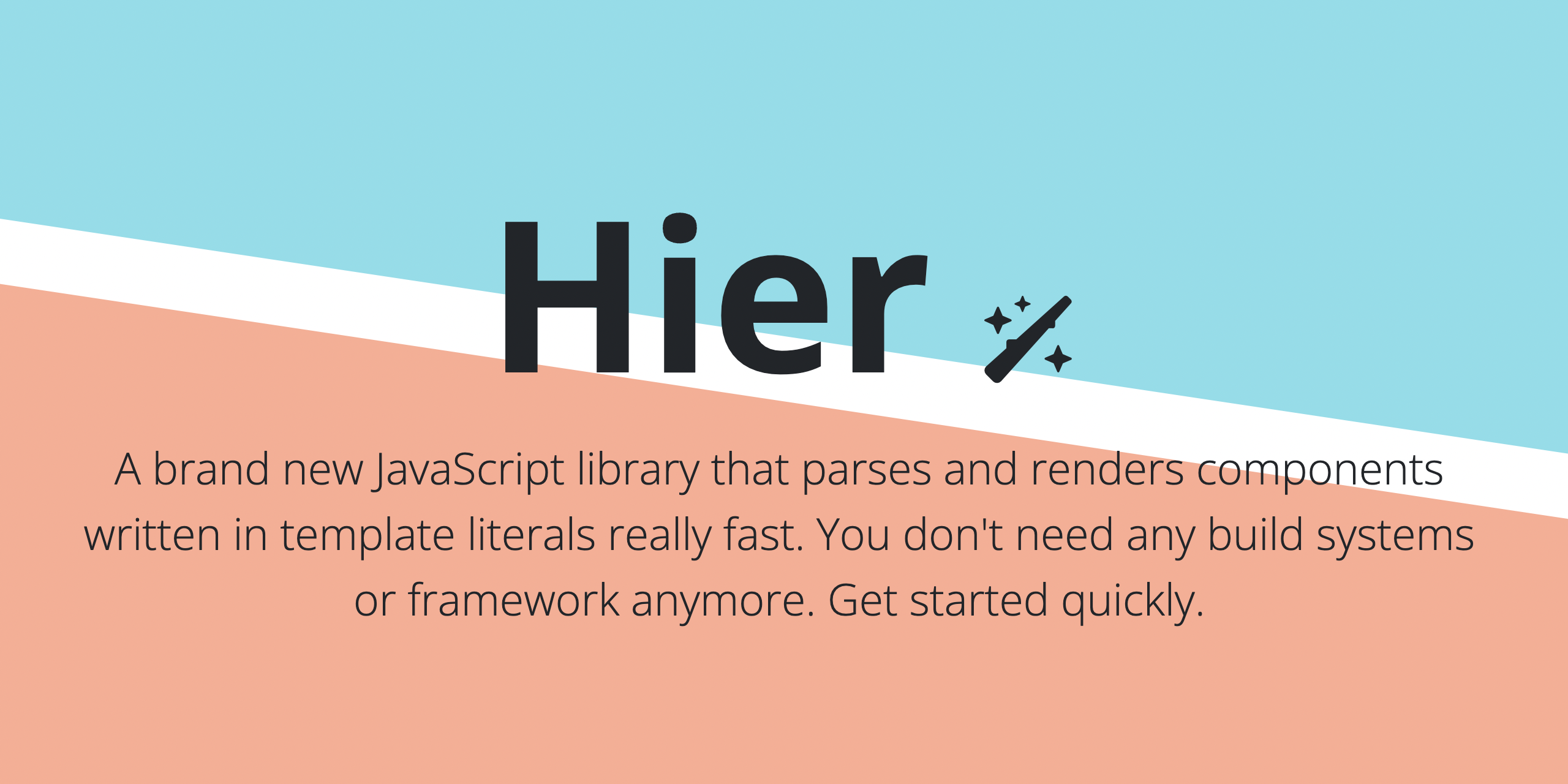⚡️ Invented as an alternative to existing libraries, allowing you to add new functionality to existing non-JavaScript projects without using build systems. The syntax of template literals is very simple and already familiar. So why not use all its power, right?
📕 Click here to read full documentation
const { ast: html } = HierParser
class App extends Hier.BaseComponent {
render() {
return html` <h1>Hello</h1> `
}
}
Hier.render(App, document.getElementById("app"))
const { ast: html } = HierParser
class App extends Hier.Component {
_state = { liked: false }
render() {
const { liked } = this.state
if (liked) return `You liked this!`
return html`
<div> Lets try to like this: </div>
<button onClick=${() => this.setState({ liked: true })}> ❤️Like </button>
`
}
}
document.addEventListener("DOMContentLoaded", () => {
Hier.render(App, document.getElementById("app"))
})
const { ast: html } = HierParser
class Card extends Hier.BaseComponent {
render() {
const { children, header, footer } = this.props
return html`<div class="card">
${header && html`<div class="card-header"> ${header} </div>`}
<div class="card-body"> ${children} </div>
${footer && html`<div class="card-footer"> ${footer} </div>`}
`
}
}
class App extends Hier.Component {
render() {
const header = html`<div> Some cool <strong>header</strong> </div>`
const footer = html`<a href="#" class="btn btn-primary"> Go somewhere </a>`
return html`
<${Card} header=${header} footer=${footer}>
<h5 class="card-title"> Card title here </h5>
<p class="card-text"> And some awesome text here. </p>
</Card>
`
}
}
const { react: r } = HierReact
class LikeButton extends React.Component {
constructor(props) {
super(props)
this.state = { liked: false }
}
render() {
const { number } = this.props
if (this.state.liked) {
return `You liked this ${number}`
}
return r`<button onClick=${() => this.setState({ liked: true })}>Like ${number}</button>`
}
}
class App extends React.Component {
render() {
return r`
<div>
<h1> Header </h1>
<fieldset style=${{ backgroundColor: "#f4f4f4" }}>
<legend> Buttons list </legend>
${new Array(10).fill(0).map(
(item, idx) => r`<div key="item-${idx}">
<${LikeButton} number=${idx} />
</div>`
)}
</fieldset>
</div>
`
}
}
✅ More examples with working applications you can find in examples folder