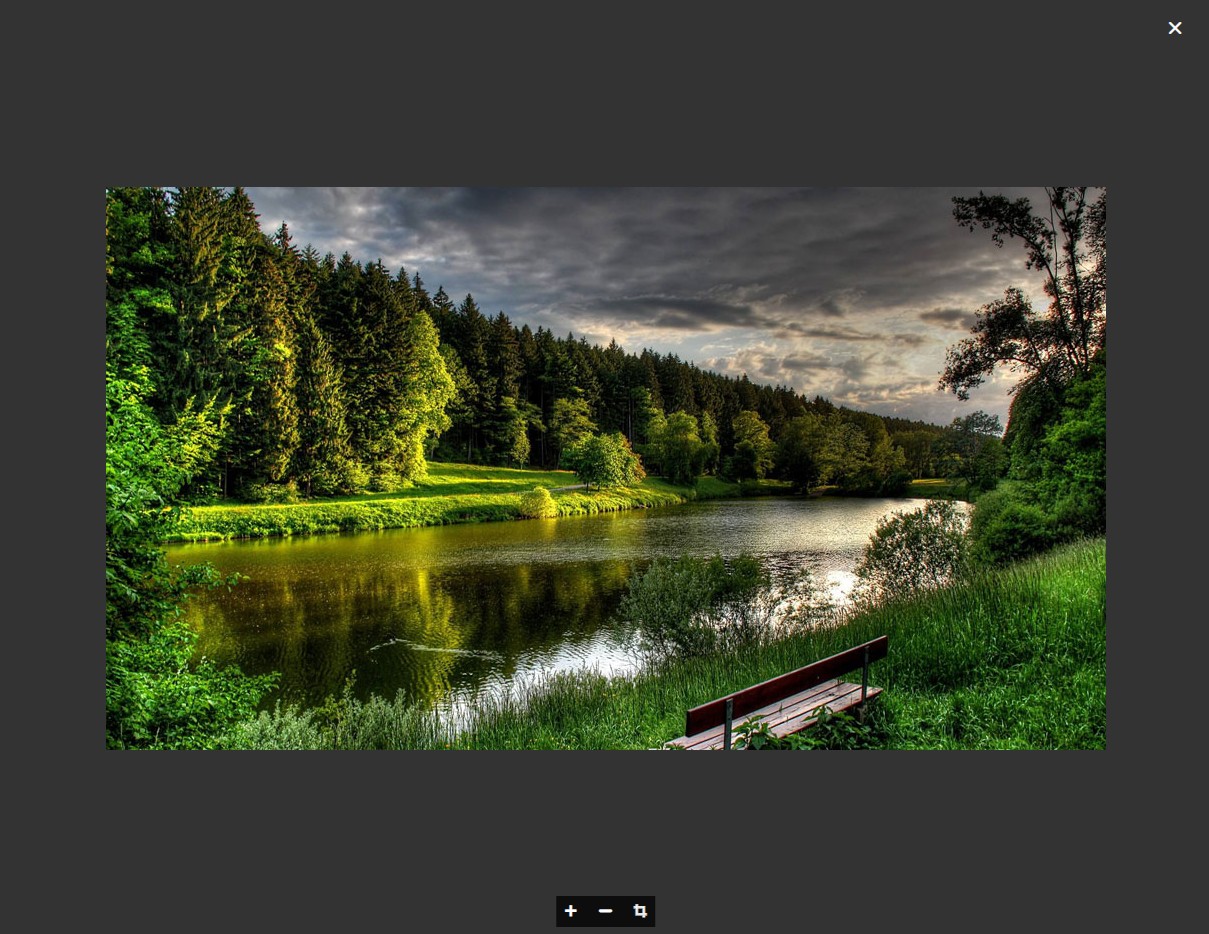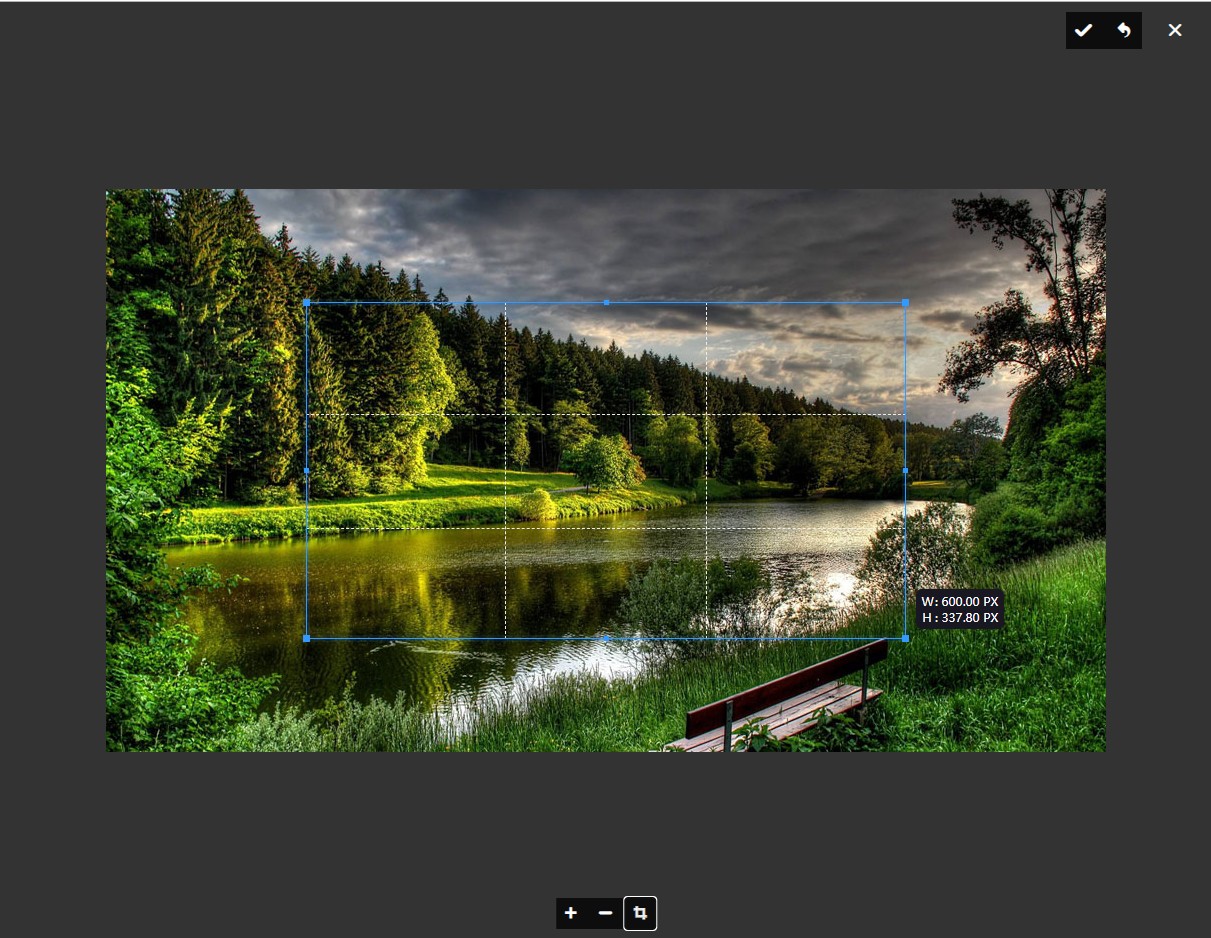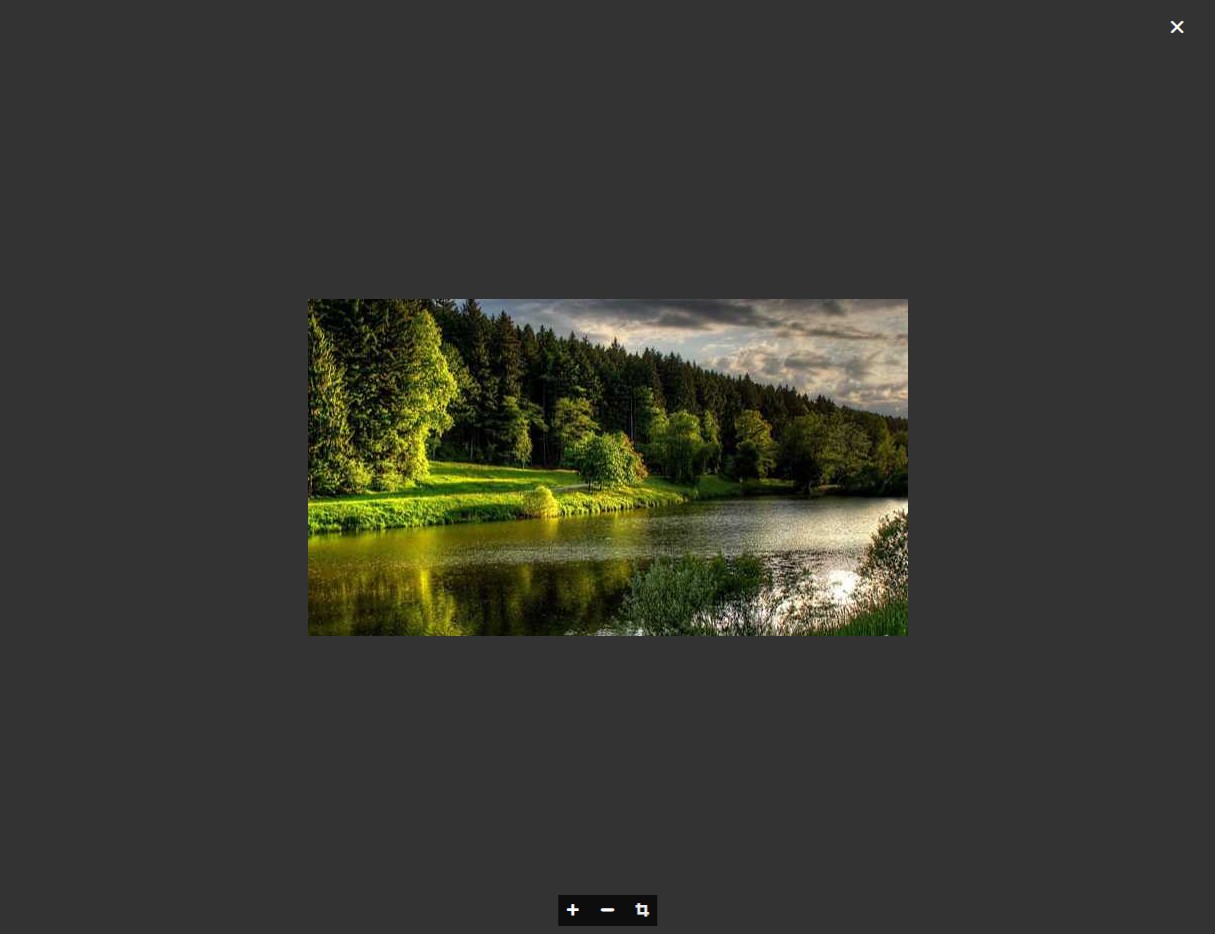A simple and easy-to-use front-end cutting tool
IE11+- currently only support
PC browser,it will supportmobile browserin the future.
npm install
cd crop-station && npm run buildthen checkout the dist directory which includes crop-station.min.cssand crop-station.min
- open: open the crop window
- insertImage: insert image onto the crop station
- onclose: a call function which contains the results of image,contains
bs64andfile
First we need to generate an instance of CropStation
const mycropstation = new CropStation(selector)Then we can pass an image to insertImagemethod to initialize the station that we may use in the future.
we must pass either an image element or file object
mycropstation.insertImage(imgElementOrFile)Then we need to open the crop-station to crop
mycropstation.open()when we finished all the manipulation, we can click the close on the right of the crop window to close it,at this time callback function onclose will be called, we can get access to base64 or file of the cropped result.
mycropstation.onclose = function(result){
console.log('base 64 result here:',result.bs64)
console.log('file result here:',result.file)
}