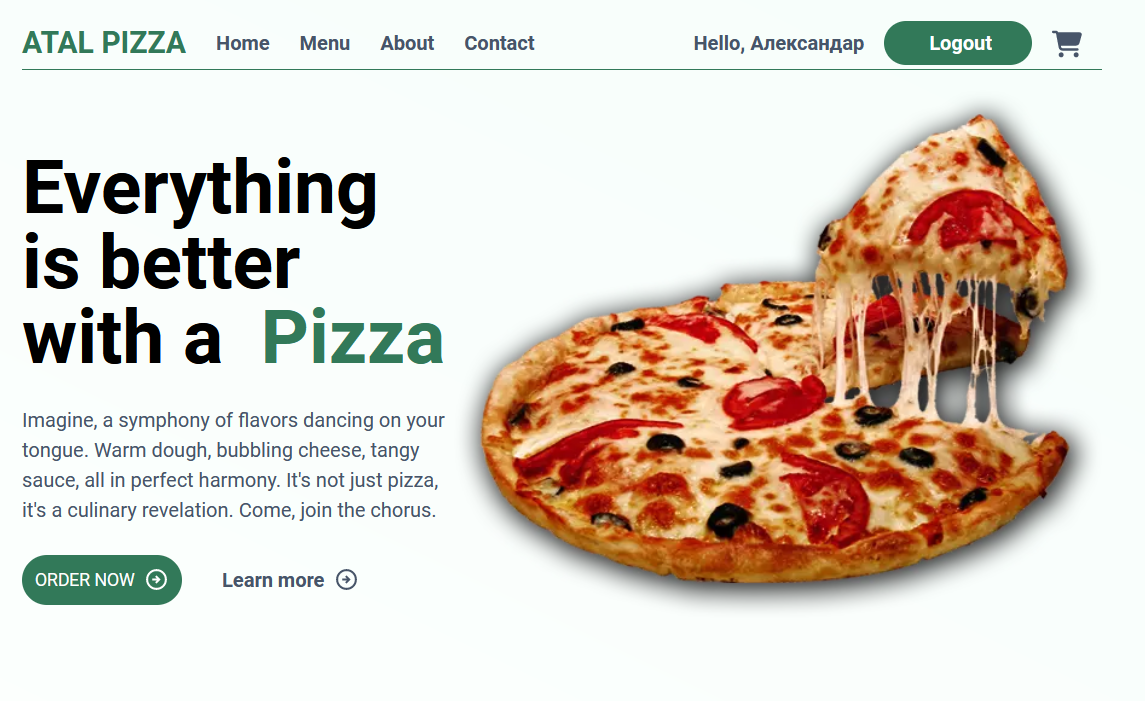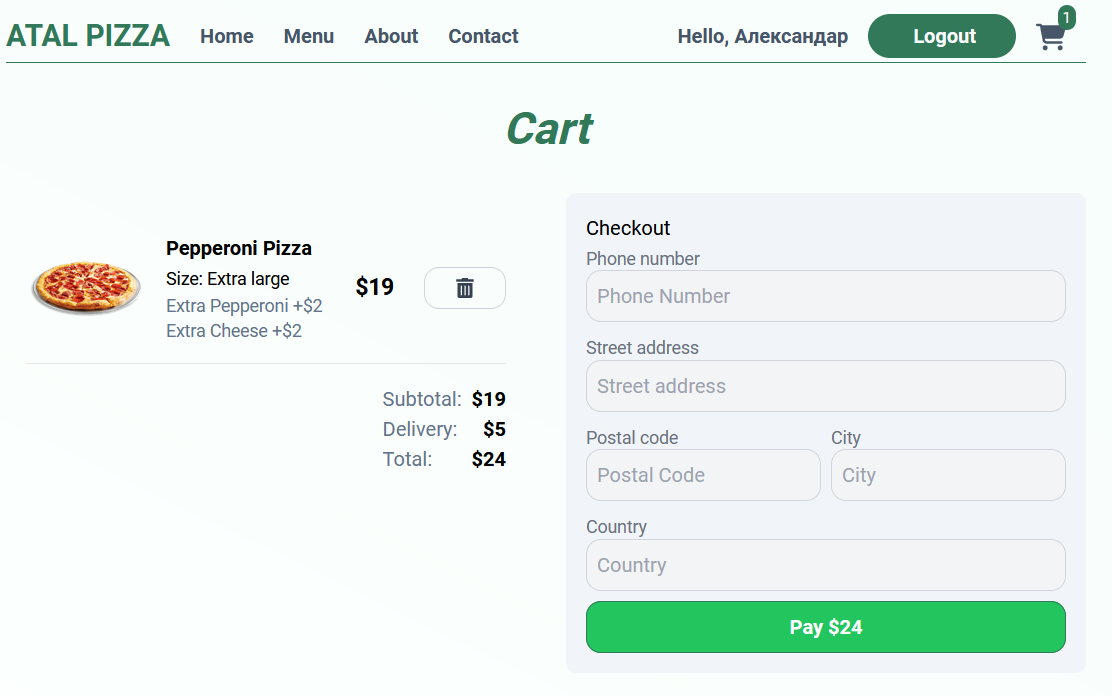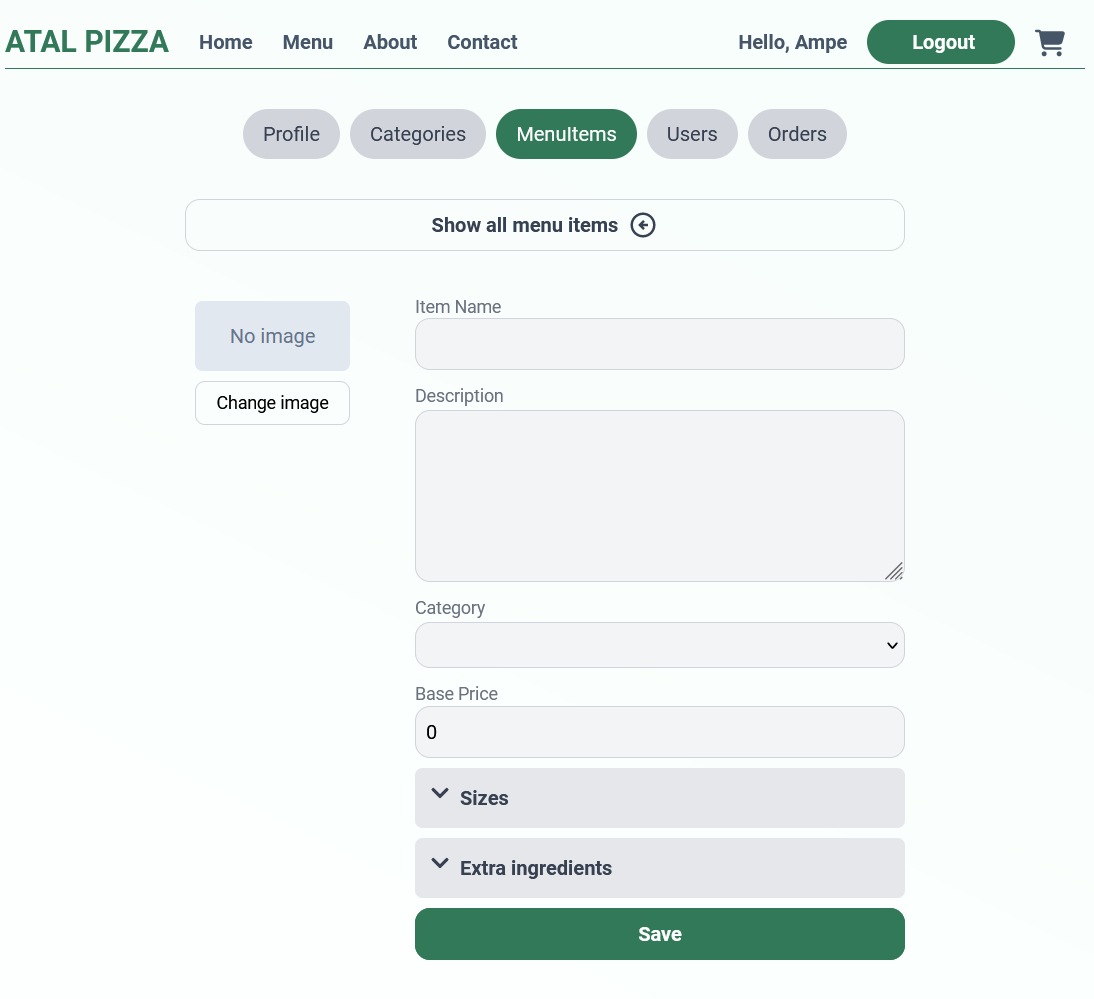This project demonstrates a full-stack food ordering application built with modern web technologies. It features a user-friendly interface, secure authentication, seamless payment processing, and image storage capabilities.
- Full featured shopping cart
- User profile with orders
- Admin product management
- Admin user management
- Admin Order details page
- Checkout process (shipping, payment method)
- Stripe payment integration
- Nuxt 3
- MongoDB
- Tailwind
- Sidebase nuxt-auth
- AWS S3
- Stripe
-
Clone the repository.
git clone https://github.com/atalek/atal-pizza.git
-
Navigate to the project directory.
cd atal-pizza -
Install dependencies.
bun install
-
Configure environment variables.
- Create a
.envfile in the root of the project. - Add the necessary environment variables.
# Mongodb MONGODB_URI=your_mongodb_db_uri # Nuxt auth AUTH_SECRET=your_auth_secret AUTH_ORIGIN=url_of_your_site API_ROUTE_SECRET=your_api_route_secret # AWS S3 AWS_SECRET_KEY_ID=your_aws_secret_key AWS_SECRET_ACCESS_KEY=your_aws_secret_access_key AWS_URL=your_s3bucket_url # Google OAuth GOOGLE_CLIENT_ID=your_google_client_id GOOGLE_CLIENT_SECRET_KEY=your_google_client_secret # Stripe STRIPE_PUBLIC_KEY=your_stripe_public_key STRIPE_SECRET_KEY=your_stripe_secret_key STRIPE_WEBHOOK_SECRET=your_stripe_webhook_secret NODEENV = "development"
- Create a
-
Run the development server.
bun dev
-
Open your browser and visit http://localhost:3000 to view the Pizza webapp.
https://atal-pizza.atalek.com/
Github @atalek
Linkedin:
@Aleksandar Atanasovski
Portfolio: https://www.atalek.com/