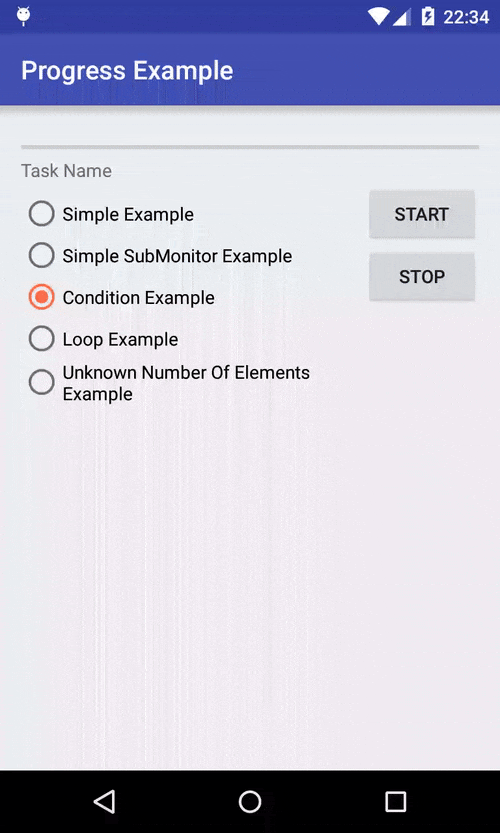This android library allows to smoothly report progress of tasks.
It is very helpful in situations when
- some of the work is optional.
- a lot of elements needs to br processed in a loop.
- reporting logarithmic progress in case the number of ticks cannot be easily computed in advance.
- the task should be cancellable easily.
This library adapts the clever ProgressMonitor and SubMonitor of eclipse equinox to android.
Table of Contents
An example app showing different use cases is included in this repository.
All following examples assume that you have an activity with a ProgressBar and optionally a TextField that will show the name of the task you want to monitor.
In your activity, add following members:
ProgressMonitor progressMonitor;
TextView txtMsg;
ProgressBar progressBar;Create a ProgressBarMonitor somewhere (e.g. onCreate method) and pass it to your async task:
progressBar = (ProgressBar) findViewById(R.id.progressBar);
txtMsg = (TextView) findViewById(R.id.txtMsg);
progressMonitor = ProgressBarMonitor.of(progressBar, txtMsg);Somewhere start your async task like:
new SimpleExample(progressMonitor).execute();@Override
protected String doInBackground(Void... params) {
// Convert the monitor into a SubMonitor progress instance, no need to call beginTask.
// 100 is the total number of work units into which the main task gets subdivided.
// Eventually call the monitor's done method.
SubMonitor progress = SubMonitor.convert(monitor, "Simple SubMonitor Example", 100);
try {
// Use 30% of the progress to do some work.
// split checks frequently if user has cancelled the operation.
// Use newChild if you do not want to allow cancellations.
doSomething(progress.split(30));
// Advance the monitor by another 30%.
progress.worked(30);
// Use the remaining 40% of the progress to do some more work.
return doSomethingElse(progress.split(40));
} catch (OperationCanceledException e) {
return "cancelled";
} finally {
// Notifies that the work is done;that is, either the main task is completed or the user canceled it.
monitor.done();
}
}This example demonstrates how to smoothly report progress in situations where some of the work is optional. This task is not cancellable.
@Override
protected String doInBackground(Void... params) {
// Convert the monitor into a SubMonitor progress instance, no need to call beginTask.
// 100 is the total number of work units into which the main task gets subdivided.
SubMonitor progress = SubMonitor.convert(monitor, "Condition Example", 100);
try {
if (condition()) {
// Use 50% of the progress to do some work,
doSomeWork(progress.newChild(50));
}
// Don't report any work, but ensure that we have 50 ticks remaining on the progress monitor.
// If we already consumed 50 ticks in the above branch, this is a no-op.
// Otherwise, the remaining space in the monitor is redistributed into 50 ticks.
progress.setWorkRemaining(50);
// Use the remainder of the progress monitor to do the rest of the work.
doSomeWork(progress.newChild(50));
} finally {
monitor.done();
}
return "done";
}@Override
protected String doInBackground(Void... params) {
// Convert the monitor into a SubMonitor progress instance, no need to call beginTask.
// 100 is the total number of work units into which the main task is been subdivided.
SubMonitor progress = SubMonitor.convert(monitor, "Loop Example", 100);
try {
Collection<String> elements = createElements();
// Create a new progress monitor that uses 70% of the total progress and will allocate one
// tick for each element of the given collection.
SubMonitor loopProgress = progress.split(70).setWorkRemaining(elements.size());
for (String elem : elements) {
doWorkOnElement(elem, loopProgress.split(1));
}
// Use the remaining 30% of the progress monitor to do some work outside the loop
return doSomethingElse(progress.split(30));
} finally {
monitor.done();
}
}This example demonstrates how to report logarithmic progress in situations where the number of ticks cannot be easily computed in advance.
@Override
protected String doInBackground(Void... params) {
try {
SubMonitor progress = SubMonitor.convert(monitor, "Unknown number of elements example", 100);
Iterator<String> unknownNumberOfElemsIter = createIterator();
// creating the iterator is 10% of the task.
progress.worked(10);
// looping thru the unknown number of elements is 80% of the work.
SubMonitor loopProgress = progress.split(80);
while (unknownNumberOfElemsIter.hasNext()) {
String elem = unknownNumberOfElemsIter.next();
/*
* Regardless of the amount of progress reported so far,
* use 0.01% of the space remaining in the monitor to process the next element.
*/
loopProgress.setWorkRemaining(10000);
/*
* Creates a sub progress monitor that will consume the given number of ticks from the
* receiver. split will check for cancellation and will throw an OperationCanceledException
* if the monitor has been cancelled. If no cancellation check is needed, use newChild
* method.
*/
doWorkOnElement(elem, loopProgress.split(1));
}
// calling split on progress automatically finishes the loopProgress.
// do something else are the last 10% of the work
return doSomethingElse(progress.split(10));
} catch (OperationCanceledException e) {
return "cancelled";
} finally {
monitor.done();
}
}or add following line to your dependencies in your app's build.gradle file (it is available in jcenter):
compile 'de.baumato.android.progress:progress:1.3.1@aar'All rights reserved. This program and the accompanying materials are made available under the terms of the Eclipse Public License v1.0 which accompanies this distribution, and is available at http://www.eclipse.org/legal/epl-v10.html.