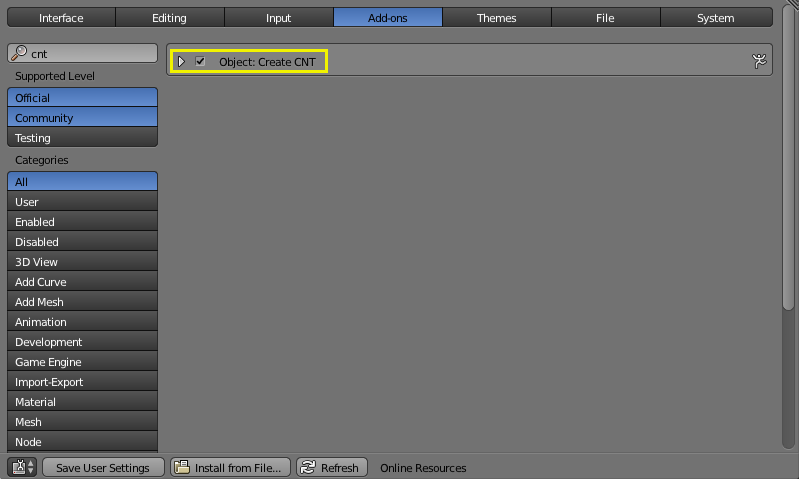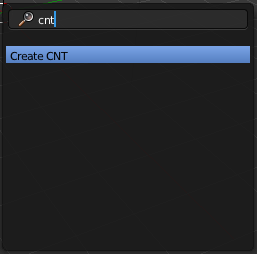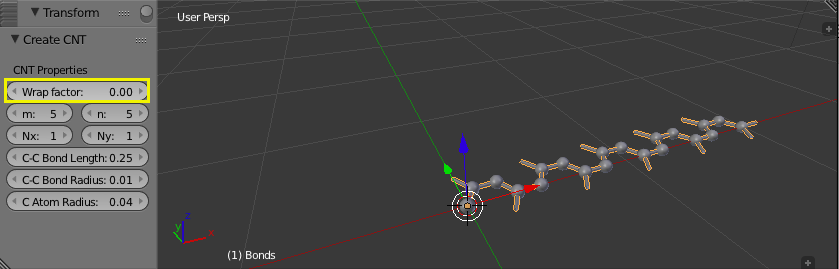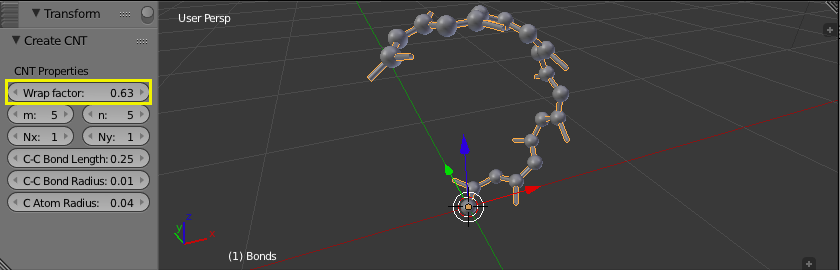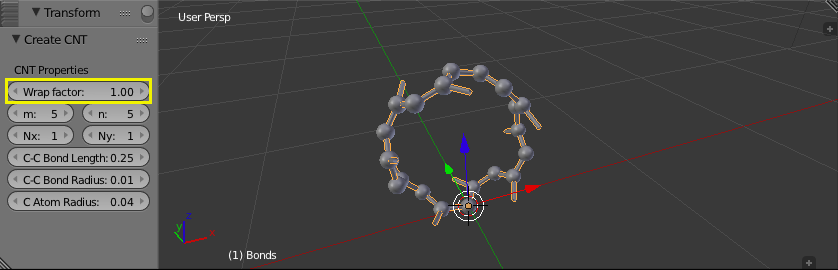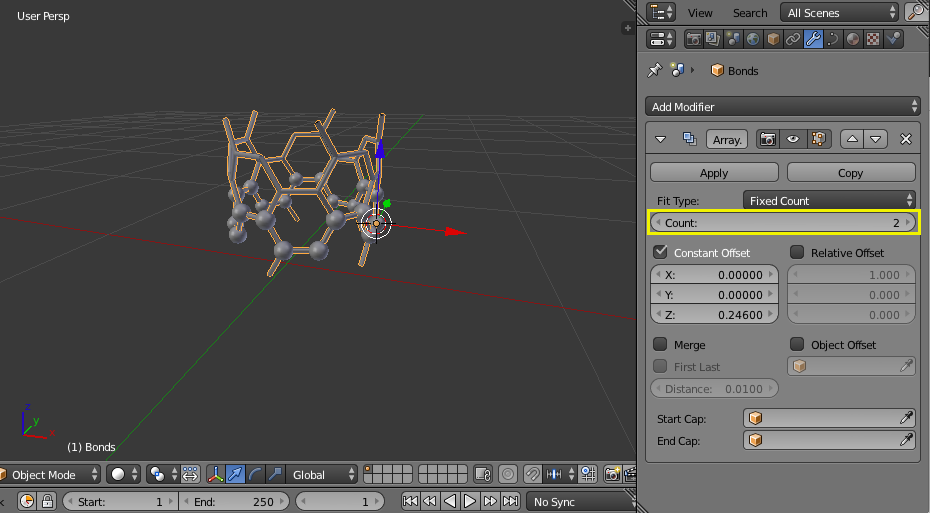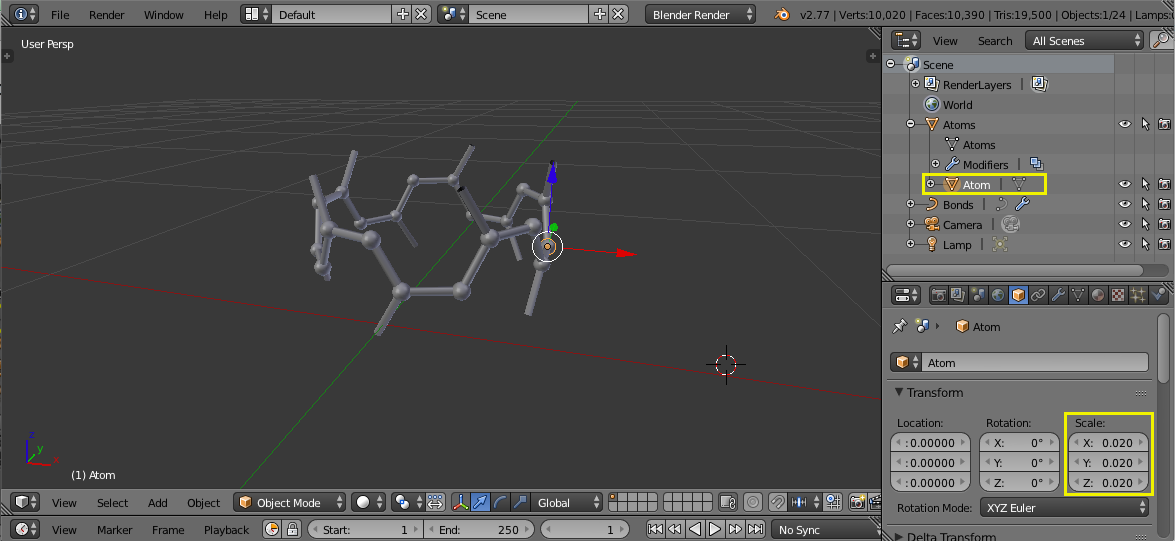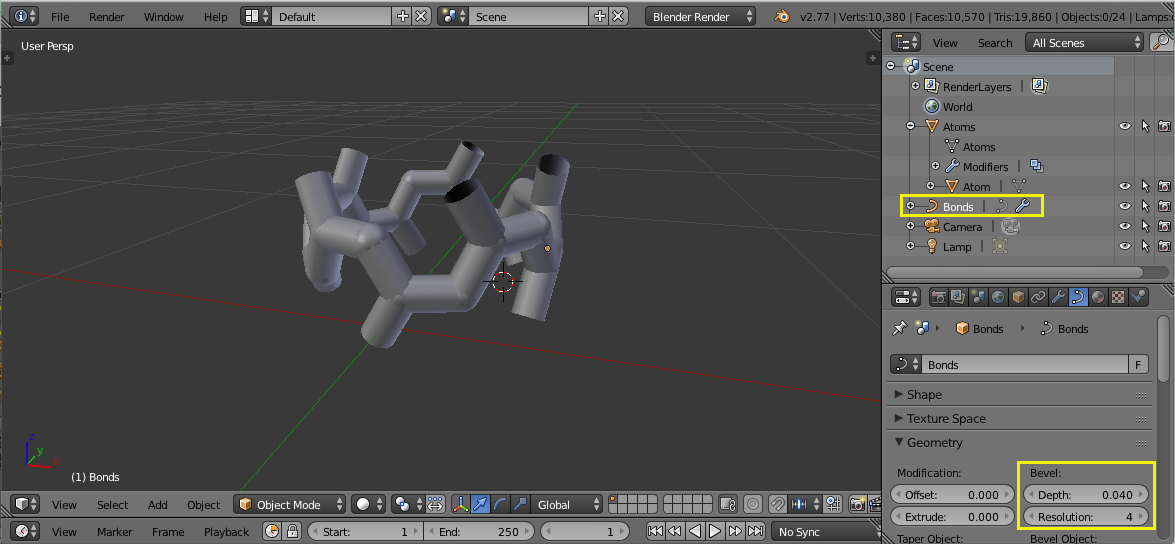Blender add-on to create (n, m) chirality CNT and Graphene.
- Download the script.
- Install the script into Blender, and activate:
File >> User Preferences >> Add-Ons >> install from file (Make sure you enable it by checking the box).
To use the add-on: In Object Mode press the spacebar to bring up the search box. Search for "cnt", and click on Create CNT.
By default, this will render an unwrapped, a.k.a. graphene, (5,5) CNT:
To transition to a wrapped CNT, slide the wrapping factor from 0 to 1:
The Create CNT panel also includes other options that allow you to update the CNT in real-time:
- wrap: the wrapping factor of the CNT (0=graphene, 1=CNT)
- m: index of Graphene/CNT cell
- n: index of Graphene/CNT cell
- Nx: count of the x-array modifier
- Ny: count of the y-array modifier
- C-C bond length
- C atom radius
- C-C bond radius
Once the Create CNT operator panel closes, you will not be able to reopen the panel for further modification of the CNT. However, most of the properties can be modified in alternative ways.
The Nx and Ny properties allow the lattice to be extended along the x or y directions using array modifiers. Once the operator panel is closed, these properties can be changed by going to the Modifier tab and adjusting the count.
The C atom radius property allows the atom to be resized using scaling. Once the operator panel is closed, this property can be changed by clicking on the atom object and modifying the scale in the Object tab.
The C-C bond radius property allows the bond radius to be resized using the bezier-curve depth factor. Once the operator panel is closed, this property can be changed by clicking on the bonds object and modifying the depth parameter in the Data tab.
The script is under GPL 2.0, to comply with Blenders license (https://www.blender.org/support/faq/). The generated images are not under any license; however, they do require an acknowledgement (See the NOTICE file for more details).
If you have a question, a suggestion or find a bug, enter a ticket at: https://github.com/bcorso/blender-cnt/issues/new