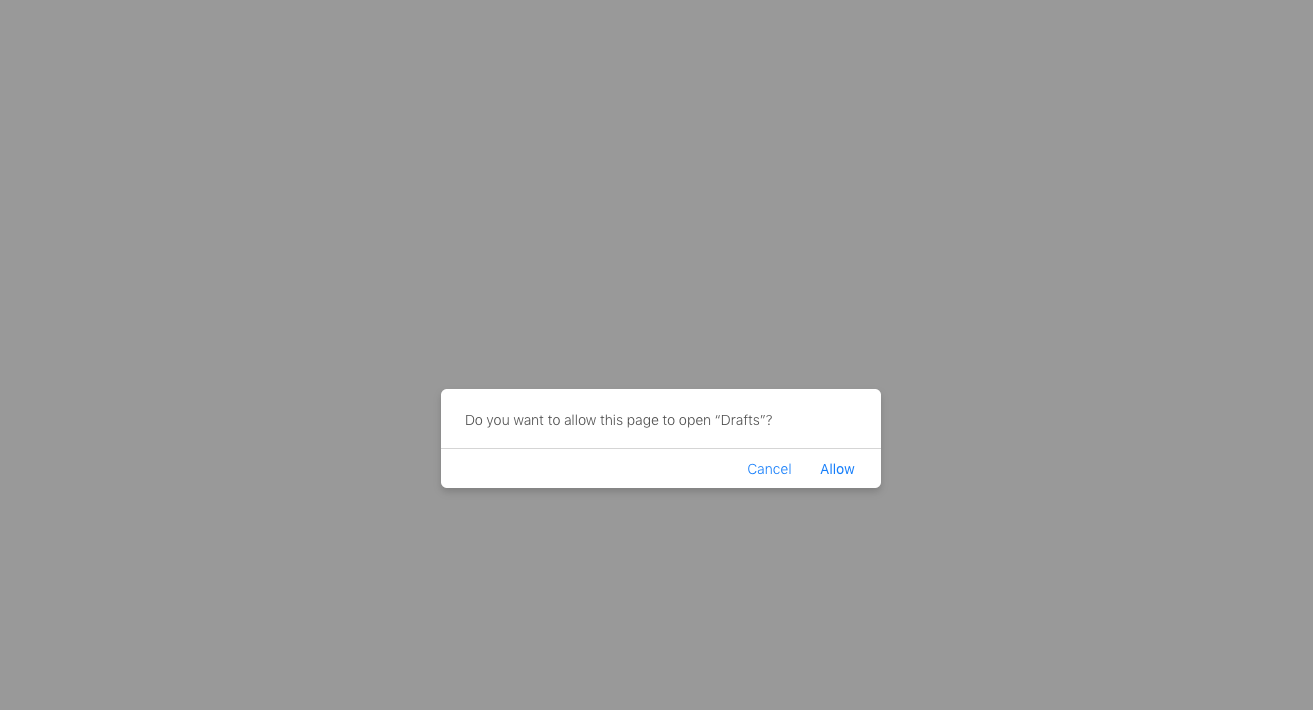Create a Markdown style link from a Safari tab and append it to a Drafts.app list.
- Place AppleScript in
~/Library/Scripts/Applications/Safarito access from the Script Menu while in Safari - Copy Drafts.app draft UUID and replace it in the
x-callback-urlon line 8 where is saysUUID-TO-VALID-DRAFT.

- When the script is running, Safari will open the Drafts.app
x-callback-urlin a new tab. You will need to accept the message to allow "Do you want to allow this page to open "Drafts"?" before thedelaycommand expires (currently set to 3 seconds) otherwise the tab will close without sending your data to Drafts.app.