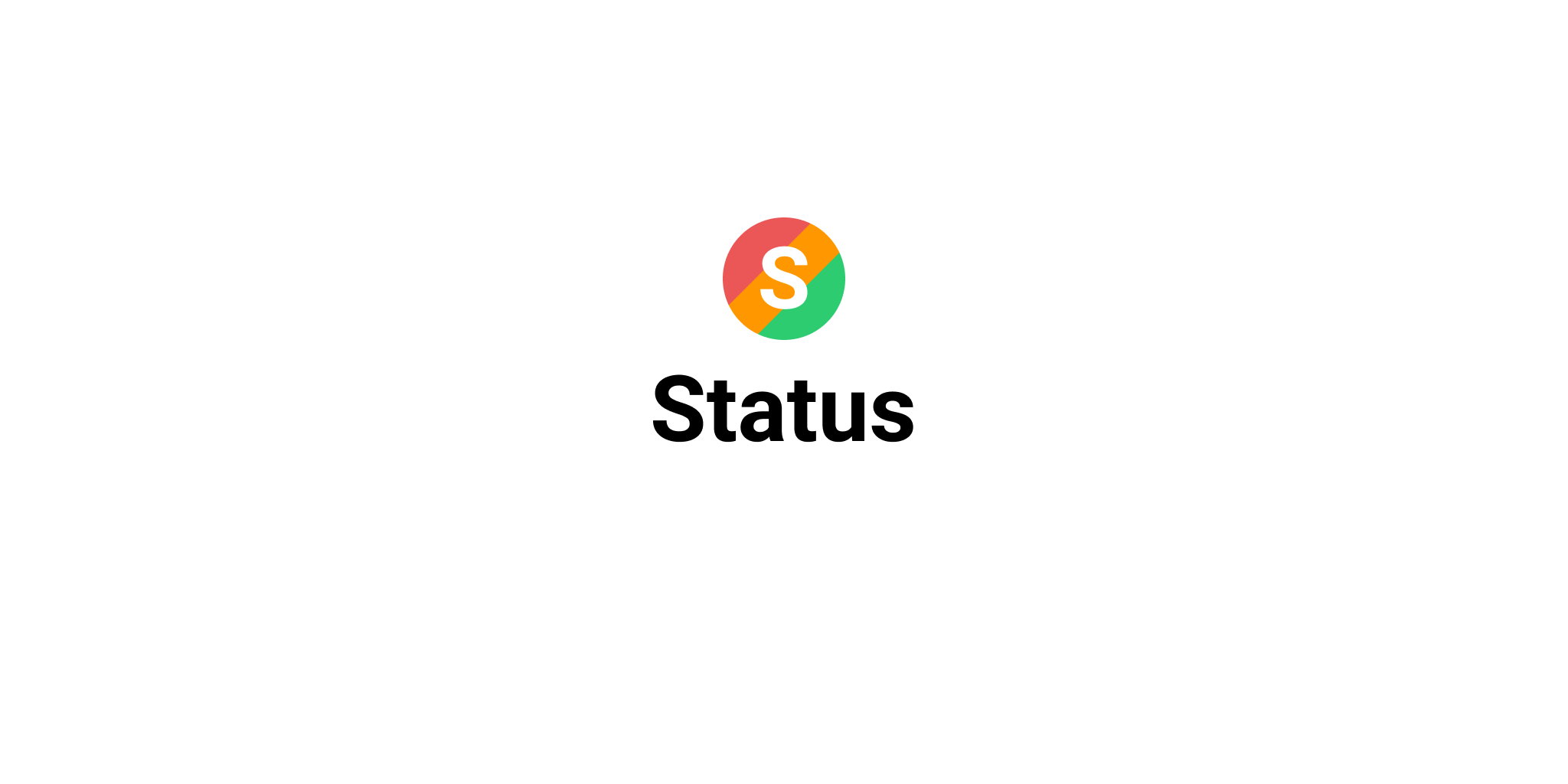When collaborating on features with multiple designers and developers, it can be hard to keep track of which designs are ready to be implemented and what is still a work in progress.
Status for Figma brings order to the chaos by providing a simple way to mark the status of a design. Simple right-click on your frame, go to Plugins, Status, and select your desired status.
Some tips:
- You can select multiple frames at once. Each frame will get its own status badge.
- Use the keyboard shortcut to quickly set a status: hit
cmd /in Mac andctrl /on Windows, type a Status (e.g. “Done”) and hit return. - Status for Figma is not limited to frames. It works with any object you can select.