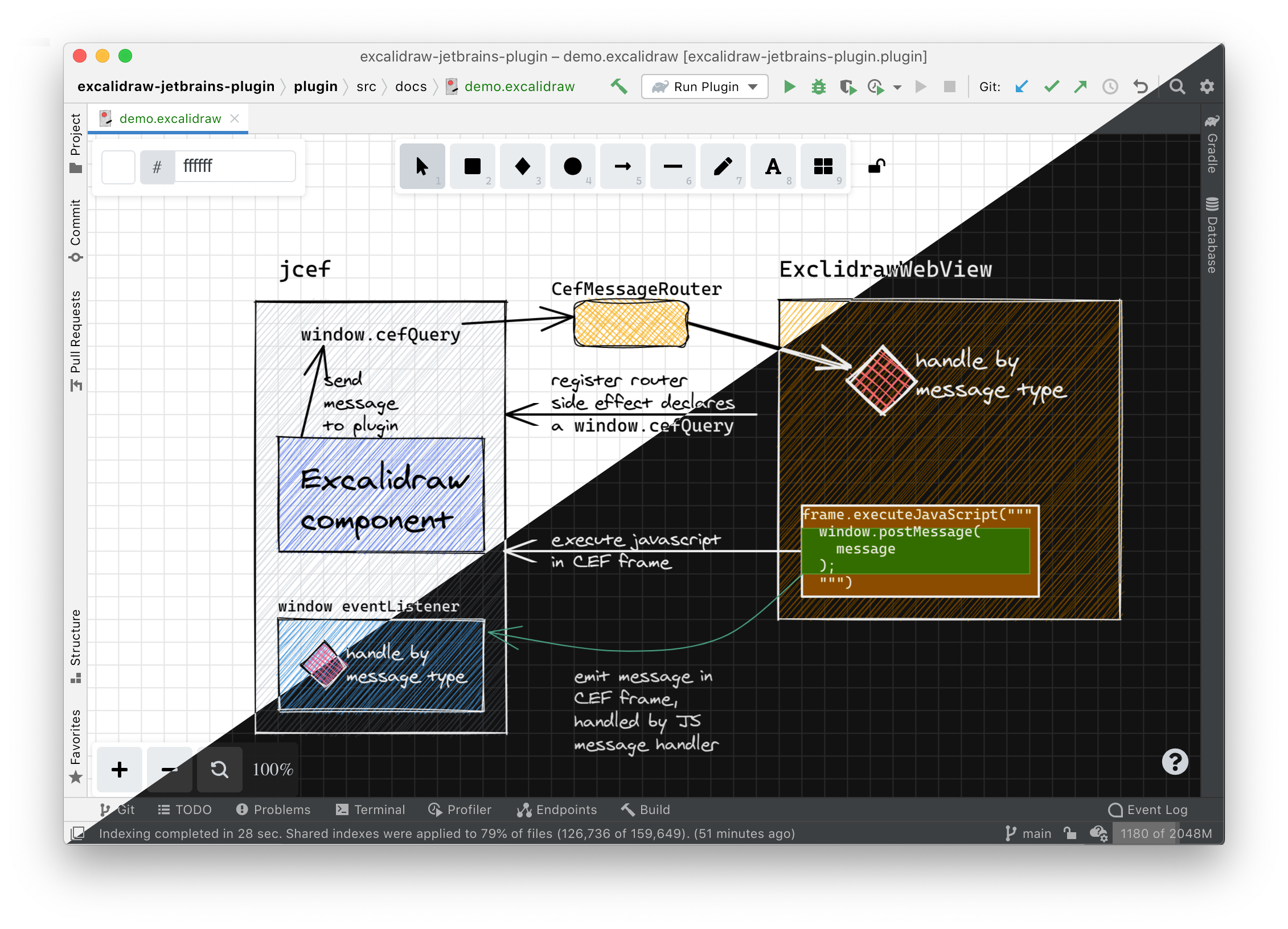This plugin allows creating or editing Excalidraw virtual whiteboard within the IDE.
-
Using IDE built-in plugin system:
Settings/Preferences > Plugins > Marketplace > Search for "excalidraw-jetbrains-plugin" > Install Plugin
-
Manually:
Download the latest release and install it manually using Settings/Preferences > Plugins > ⚙️ > Install plugin from disk...
For development purpose, clone the project locally and start it with the command:
./gradlew runIde
This will build the plugin and start a sandboxed instance of IntelliJ with the plugin already installed. You can even start this in debug mode.
The Logo is inspired from the actual Excalidraw logo (MIT licensed).