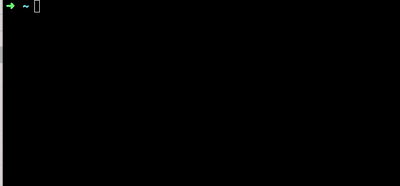A simple CLI tool that automates the process of backporting commits on a GitHub repo.
Backporting is the action of taking parts from a newer version of a software system [..] and porting them to an older version of the same software. It forms part of the maintenance step in a software development process, and it is commonly used for fixing security issues in older versions of the software and also for providing new features to older versions.
Source: https://en.wikipedia.org/wiki/Backporting
This tools is for anybody who is working on a codebase where they have to maintain multiple versions. If you manually cherry-pick commits from master and apply them to one or more branches, this tool might save you a lot of time.
backport is a CLI tool that will let you backport commit(s) interactively and then cherry-pick and create pull requests automatically. backport will always perform the git operation in a temporary folder (~/.backport/repositories/) separate from your working directory, thereby never interfering with any unstages changes your might have.
Features:
- interactively backport one or more commits to one or more branches with an intuitive UI
- will never run
git reset --hardor other git commands in your working directory - all git operations are handled in a separate directory - backport a commit by specifying a PR (
--pr 1337) - list and backport commits by a particular user (
--author john) - list and backport commits by a particular path (
--path src/plugins/chatbot) - forward port commits:
backport --sourceBranch 7.x --branch master(will backport from 7.x to master) - see which commits have been backported and to which branches
- add custom titles, descriptions and labels to the created backport PRs
- Node 8 or higher
- git
OR
- Docker
npm install -g backport
After installation you should update the global config in ~/.backport/config.json with your Github username and a Github access token. See the documentation for how generate the access token.
If you don't have Node.js or git installed locally, you can run backport via Docker.
Click to expand
The easiest way is to add the following snippet to your bash profile:backport() {
BACKPORT_CONFIG_DIR=~/.backport
GIT_CONFIG_FILE=~/.gitconfig
docker run -it --rm -v $(pwd):/app:ro -v $BACKPORT_CONFIG_DIR:/root/.backport -v $GIT_CONFIG_FILE:/etc/gitconfig sqren/backport "$@"
}Where:
BACKPORT_CONFIG_DIR: This can be ANY empty folder on your local machine. Upon running the docker container for the first time, aconfig.jsonwill be created automatically. This must be filled out withusernameandaccessTokenor these must be passed as CLI arguments:backport --username <username> --accessToken <accessToken>GIT_CONFIG_FILE: Must point to a local.gitconfigfile that contains the user's name and email.
You can now use backport as if it was installed on the host machine.
Run backport in your project folder (must contain a .backportrc.json file):
> backport
or run this from anywhere (will list commits from elastic/kibana and backport the selected commit to 7.x):
> backport --upstream elastic/kibana --branch 7.x
The above commands will start an interactive prompt. You can use the arrow keys to choose options, <space> to select checkboxes and <enter> to proceed.
| Option | Description | Default | Type |
|---|---|---|---|
| --accesstoken | Github access token | string | |
| --all | Show commits from other than me | false | boolean |
| --author | Filter commits by author | Current user | string |
| --branch | Target branch to backport to | string | |
| --commits-count | Number of commits to choose from | 10 | number |
| --dry-run | Perform backport without pushing to Github | false | boolean |
| --editor | Editor (eg. code) to open and solve conflicts |
string | |
| --fork | Create backports in fork (true) or origin repo (false) | true | boolean |
| --git-hostname | Hostname for Git remotes | github.com | string |
| --github-api-base-url-v3 | Base url for Github's Rest (v3) API | https://api.github.com | string |
| --github-api-base-url-v4 | Base url for Github's GraphQL (v4) API | https://api.github.com/graphql | string |
| --labels | Pull request labels | string | |
| --mainline | Parent id of merge commit | 1 | number |
| --multiple | Select multiple commits/branches | false | boolean |
| --path | Only list commits touching files under a specific path | string | |
| --pr-description | Pull request description suffix | string | |
| --pr-title | Pull request title pattern | string | |
| --pr | Pull request to backport | number | |
| --reset-author | Set yourself as commit author | boolean | |
| --sha | Sha of commit to backport | string | |
| --sourceBranch | The branch to source commits from | string | |
| --upstream | Name of organization and repository | string | |
| --username | Github username | string | |
| --help | Show help | ||
| -v, --version | Show version number |
All of the CLI arguments can also be configured via the configuration options in the config files.
See CONTRIBUTING.md